PHP is popular programming language specially designed for Web Development. Uploading file in your project is easy but every file size is not same and now a days every web developer and website owners got the maximum upload file size issue while uploading the file of large size. The default maximum upload size limit is 2MB set in Web Hosting cPanel but you can increase the limit up to your desired size. You can increase or decrease the default PHP settings in cPanel by following the below simple steps.
Step – 1:
Login to your cPanel
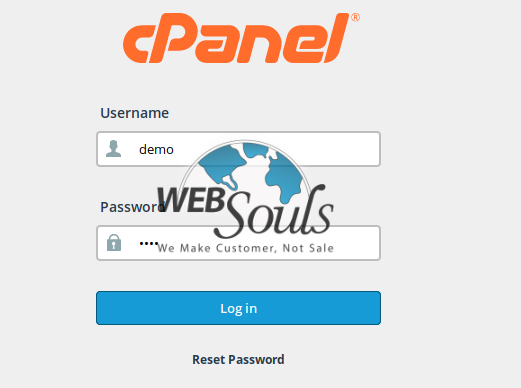
Step – 2:
Now scroll down and find “Software” section and click on “Multiphp Ini Editor”.
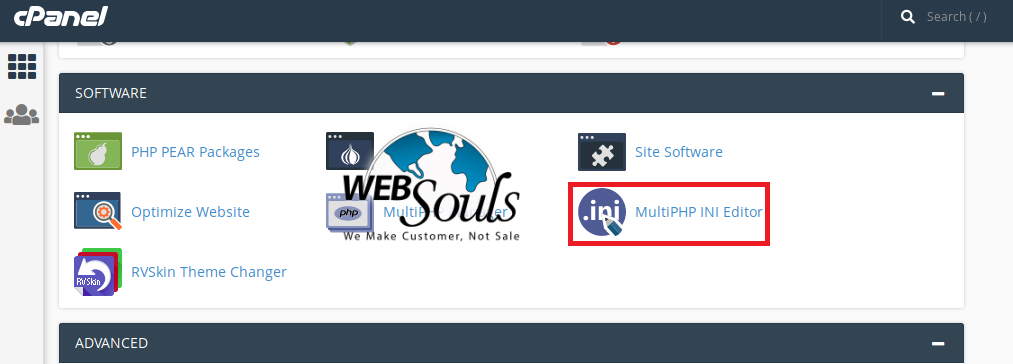
Step – 3:
Select the desired domain or subdomain for which you want to increase or decrease the upload file size limit.
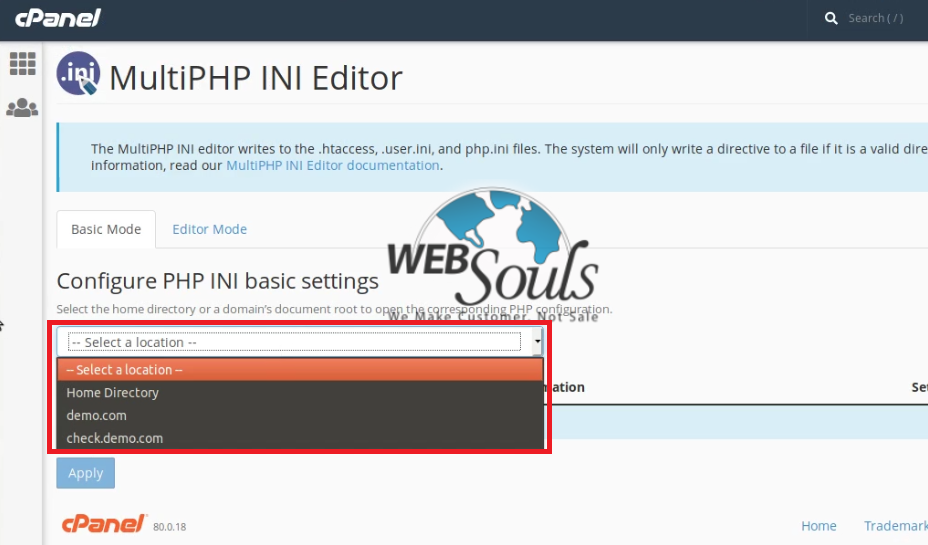
Step – 4:
After selecting the desired domain a list of PHP Directive will be appear where you can increase all the values against you website/application now scroll down and at the end of the page you will find “upload_max_filesize”.
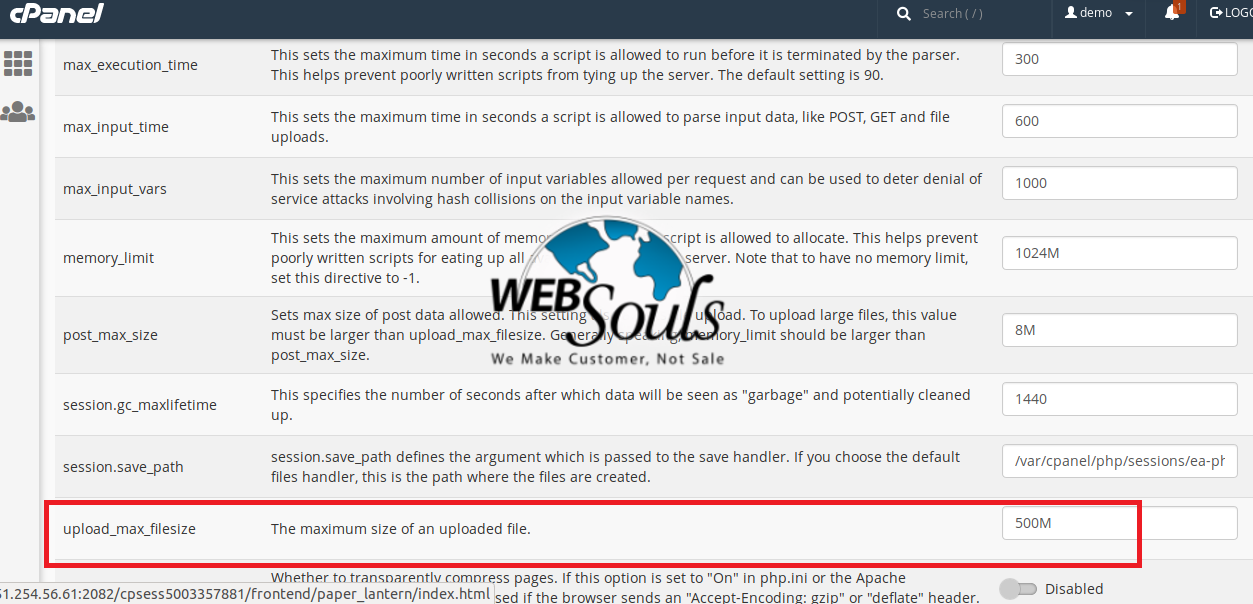
Step – 5:
Here you can set the limit of upload file size up to the file that you want to upload and after setting the desired limit click on “apply” and your desire settings will be saved.
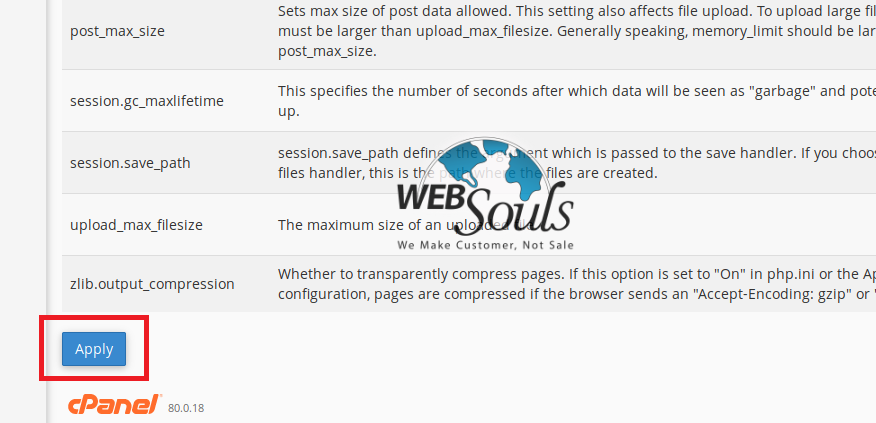
Hope this article provided by WebSouls Web Hosting Company in Pakistan is help to Increase Upload File Size Limit in cPanel. WebSouls being Official cPanel Partner in Pakistan always tried to provide all the best of knowledge and make ease to its value customers. Stay connected for the chain of more knowledge based articles like these to be independent in your web hosting account.
Team Technical

