Plesk panel allows you to calculate the size of website’s files/folders and determine how much data they contain. With this option, you can easily identify which folders/files have or would soon trigger the maximum limit.
Here’re the steps to calculating the size of website’s files/folders in the Plesk panel:
Step 1: Log into Your Plesk Panel Account
First of all, log into your Plesk panel account.

Step 2: Choose the Domain Name
Once done, choose your domain in the “Website & Domain” section to continue calculating the size of website’s files/folders in the Plesk Panel.
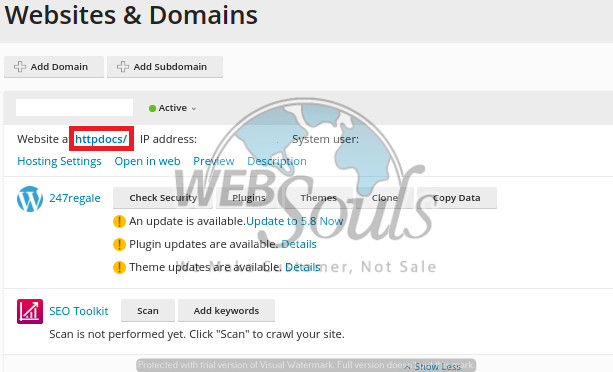
Step 3: Select the Files/Folders and Click “Move”
Now, simply select the files/folders you wish to calculate the size of, and click “Move”. After that, select “Calculate Size” from the drop-down list.
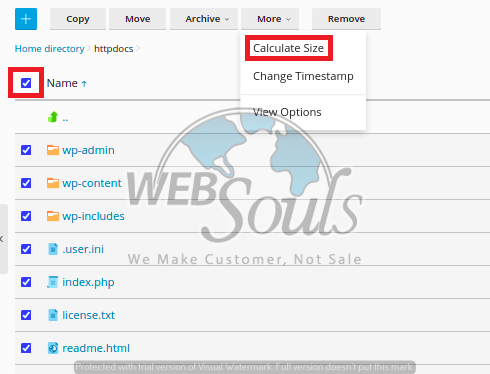
Step 4: See Size on the Left Corner
You can see the calculated size displayed on the top-left corner of the page. An example is shown in the image below:
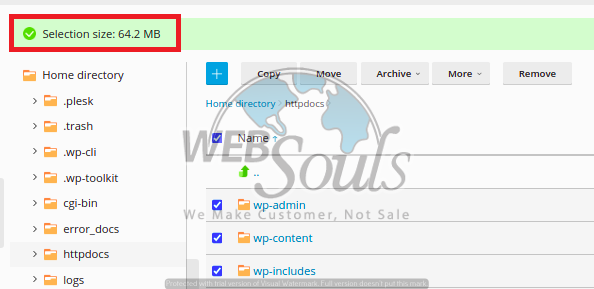
Hope you find the above article helpful and could easily calculate the size of website’s files/folders in the Plesk panel. In case of any confusion, contact us via e-mail or online chat. We offer the best web hosting servers along with additional services, i.e., SSL certificate, website development, domain registration, and much more.

