In case your website files become corrupted and the data is lost, you can easily restore it from the backups stored in your Plesk account.
To do this, get in touch with your web hosting company in Pakistan for guidance, or simply follow the easy steps below to restore your full account backup:
Step 1: Log in to Your Plesk Account
First of all, if you want to restore your account backup in the Plesk panel, you would have to log into your Plesk account.
Simply enter the required credentials and click on “Log in”.

Step 2: Click on “Backup and Restore”
Now, go to the “Websites and Domains” section and click on the “Backup and Restore” option. This would take you to the Backup Manager from where you can easily restore your account backup.

Step 3: Select a Backup in the Backup Manager
In the Backup Manager, select the backup from which you want to restore your website files. If your Pakistani hosting company conducts a daily backup of your account, you would be able to easily restore files from the latest backup without losing any data.
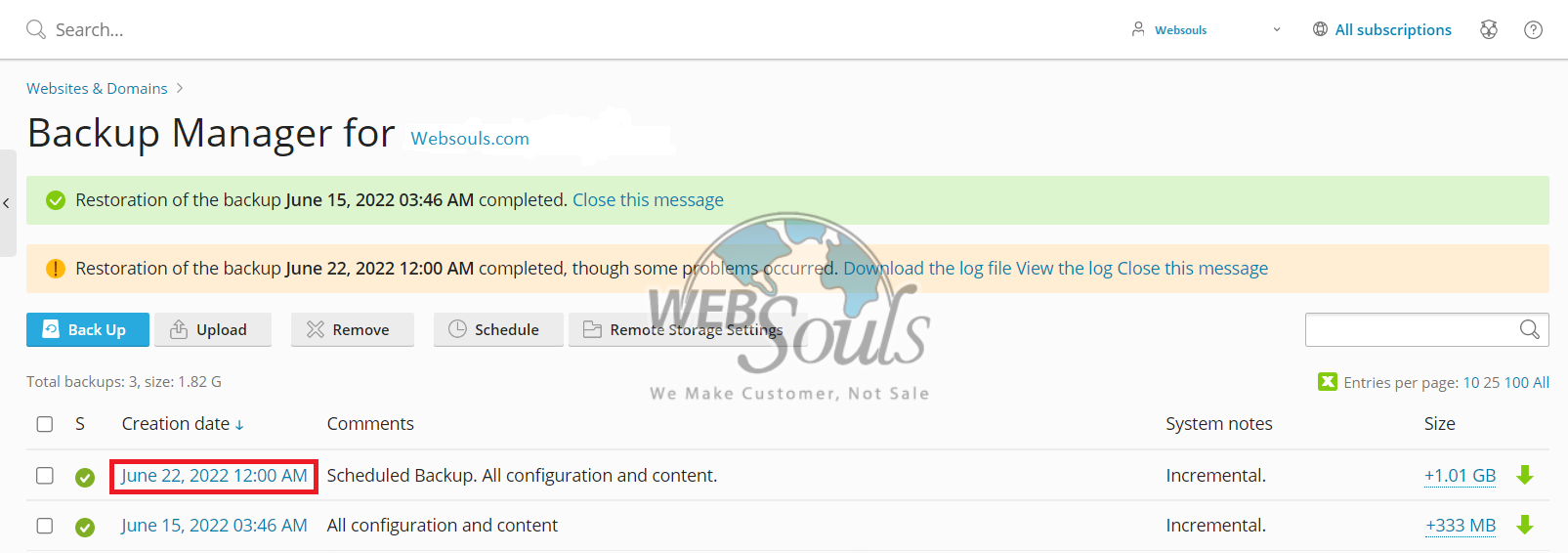
Step 4: Select the Options and Click on “Restore”
Select the components and objects that you want to restore and click on the “Restore” button, your account would be automatically restored.
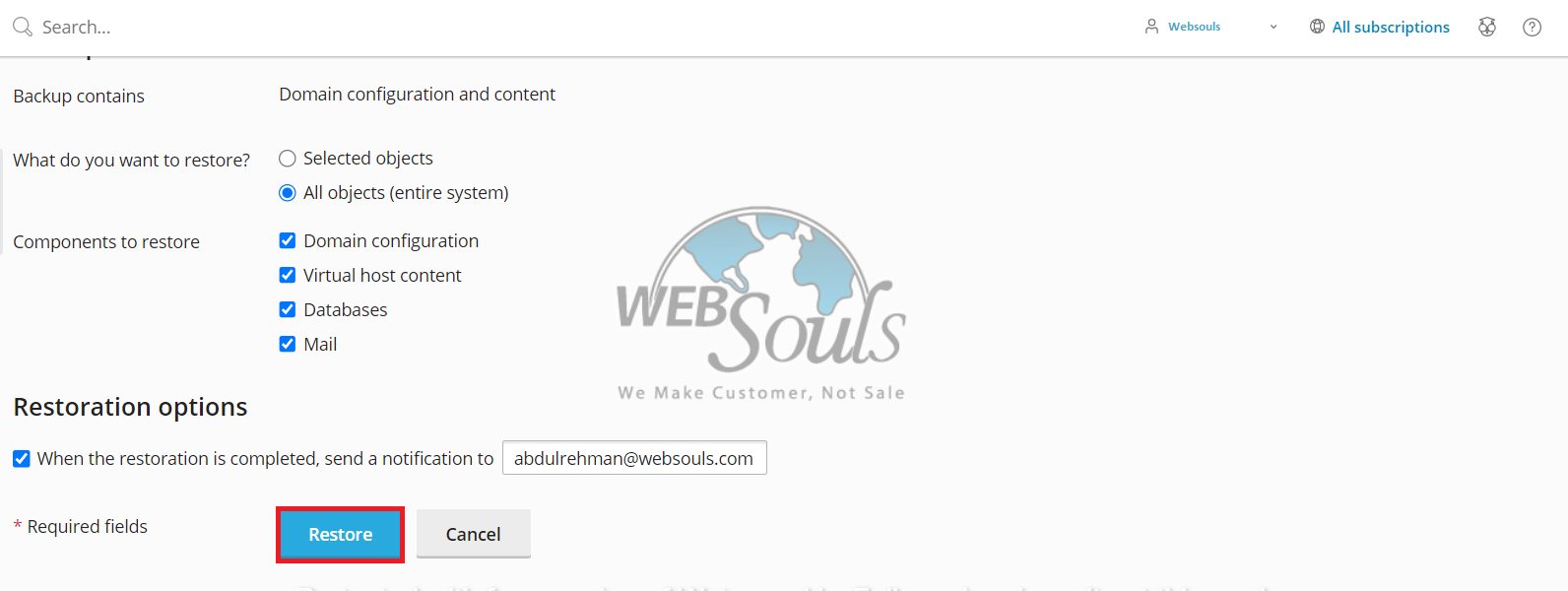
For further guidance, you can visit us at any of our offices in Lahore or Karachi, we provide secure and fast web hosting services in Pakistan, with an uptime guarantee of 99.99% and powerful SSD servers.

