Creating an "under construction" page using cPanel is a simple process that allows you to display a temporary page while your website is being built or updated.
This can be useful if you want to let visitors know that your site is currently unavailable or undergoing maintenance. Here is a step-by-step tutorial on how to create an under-construction page using cPanel:
Step 1: Log in to cPanel
Enter your username and account password to login into cPanel.
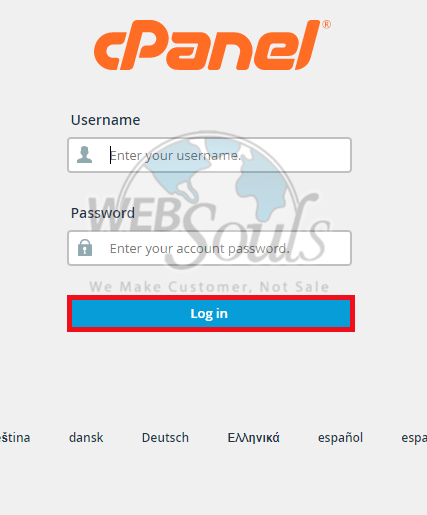
Step 2: Select the Site Publisher from the Domains Section
Access the site publisher feature in the domains section, it is right in the top middle just next to the WordPress Toolkit feature.

Step 3: Select the Under Construction Description
After accessing the Site Publisher feature, you will be presented with three different page descriptions. Among those, look for the description specifically labelled as "Under Construction" and select it.
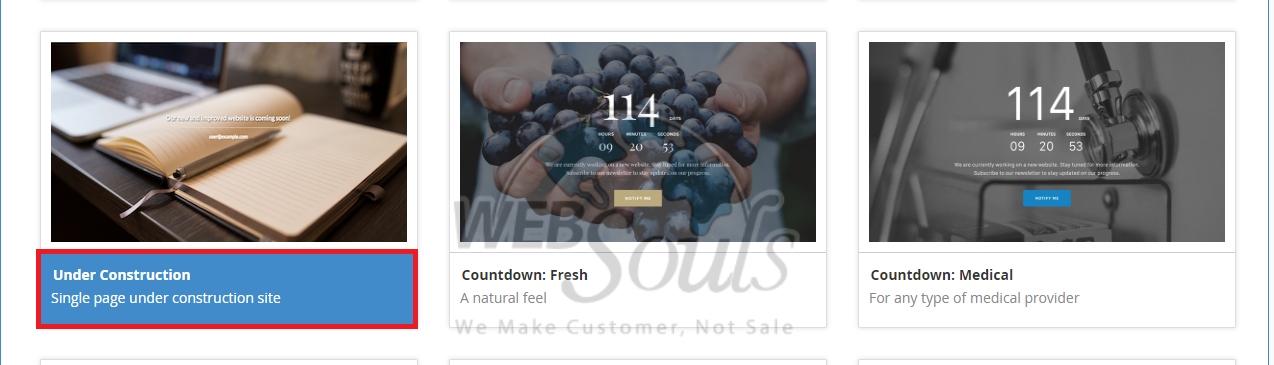
Step 4: Publish the Under Construction Page
Once you have accessed the Under Construction page, you can proceed to customize it by entering a title, description, email address, and Google Analytics tracker ID. Keep in mind that clicking the "Publish" button will rewrite the filenames, so it is essential to read and understand the warning that is displayed. Once you complete the customization, click "Publish" to make your Under Construction page live.
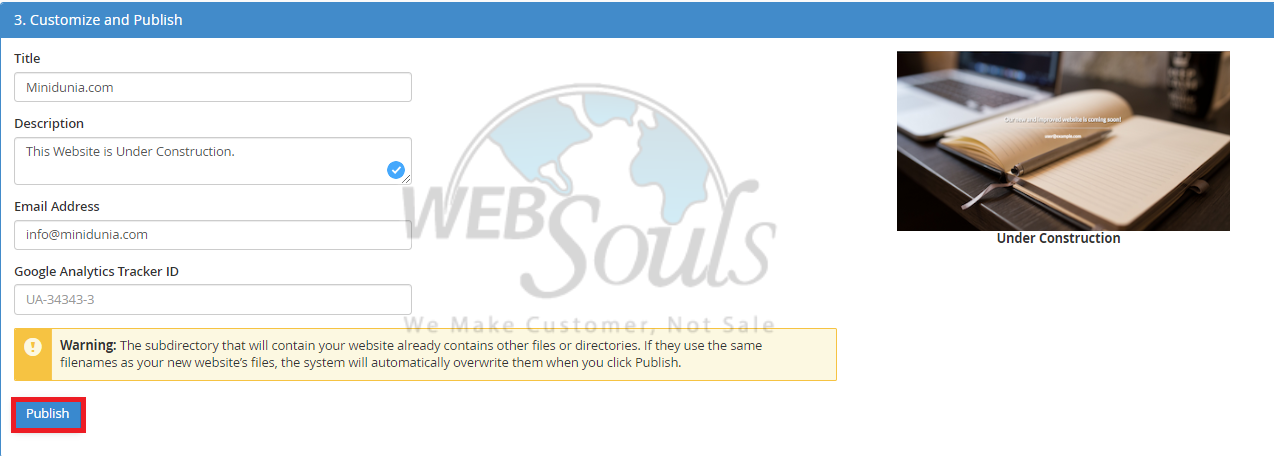
For further assistance, you can visit us at any of our offices. We are a leading web hosting company in Pakistan with offices in Lahore and Karachi.

