If you are using the Jupiter theme on your website and want to remove the subdomain from your cPanel, this guide can help you.
A subdomain is a part of your website address that comes before the main domain name. Removing it can help simplify your website's URL and make it easier for your visitors to remember.
With the help of cPanel, the web-based control panel that manages your website's hosting services, you can quickly remove the subdomain from your Jupiter theme. Below are the steps to remove the subdomain from cPanel in Jupiter Theme:
Step 1: Log in to cPanel
Enter your username and account password to login into cPanel.
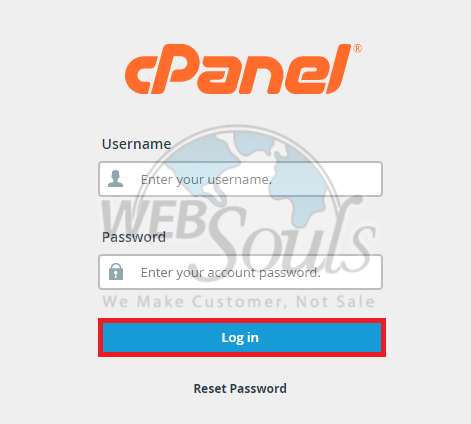
Step 2: Select Domains
Once logged in, locate the "Domains" section and click on it. This will take you to the Domains page, where you can manage all your website domains.
Look for the "Domains" icon and select it to access the domain management page.

Step 3: Click on the “Manage” Button
To manage the domain, choose the "Manage" option located on the right-hand side of the domain.
If you’re unable to locate this button or face any other kind of difficulty, contact your web hosting services in Pakistan.

Step 4: Select the Remove Domain Option
At the bottom of the page, you can find the option to "Remove Domain". Click on it, and a warning message will appear before proceeding.

Select “Remove Domain” and you’re done! The subdomain would now be removed.
In case you have any questions or confusion, please don’t hesitate to get in touch with us via the live chat option available on our website. Or, you can also visit us at one of our offices for web hosting in Karachi or Lahore.

