Discover the essential steps to update your contact information in cPanel with our comprehensive guide.
Accurate contact details are vital for communication and security.
Whether it's a new email or phone number, we'll navigate you through cPanel's user-friendly process. Upon completion, you'll seamlessly refresh your contact info, ensuring continued connectivity and awareness:
Step 1: Log in to cPanel
To access cPanel, please enter your assigned username and account password when logging in.
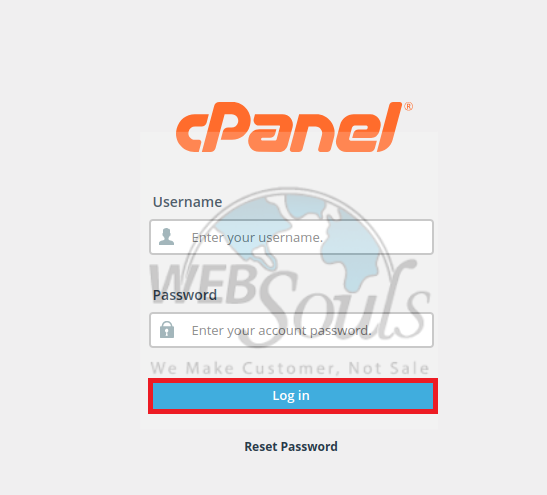
Step 4: Press the Contact Information Option
Kindly click your profile icon and proceed to the Change Language segment. From there, you can select Contact Information to make the necessary updates.
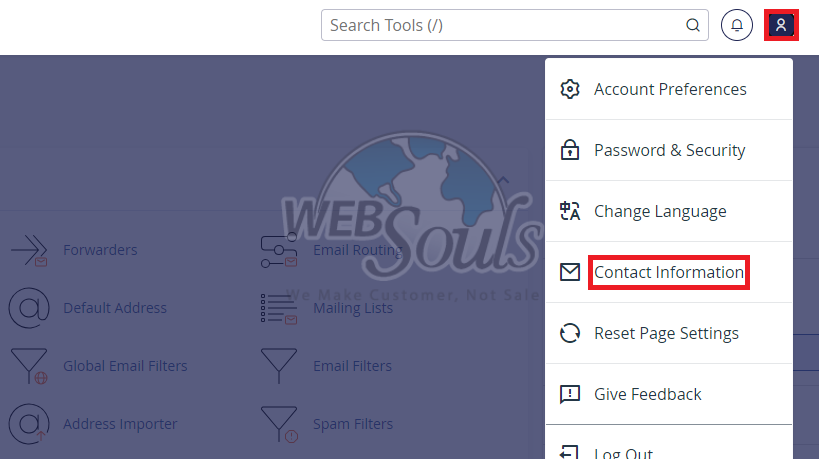
Step 5: Fill in Your Email Address
Next, provide your most recent email address for contact purposes to proceed.
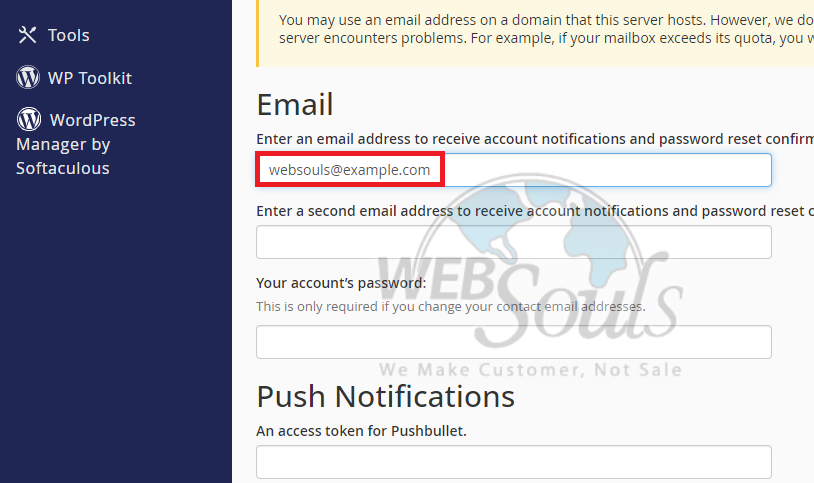
Step 6: Press Save
Press the "Save" button to retain your changes. This action ensures your progress is securely stored.
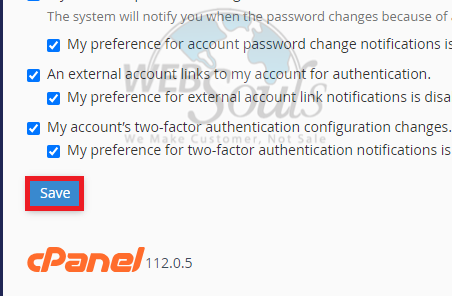
In case of any questions or queries, get in touch with your web hosting company’s support team or visit their office in Pakistan.

