Welcome to our step-by-step guide on disabling the Mailman monthly membership reminder in cPanel.
Mailman, a popular mailing list management software, may send monthly reminders to members by default.
If you find these reminders unnecessary and wish to turn them off, follow the simple instructions below to disable the Mailman monthly membership reminder and streamline your mailing list management in cPanel:
Step 1: Log In to cPanel
Please furnish the designated username and password allocated for cPanel access.
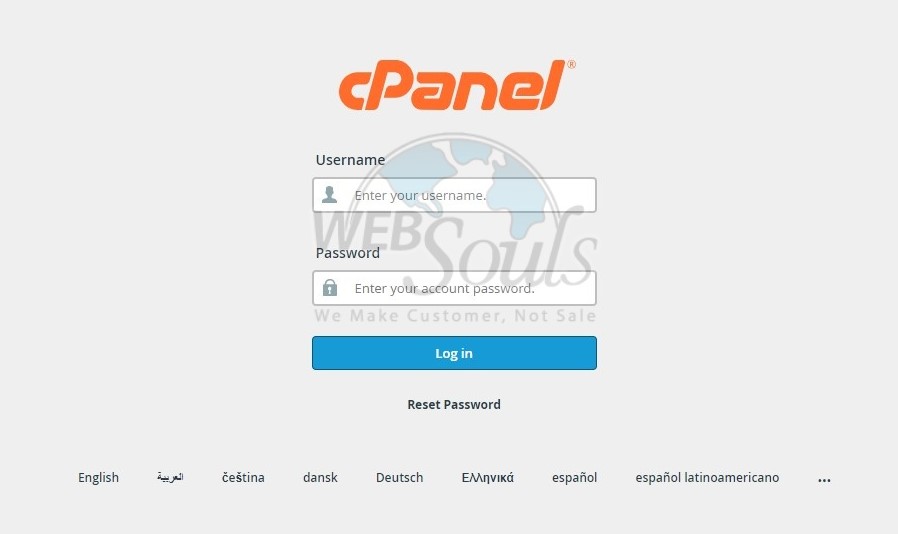
Step 2: Select Mailing Lists
Navigate to the Email Section and proceed by selecting Mailing Lists to move ahead with your preferences.
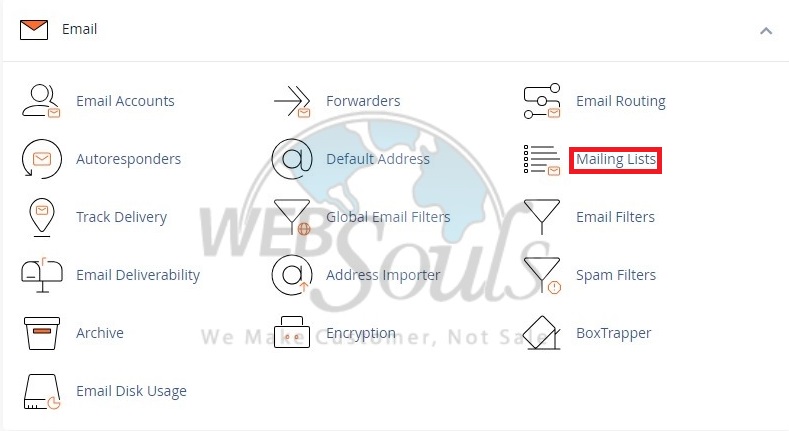
Step 3: Press the Manage Option
Next, In the "Current Lists" section, locate your Mailman list and proceed by selecting the "Manage" option to access the necessary controls and settings for effective list management.
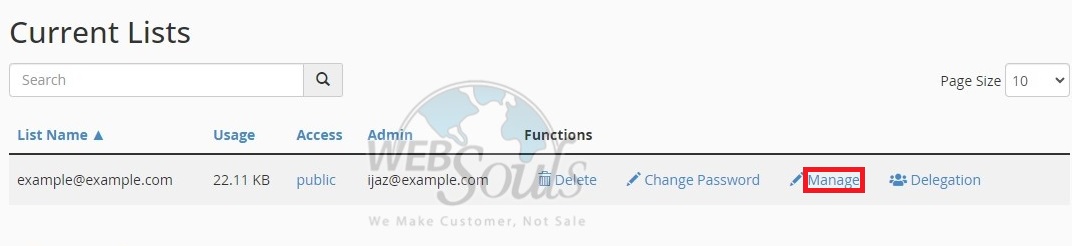
Step 4: Click Send Monthly Password Reminders
When navigating to the General Options section of your mailing list, simply scroll down to the Notifications settings and adjust the "Send monthly password reminders?" option to No. This simple step concludes the process, and you are now informed on how to deactivate the monthly membership reminder for Mailman in cPanel.

Hope this article helped you a lot, still, if you have any queries feel free to contact our technical support team. We offer a plethora of services, including web development in Pakistan, social media management, search engine optimization, and domain registration.

