Welcome to our comprehensive tutorial on turning off the password reset feature.
Disabling the reset password option may be a vital first step in bolstering your digital defenses, whether you're a system administrator trying to improve security or a private user protecting your accounts.
We'll walk you through the procedure in this tutorial to make sure your accounts stay safe and that only authorized users may access them.
As you pay close attention, let's begin strengthening your internet security right away:
Step 1: Login to WHM
Provide your designated username and password to login to WHM.
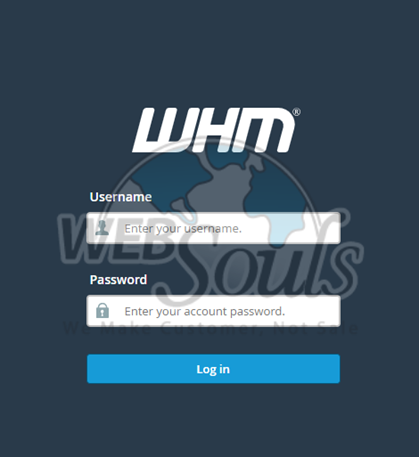
Step 2: Select Tweak Settings
Go ahead and type "tweak" into the search bar, then choose "Tweak Settings" from the results.
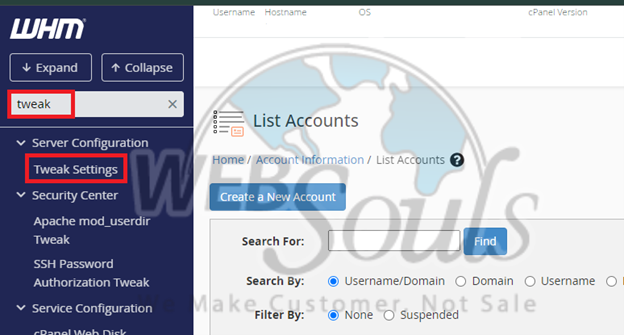
Step 3: Click System
Next, let's head over to the System tab, it's the one right at the end.

Step 4: Press the Off Option
Locate the option labeled "Reset Password for cPanel accounts" and toggle it off. Then, remember to hit the "Save" button to confirm your changes.

In case of any questions or queries, get in touch with the best web hosting company’s support team or visit our office in Pakistan.

