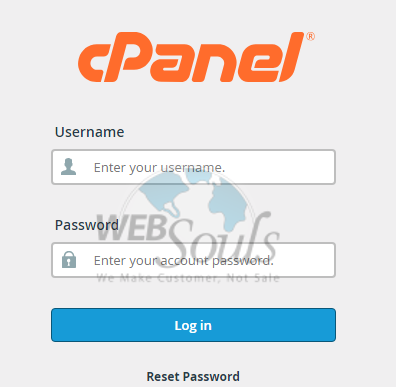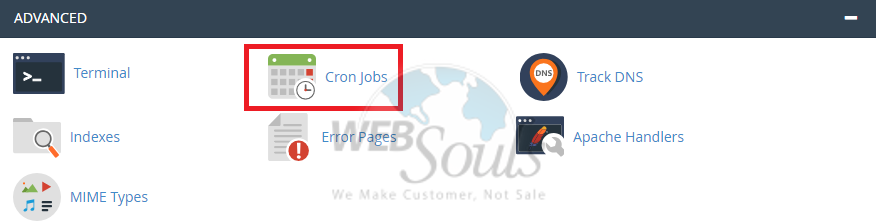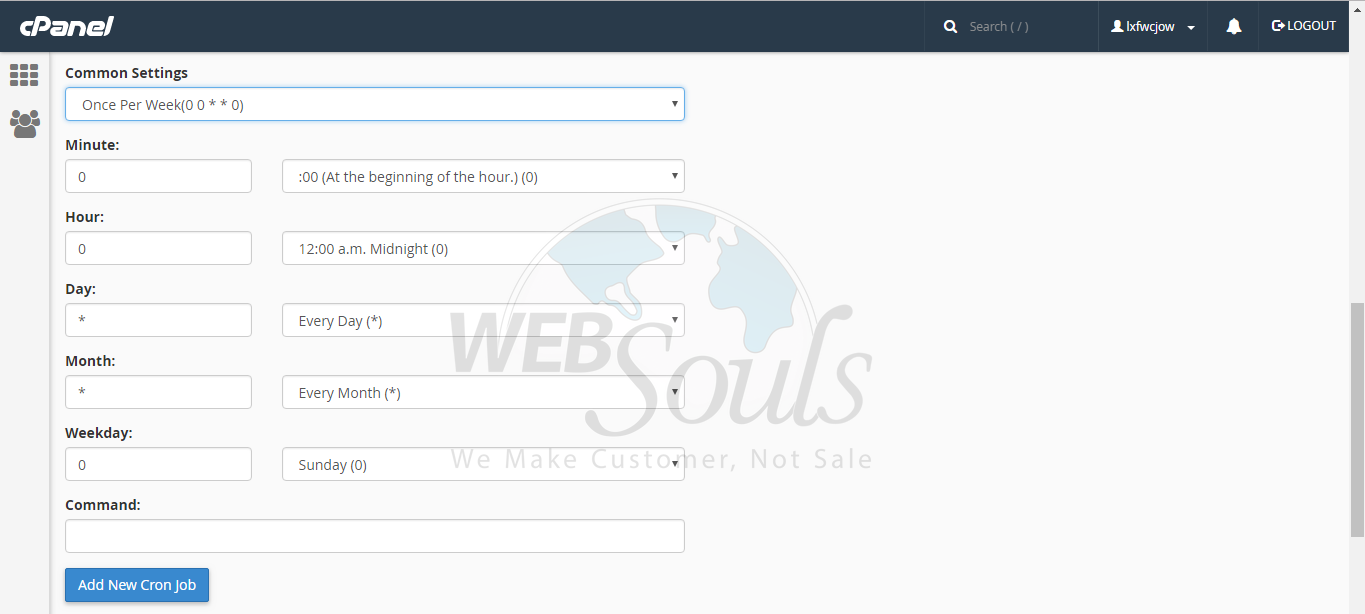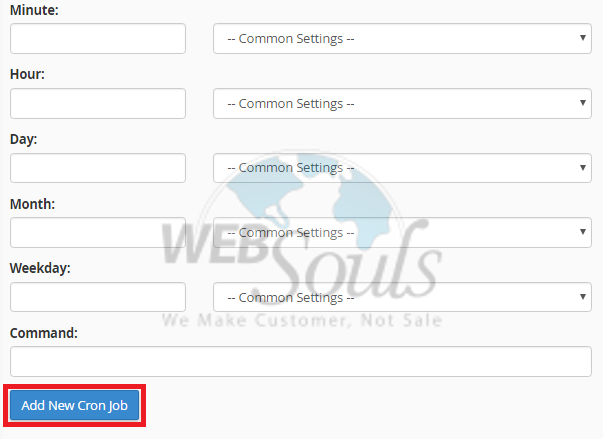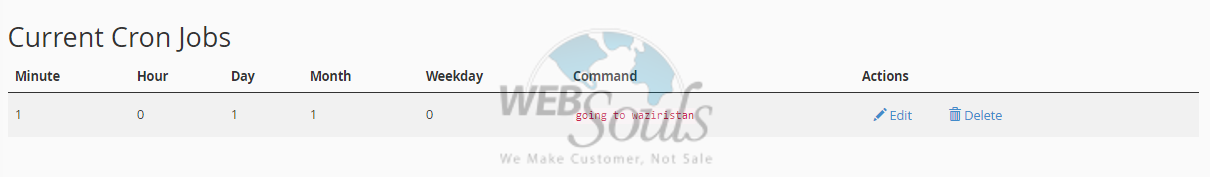Cron jobs allow you to automate certain commands or scripts on your server to complete repetitive tasks automatically. A cron job allows you to run a certain command at times set by the job. For example, you could set a cron job to delete temporary files every week so that your disk space is not being used up by those files. Advanced mode allows you to add a cron job just as you would from the command line. The software utility Cron is a time-based job scheduler in Unix-like computer operating systems. People who want to use and maintain software environments use Cron to schedule their jobs. For example, you need to have a good knowledge of Linux commands before you can administrator before adding a Cron job. You can set a Cron job to delete temporary files every week every day to free up disk space such as backups or cleaning /temp / directories and more.
In order to setup a cron job, Please follow below steps:
Step-1:
Login into cPanel with username or password you have.
Step-2:
Then go into (Advance section). There is second option of Cronjob. Click on it.
Step-3:
First use email address you want to use or update it for send Cron notification.
Step-4:
Click on (Common Setting) from where you can select time for a Cron job like once for a time, once for week or same for month, or year etc.
Step-5:
Then put some Cron types values like minute, hour, day, month, weekday accordingly or give a Cron command that you want to run according to given feature.
Step-6:
At the end click on add new Cron job. Cron job is added to your account successfully.
We hope that the above article was beneficial for you if you liked it, Please give us a thumbs up.
Techincal Support,
Websouls.