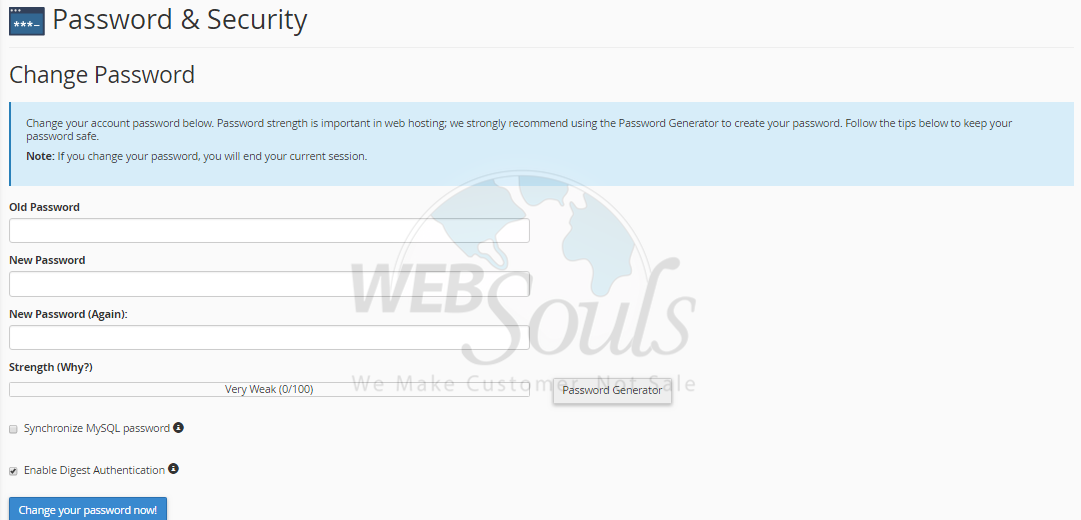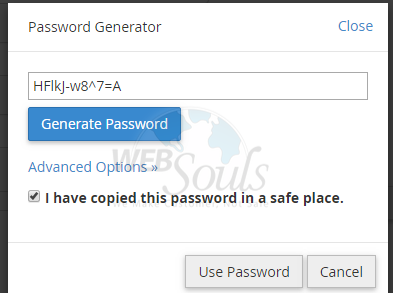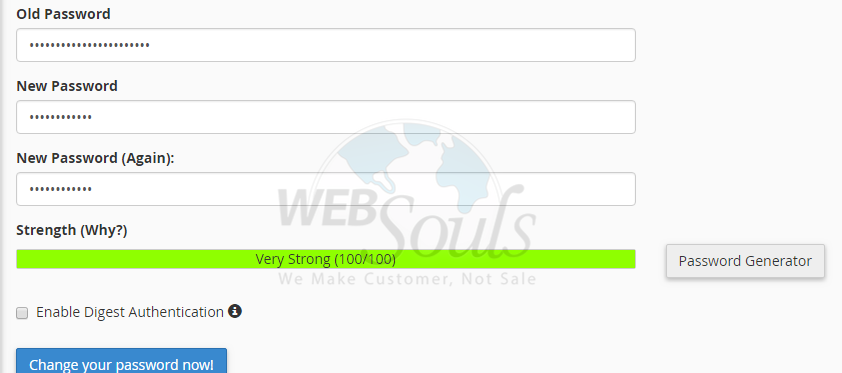The most important part of password security is keeping your password private. Do not give your Cpanel credentials to others and do not login with your credentials from every device you have and let others use your resources.
As an administrator of a website, there will often arise needs to change your administrator credentials such as your password in order to prevent glitches or issues and also to prevent, though rare, hacking. You may also be required to change it when you export or import a domain.
Step-1:
Type username and password that you have, click login button to login to the cpanel.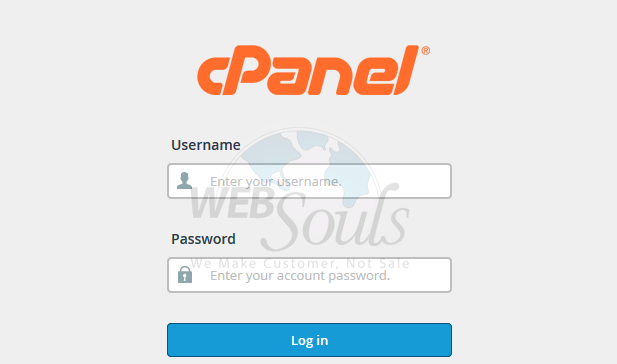
Step-2:
After logging in to the cpanel, you will have to go to the top right corner of the cpanel and look for the down arrow symbol along with your username. Click on that symbol, you will see a list of options there, look for the option Password & Security.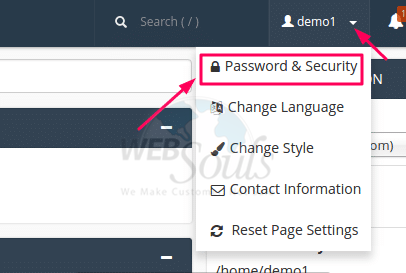
Step-3
Change your account password below. Password strength is important in web hosting. We strongly recommend using the Password Generator to create your password. Follow the tips below to keep your password safe.
Give the old password, it is recommended that you use password generator while selecting your password. Choose a strong password in order to prevent glitches or issues and also to prevent, though rare, hacking.
Click on generate password button to generate your new password, after generating the password click the box before the “I have copied this password in a safe place.”
Step-4:
Click Use password to use the password that you have selected.
Step-5:
After you select the password, you will see password fields like below. If green bar appears it indicates that you have selected a stronger password otherwise a red bar or orange bar indicates that password is weak.
This indicates that you are now ready to change your password that you have generated using password generator. Click on change password button to change your password.
Please note that password cannot be empty. You have to fill every field.
Old password cannot be empty.
Passwords must be at least 5 characters long.
Password strength must be at least 100. You cannot reuse the old password
Do not use Dictionary word to avoid dictionary attack.
We hope that the above article was beneficial for you if you liked it please give us a thumbs up below:
Techncial Support,
WebSouls.