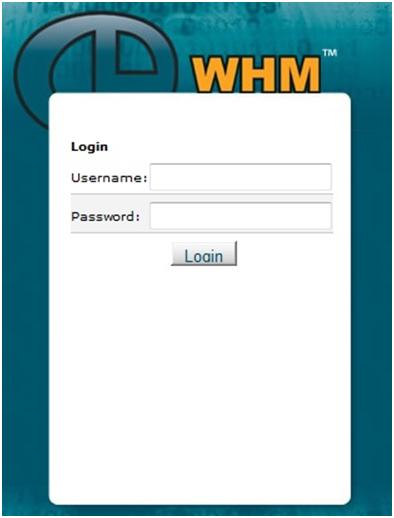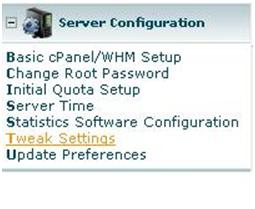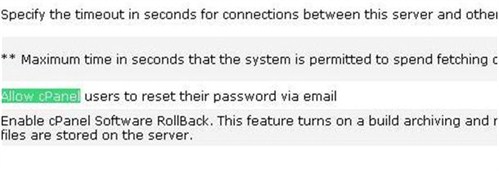Disable Reset Password option
You can disable the ability to reset your password during a failed logins attempt at the Web Host Manager, this is typically done for security reasons.
- Login to your cPanel Web Host manager at http://ipaddress:2086 as root.
- Click on Tweak Settings in the top left corner.
- Scroll down, under System options, look for Allow cPanel users to reset their password via email, uncheck the check box to the right.
- Click the Save button on the button to save and confirm the change, that's it.