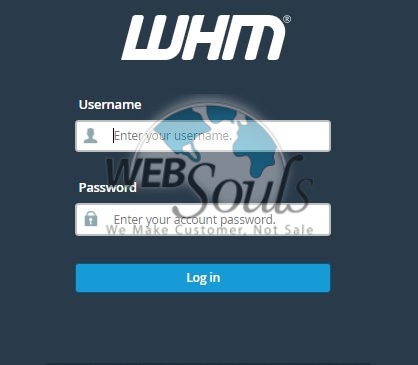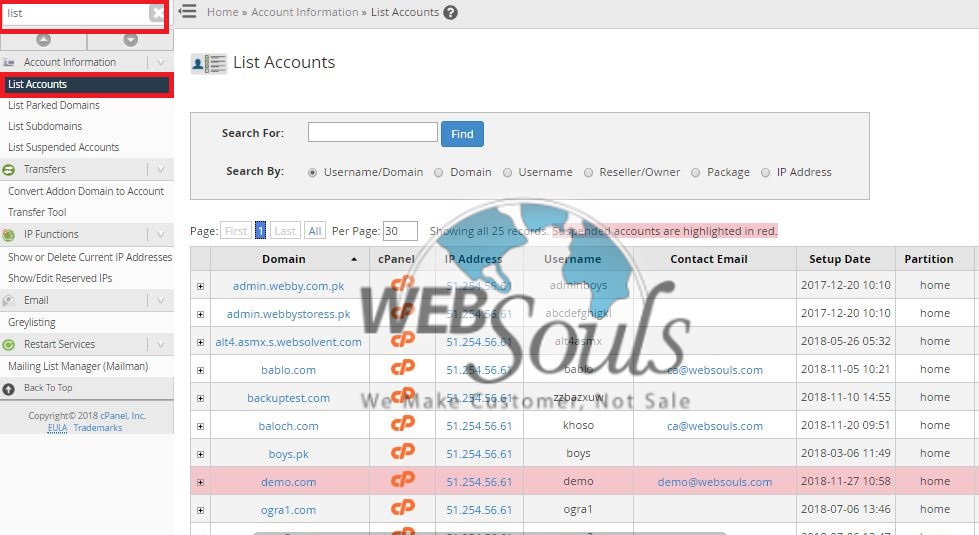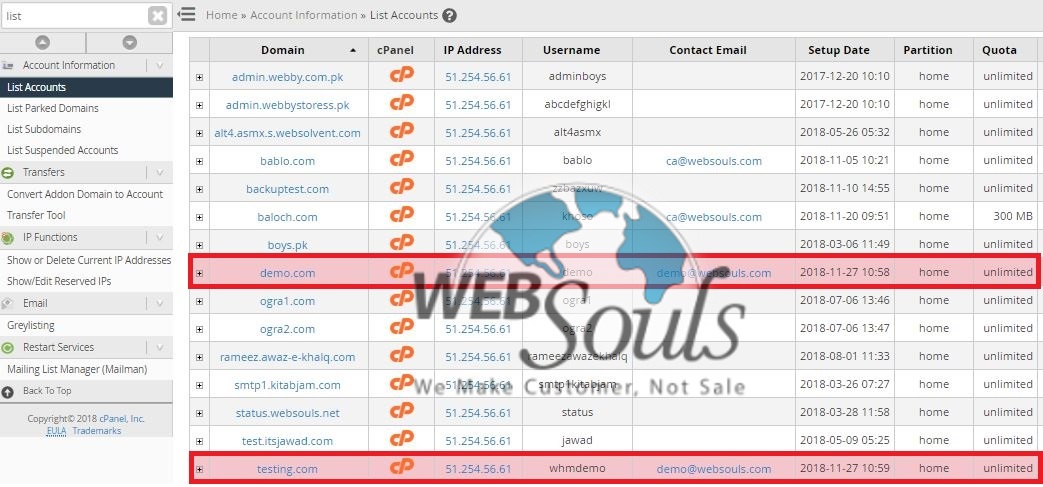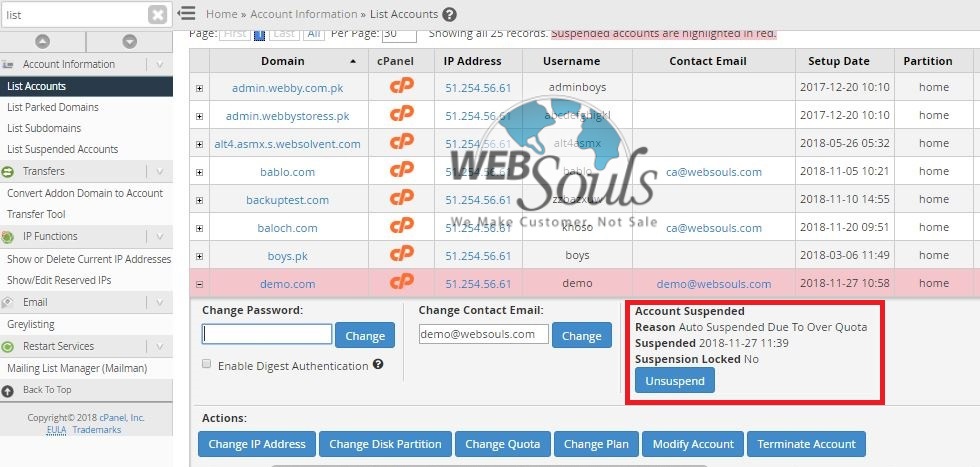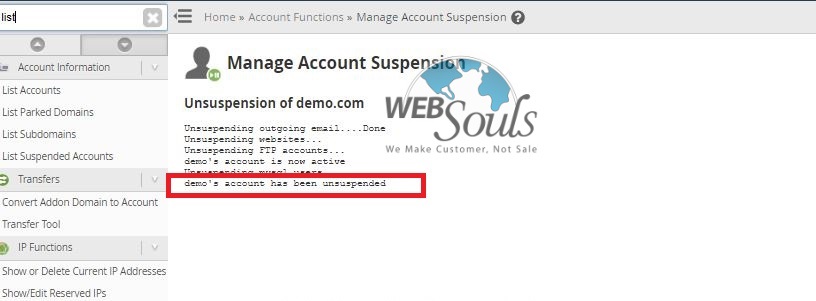Suspend/Unsuspend domain in WHM
As a root user of the WHM we have many privileges like we can create, terminate and modify any cPanel account created in the WHM. Sometimes a certain cPanel account in WHM is suspended due to over quota or any other reasons. WHM gives you the authority to suspend / unsuspend accounts. When you suspend an account, all the traffic to the website against the suspended cPanel account will be redirected to a general account suspension page and when the account is unsuspended, this suspended page will be removed automatically
To suspend an account in WHM or activate follow the steps below.
Step 1:
Login in to your WHM by using below URL.
Domainname/whm or domainname: 2086
Step 2:
Now that you have successfully logged in the WHM, on the extreme left side there is a search bar there we will type “List Accounts” or simply go to “Account Information”.
Step 3:
Now, here you will see list of all the accounts we have created and which are suspended and which are active. Accounts with the color red represent suspended account and others are active accounts.
Step 4:
Look for the small “+” sign button, click on that and it will expand. There you will see all the information like on which date account was suspended and also reason of the suspension.
Step 5:
Now click on “unsuspend” button to activate the account, after that you will be displayed a message stating that “Account has been unsuspended”.
Technical Support