
Please follow below steps in order to get your email account setup in Roundcube.
Step-1:
Go to Andriod Play Store from your mobile device and search Roundcube App and install it.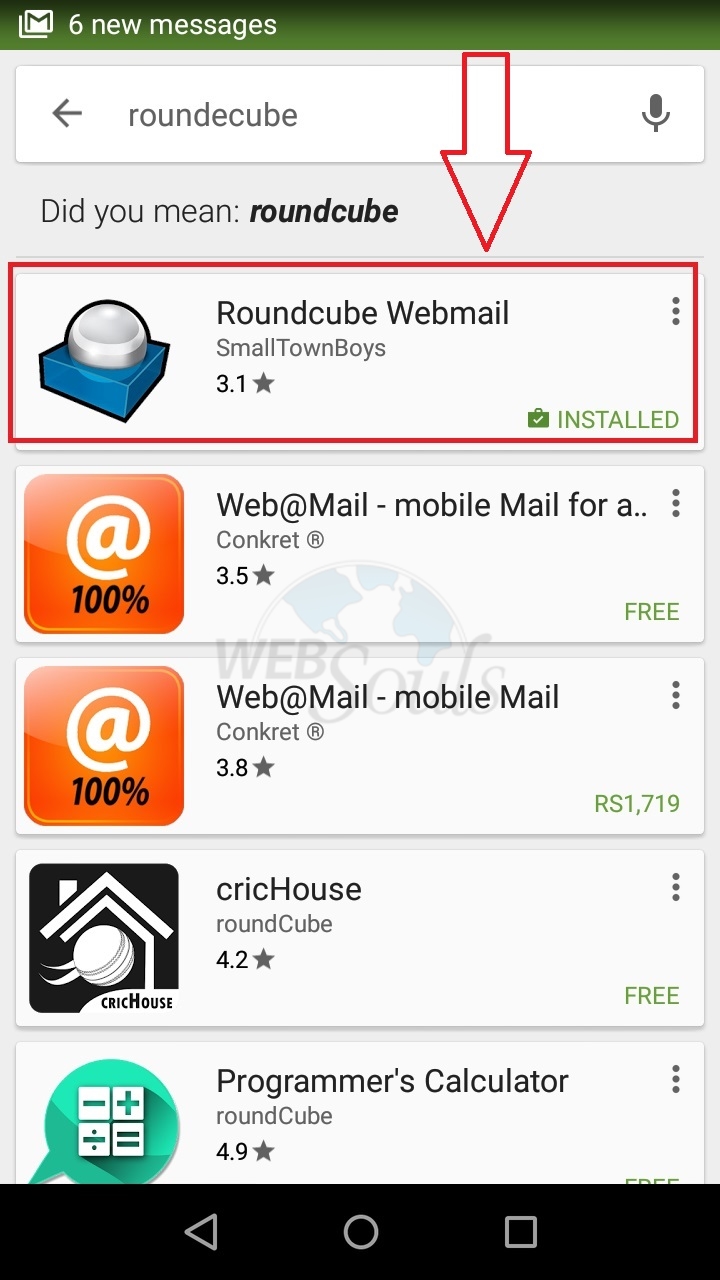
Step-2:
After successful installation of Roundcube App, open any browser in your mobile device and type URL of your webmail i.e. yourdomainname/webmail. Below image will appear at your screen; enter your email ID and password and move on.
Step-3:
After successful login, copy the part of URL which is marked in below picture.
Step-4:
Open Round Cube and move on to settings. Paste the copied URL into Roundcube Webmail URL bar till cpress*******/ as guided in below picture.
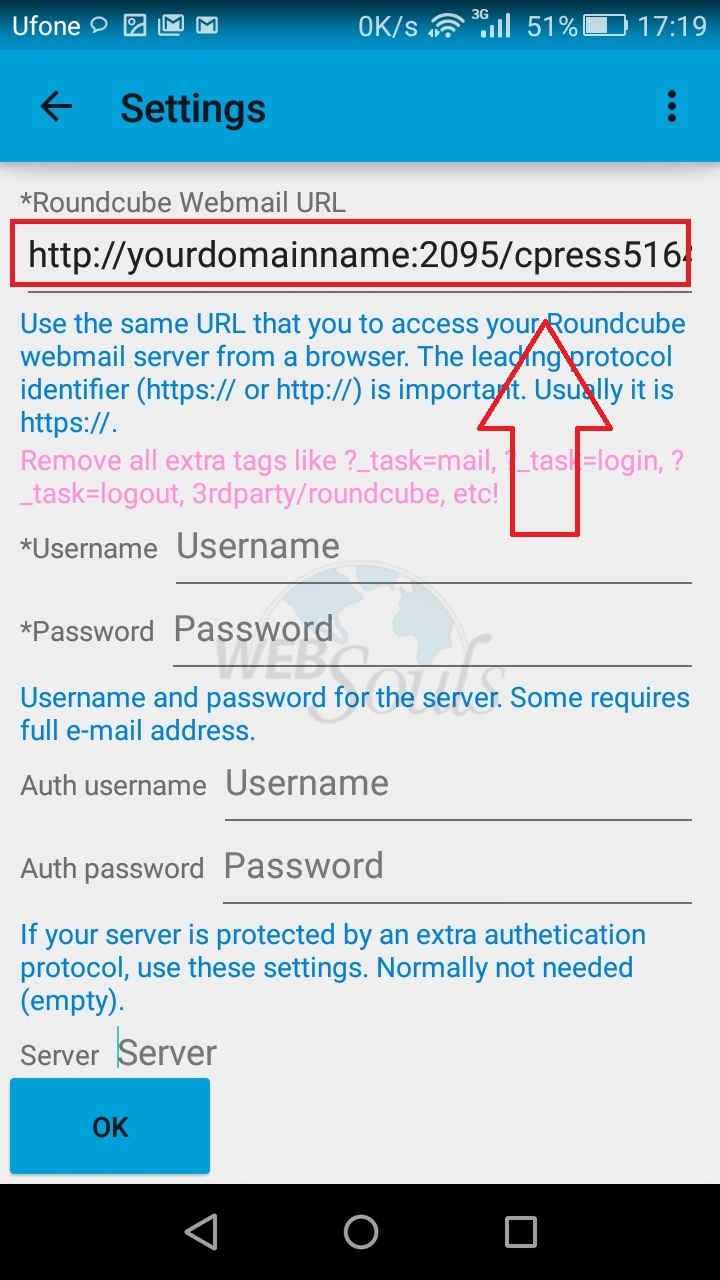
Step-5:
Enter your email ID and password as guided in below picture. 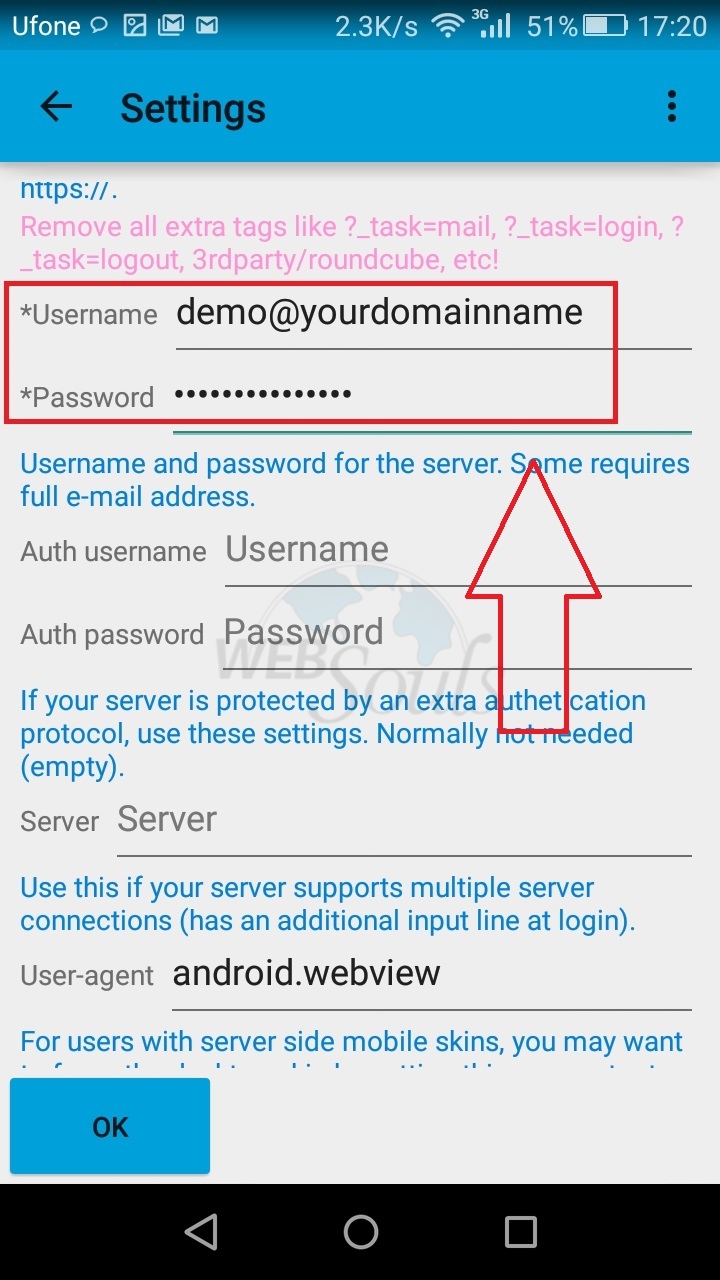
Step-6:
Enter your mail.domainname.com into Server bar as guided in below picture and press OK & you're finished. 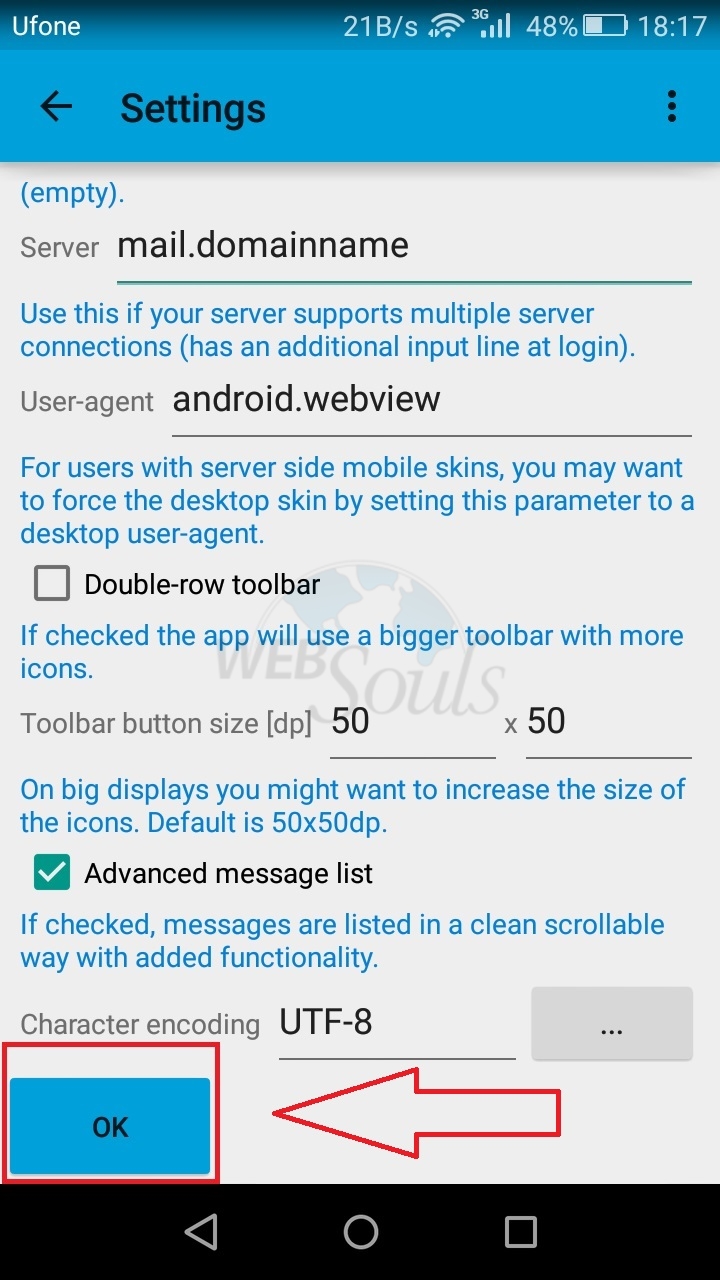
by Technical Team,
WebSouls

