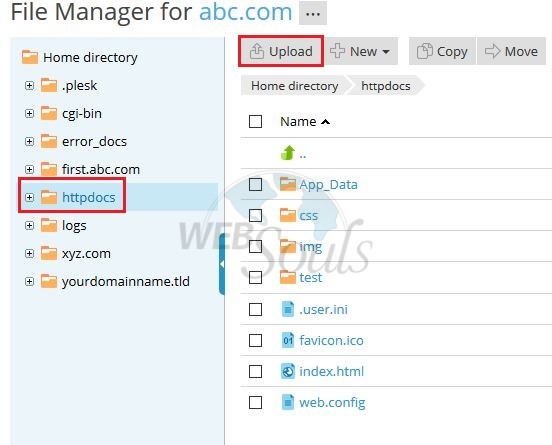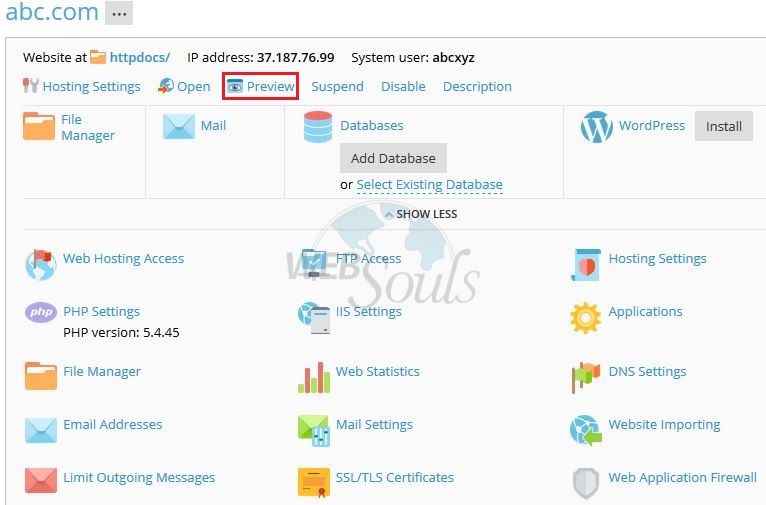Below article will assist you in checking the preview of your domain while your domain is in propagation period.
Step-1:
Login to plesk panel by using the URL http://www.yourdomainname.tld:8880 and provide the credentials as shown in below image:![]()
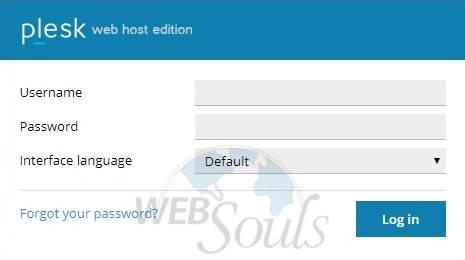
Step-2:
Upload the site's data by using FTP or upload via plesk panel as shown in below image: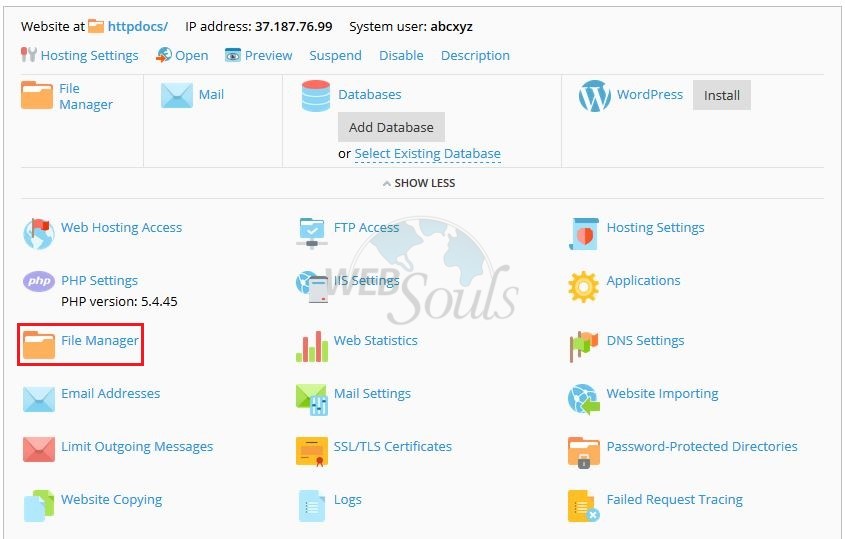
Once you have opened the "File Manager" click move to "httpdocs" folder and click on "upload" as shown in below image:
Step-3:
Once you have uploading your website data click on the "Preview" button as shown below:
Once you click on the "Preview" you will see the website preview.
We hope that above article was beneficial for you if you liked it please give us a thumbs up.
Technical Support,
WebSouls.
- 15 Els usuaris han Trobat Això Útil