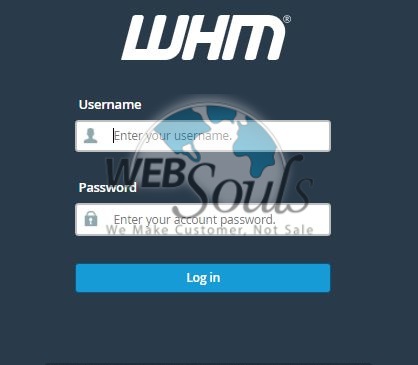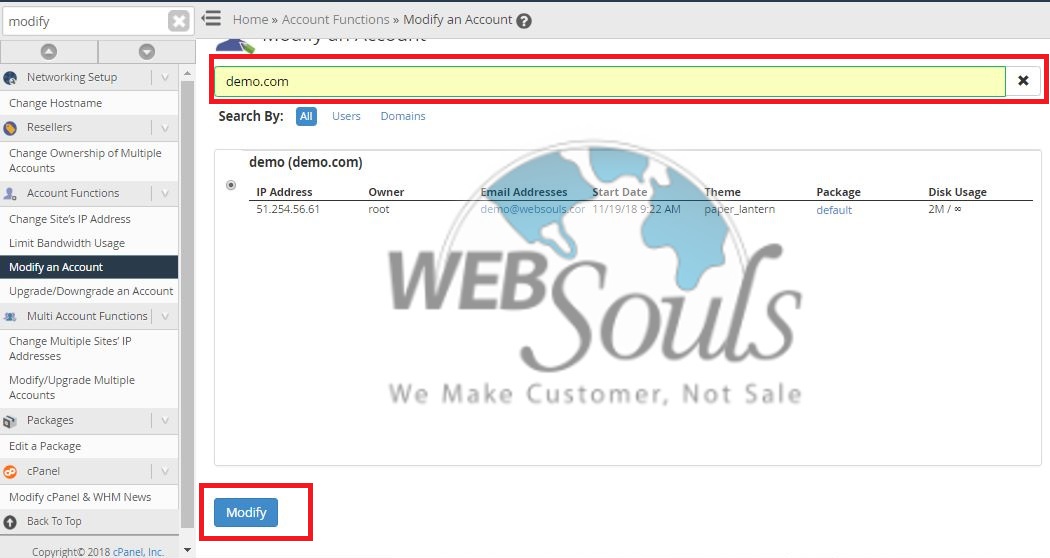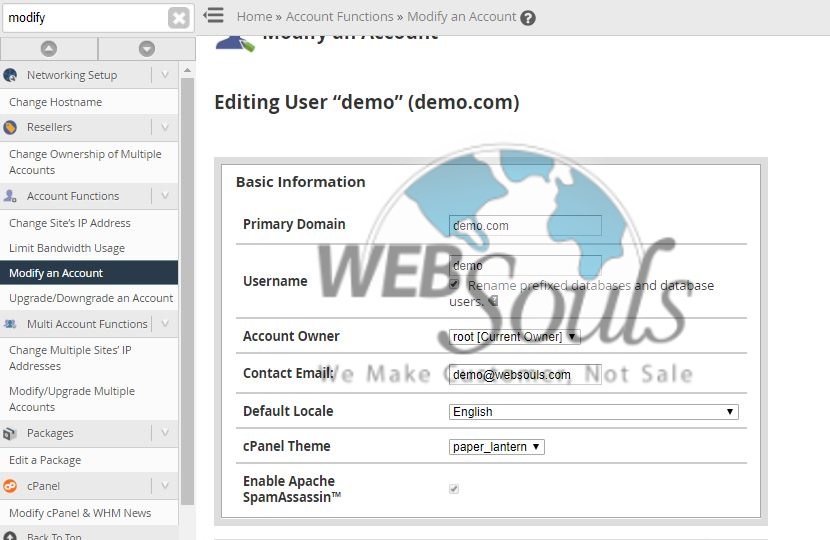One of the most useful tool that WHM provides is the modification of web hosting account. You can change disk quota and increasing/decreasing bandwidth of a certain account or changing the entire theme of that specific account. Once you have created a hosting account in WHM, you can modify a cPanel account by using the "Modify an Account” option in WHM.
To modify the cPanel account in WHM follow the below steps
Customize a cPanel Account in WHM:
Step 1:
Login in to your WHM by using below URL.
Domainname/whm or domainname: 2086
Step 2:
Now that you have successfully logged in WHM, on the extreme left side you will find a search bar there we will type “modify an account” or simply go to “Account Functions” but typing “modify” or “modify an account” as whole is much more easier and fast than searching for “account function” option.

Step 3:
After clicking on modify account, and enter your desired hosting account name provided by Pakistani web hosting company in above search bar which you want to modify/upgrade/degrade, than there is a modify button down below click on that.
Step 4:
Now you are in hosting account editing mode there you will see each and everything of that specific account (i.e.)
· Change Primary Domain.
· Change Username.
· Change Contact Email.
· Change Hosting Package.
· Set Email Accounts limits.
· Change theme of that cPanel account.
· Set the Disk Quota (MB).
· Set Number of Sub domain.
· Set Number of Parked Domains.
· Set Number of Add-on Domains.
· Set Privileges like Shell access, CGI Privilege.
· Also SPF and also max limit of sending emails per hour.
You can edit them as per your need or upon client/user request after making necessary changes click on “save” you will found this button on the button below a green “success” message will appear that ensures you that the changes you made are saved now.
We hope that the above article was beneficial for you. If you are looking for a reliable Web Hosting Company in Pakistan, Web Souls might be a great option for you. Further, for any query you can feel free to contact us.
Technical Support,
Web Souls.