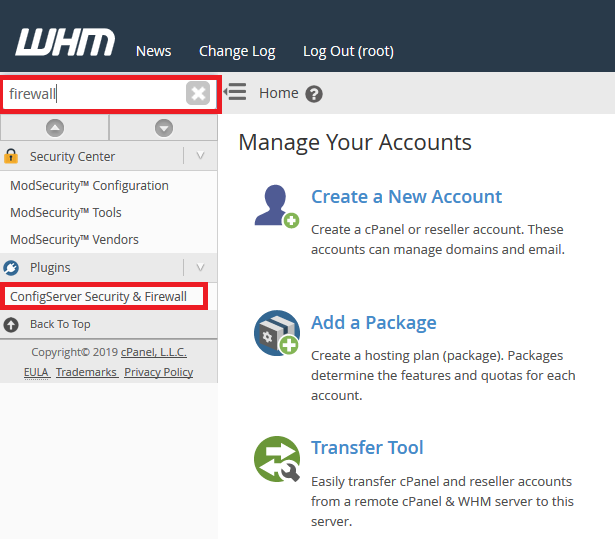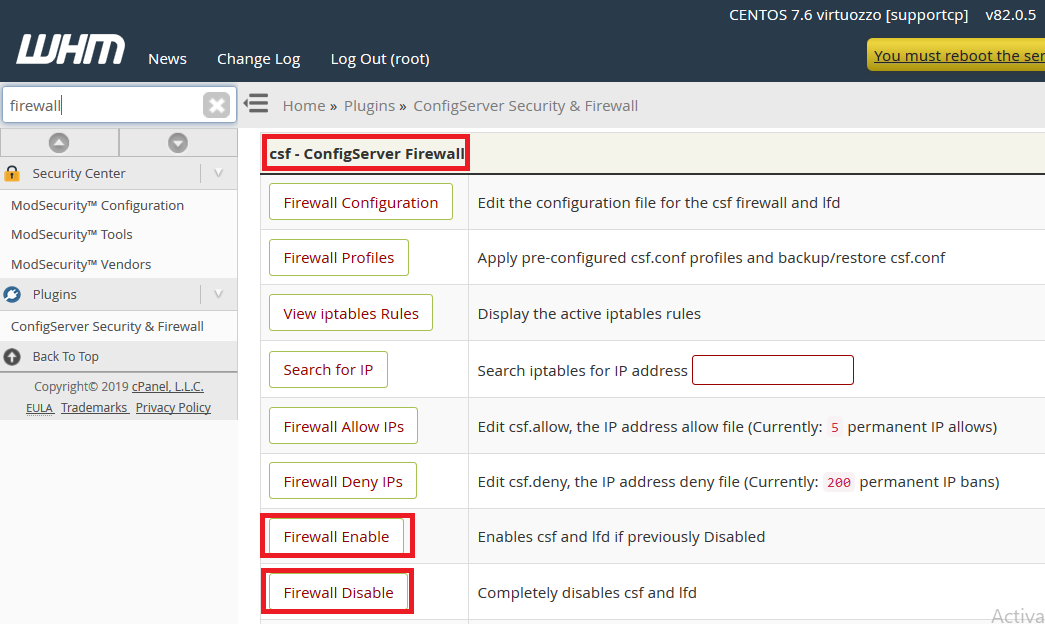In this knowledge based article by WebSouls Web Hosting Company of Pakistan we will know about how to enable or disable firewall in web host manager comes with reseller hosting in Pakistan, but let’s first have a look on what is firewall.
Firewall:
The Configserver firewall (CSF) is one of the most popular and advanced firewall suite available for Linux Machines. Now days it was most important configurations. It is a security tool that can protect your Server against attacks, such as brute force and improve server security management processes. This Application will work as WHM plugin and is free. Configserver allows WHM users free access and use of the CSF plugin, enabling them to modify iptables.Through WHM firewall we can block the IP’s or unblock too, enabling the ports, different logs contain Exim, Cpanel, or emails logs etc.
There are following some steps given below with help of screenshots to assist you in enabling and disabling of firewall in web host manager.
Step-1
Login in WHM with authorized username and password respectively.
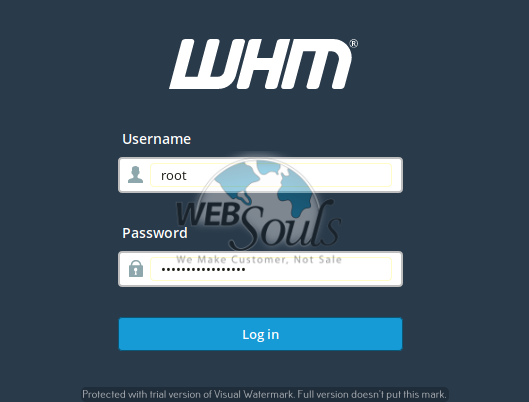
Step-2
To the left top there is search bar, type configserver firewall then there is an option of it .Click on this option.
Step-3
Now you are login in configserver firewall. In CSF section there are two Options, firewall disable or enable. Click on both of these two options whenever you want to ON or OFF the configserver firewall.
We hope this article helps you to do your desire task. If you like this give us thumbs up or stay connected with us for more knowledge based articles like this. WebSouls always tried to make its customer independent in their web hosting accounts. Our Web Hosting in Pakistan is best for you all kind of hosting needs. Whether you are looking for Business Hosting, WordPress Hosting, VPS Hosting or Dedicated Server in Pakistan – we provide the right web hosting services in Pakistan along with free Domain Registration.