Yes, you can easily open a support/sales ticket from your online account.
Our platform provides a user-friendly interface that allows you to initiate a ticket with just a few clicks.
Simply log in to your account, navigate to the support or client area section, and select the option to open a ticket. We will guide you through the process, ensuring you provide all the necessary details for a prompt and accurate resolution:
Step 1: Log in to Your Account
To access your online account, please provide your username and account password for login. If you don’t have it, or forgot the credentials, please get in touch with your web hosting provider.
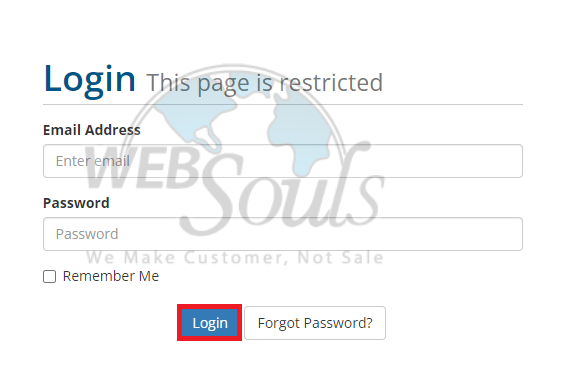
Step 2: Select Tickets
Once you have successfully logged in, navigate to the "Tickets" section, which can be found next to the "Domains" option.
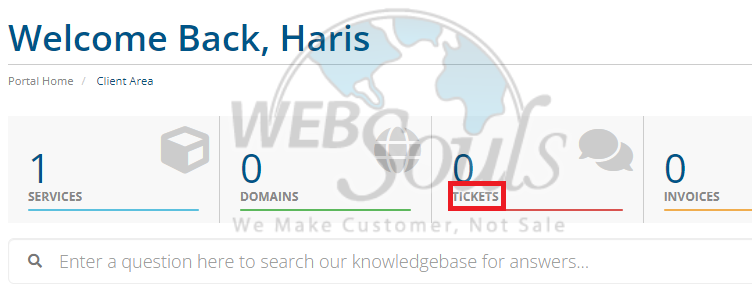
Step 3: Press the Open Ticket Option
Next, locate the "Support" section on the left side of the page and scroll down to find the option for "Open Tickets." Click on it to proceed.
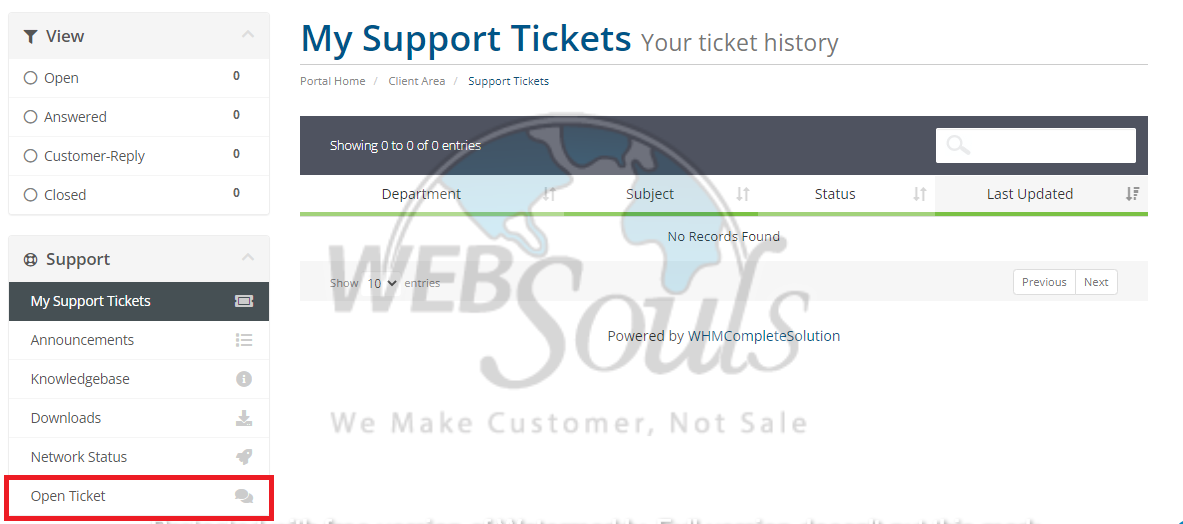
Step 4: Select the Support Option
Once you have reached the "Open Ticket" page, proceed by selecting the "Support" button.
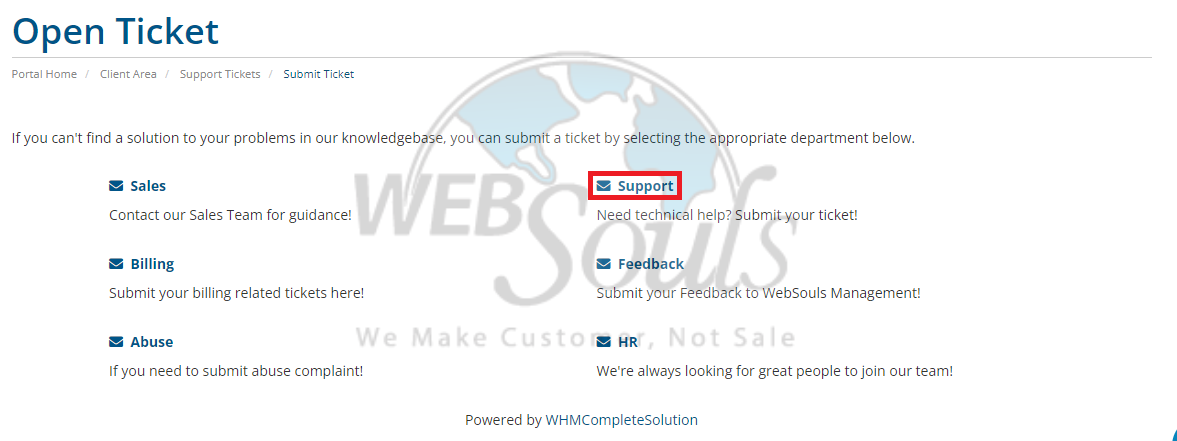
Step 5: Click Submit
After completing the necessary information, click on the "Submit" button located at the bottom of the page to finalize the process.
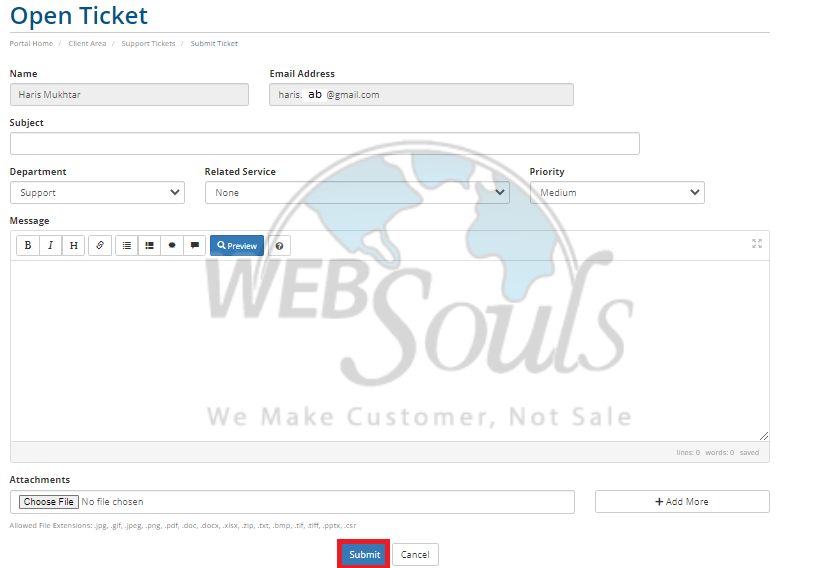
All done!
If you have any questions, you can get in touch with our support team via the live chat option available on our website. Or, just visit us at one of our offices for web hosting in Lahore and Karachi.

