In this article you will learn how to transfer WordPress site from wordpress.com to WebSouls Web Hosting.
WordPress is a free and open sources content management system where you can create your own websites, blogs but to move them on your web hosting and register with own domain name below are the steps to follow.
Step-1:
To export, Login to your WordPress from where you want to export WordPress and click on Tools >>Export. Click on Download export file and save the file in XML format.
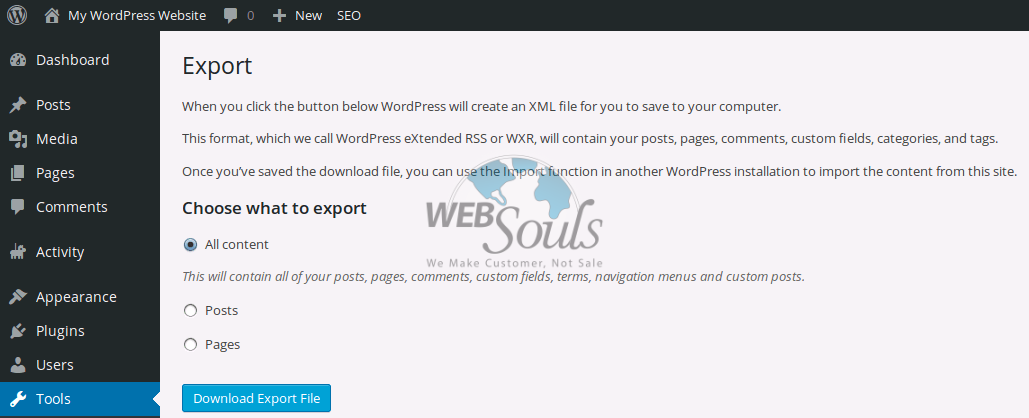
Step-2:
To import, Login to your WordPress in from your hosting account where you want to import WordPress.
Now go to Tool>>Import.
Select WordPress as an import type. Then click on install now to install WordPress importer plugin.
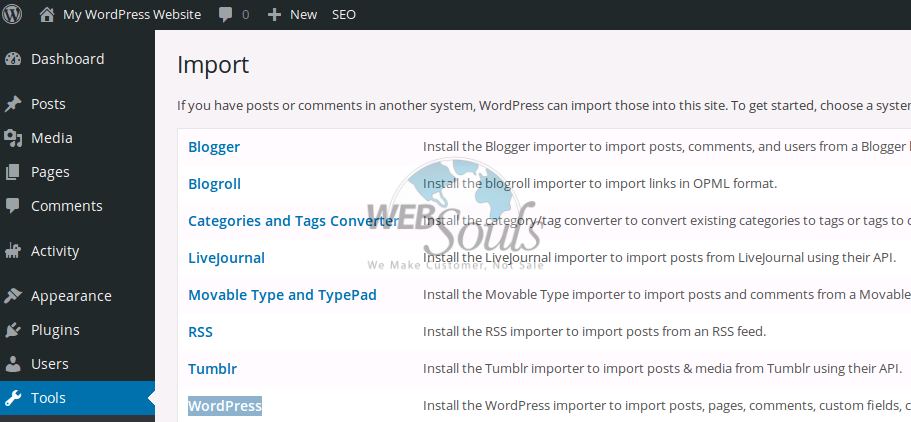
Step-3:
Click on browse to and select .XML file and click upload and import.

Step-4:
You have successfully transferred your website from wordpress.com to your web hosting.
WebSouls is providing best wordpress web hosting in Pakistan that is specially optimized as per the recommendations of WordPress technical professionals. If you are looking to Transfer your WordPress Site from WordPress.Com then we are offering the reliable hosting for your need.
Courtesy – WebSouls Web Hosting Company in Pakistan

