WordPress in an open source online websites creation/customization tool which is written in PHP. In other word we can simply say that it is the most easiest and powerful content management system on internet. WebSouls provides the managed and optimized WordPress web hosting in pakistan and worldwide. We tried to assist our valued clients to independent in their web hosting accounts. In order to disable error message of PHP in WordPress follow the below mention steps.
In order to do this you have to edit your wp-config.php and you can use different method to edit wp-config.php file but here we will use file manager in C-panel, you can also use FileZilla and Putty software.
Step-1:
Login into your C-panel account.
Step-2:
Click on the “File manager” from FILES menu.
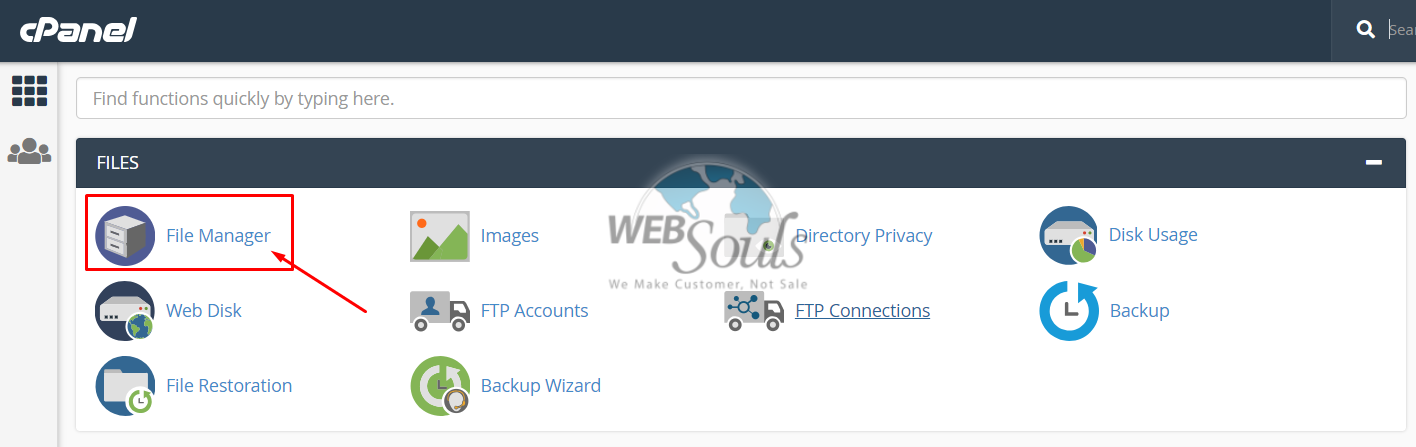
Step-3:
Open “public_html” folder/directory
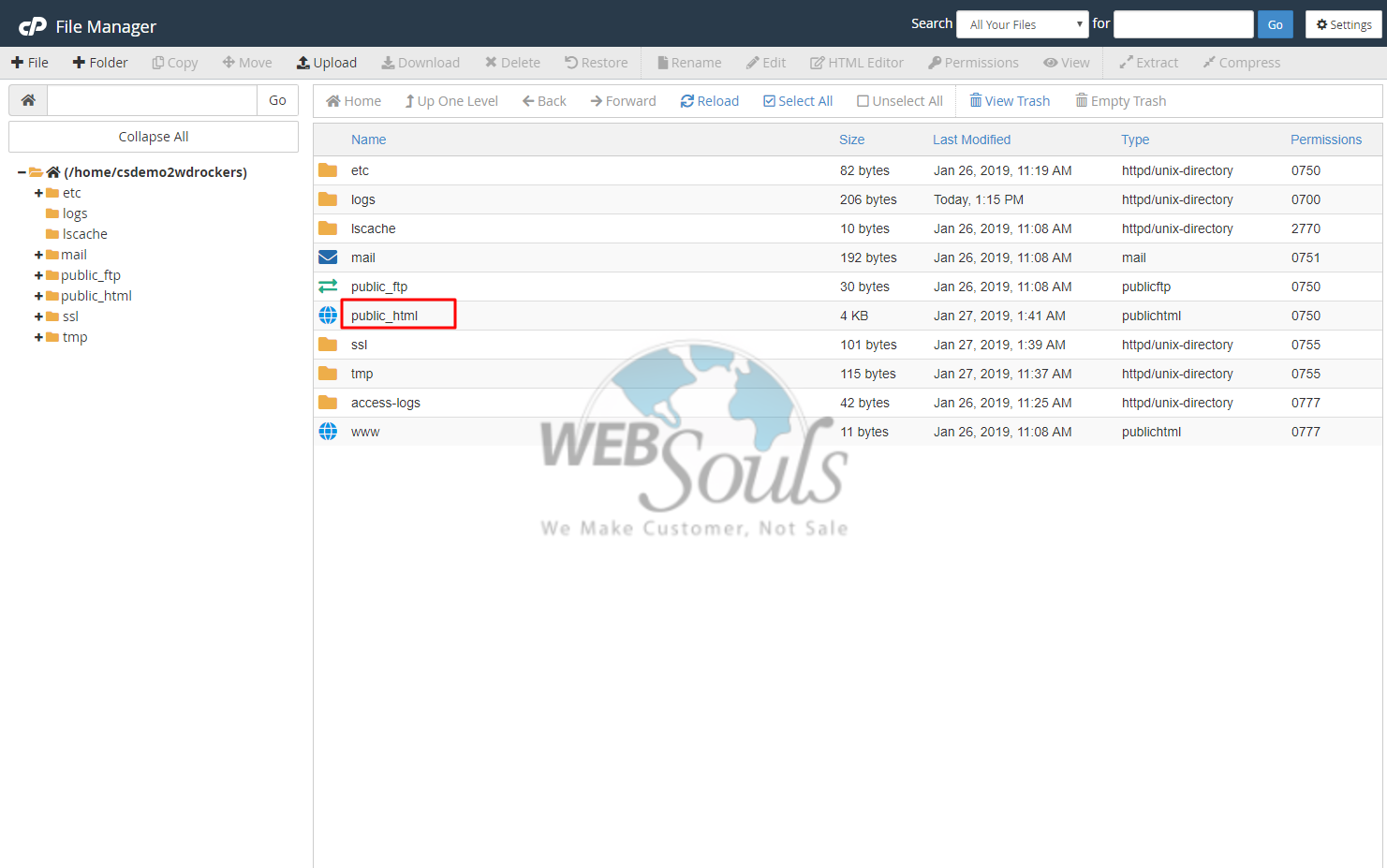
Step-4:
Search the “wp-config.php” file, select the file and click on edit.
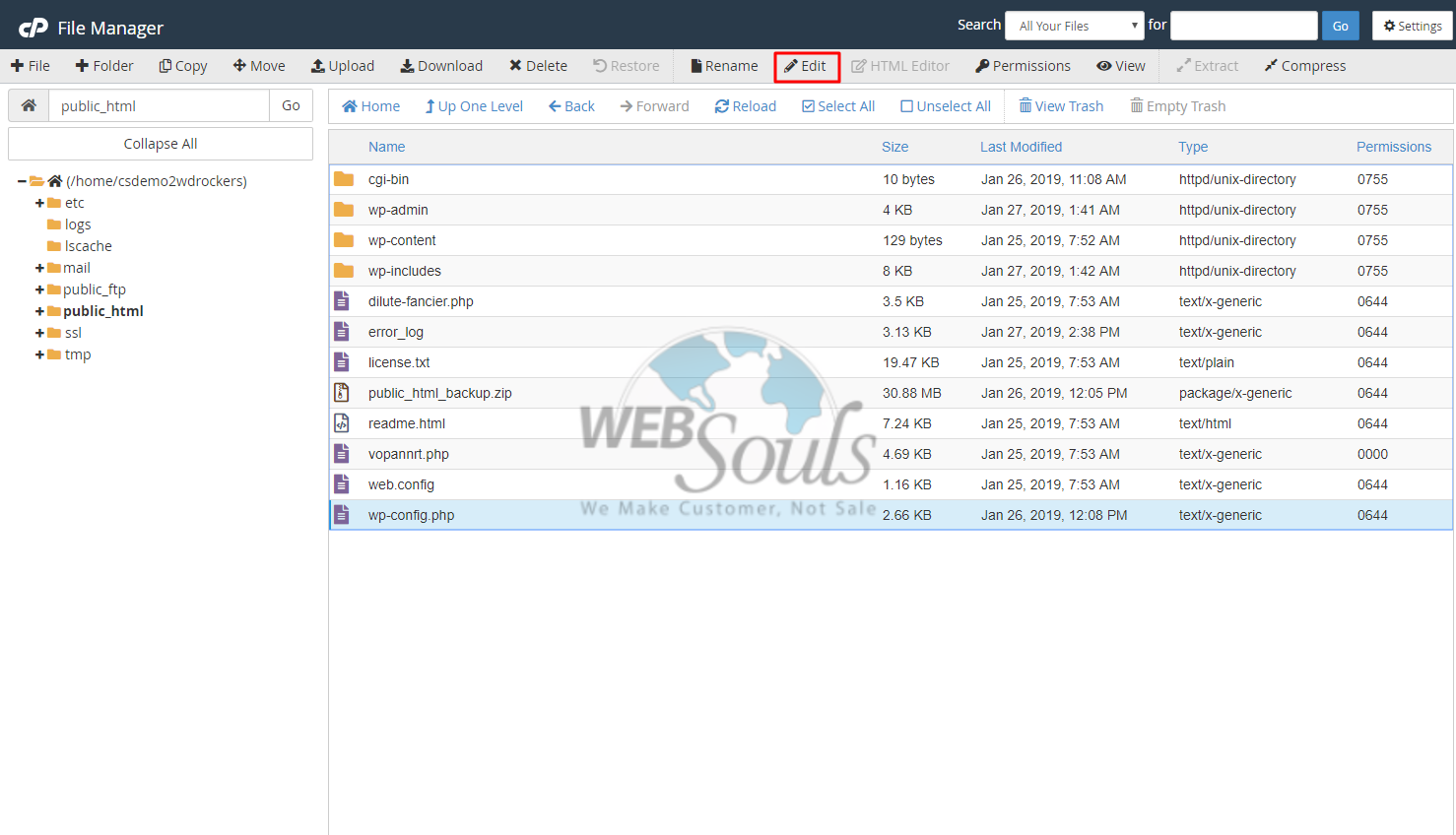
Step-5:
Again click “edit” button.
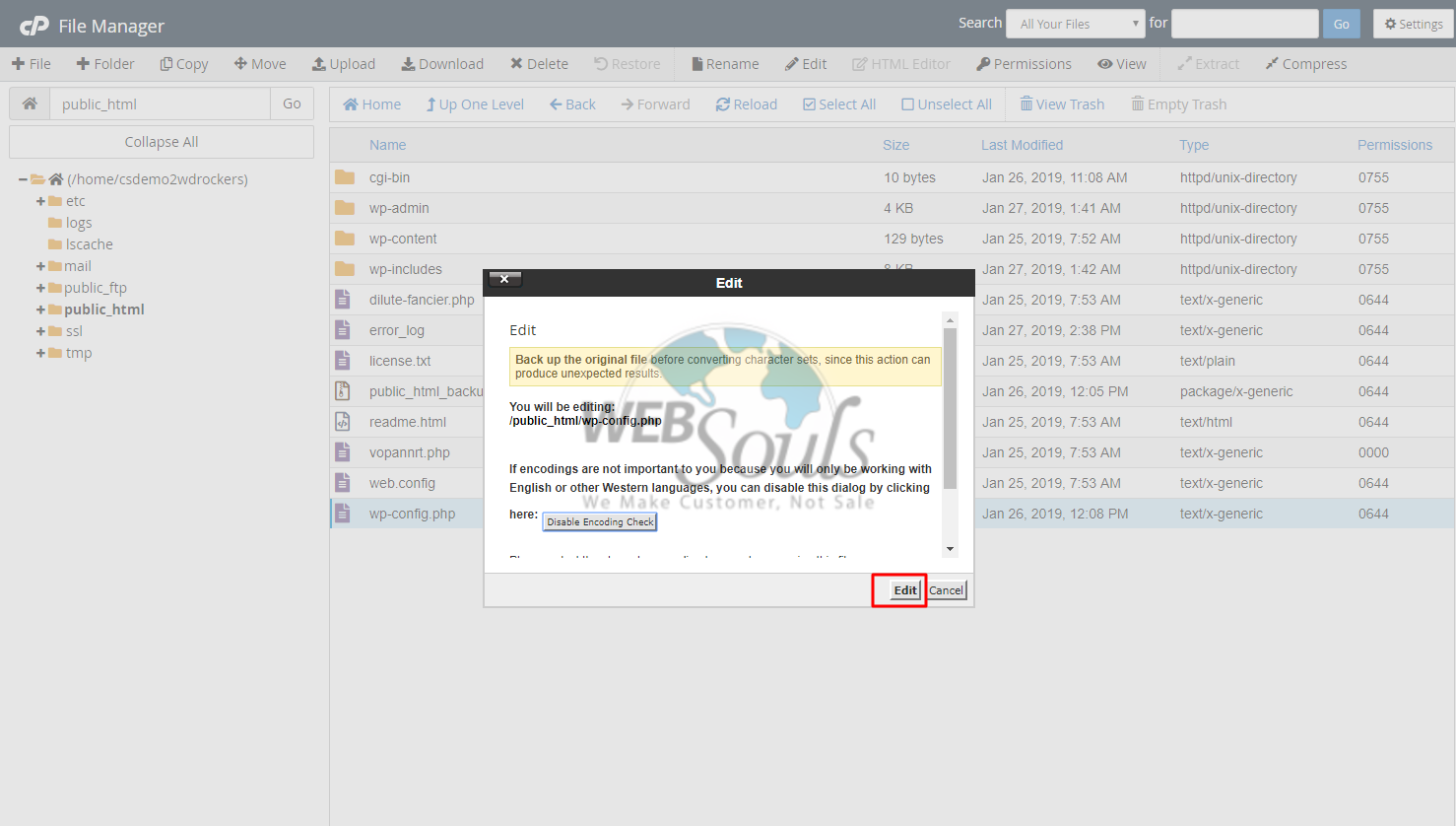
Step-6:
Search the line in file.
“define (WP_DEBUG’,false);”
Replace the above line with below lines.
- ini_set(‘display_errors’,’Off’);
- ini_set(‘error_reporting’, E_ALL );
- define(‘WP_DEBUG’, false);
- define(‘WP_DEBUG_DISPLAY’, false);
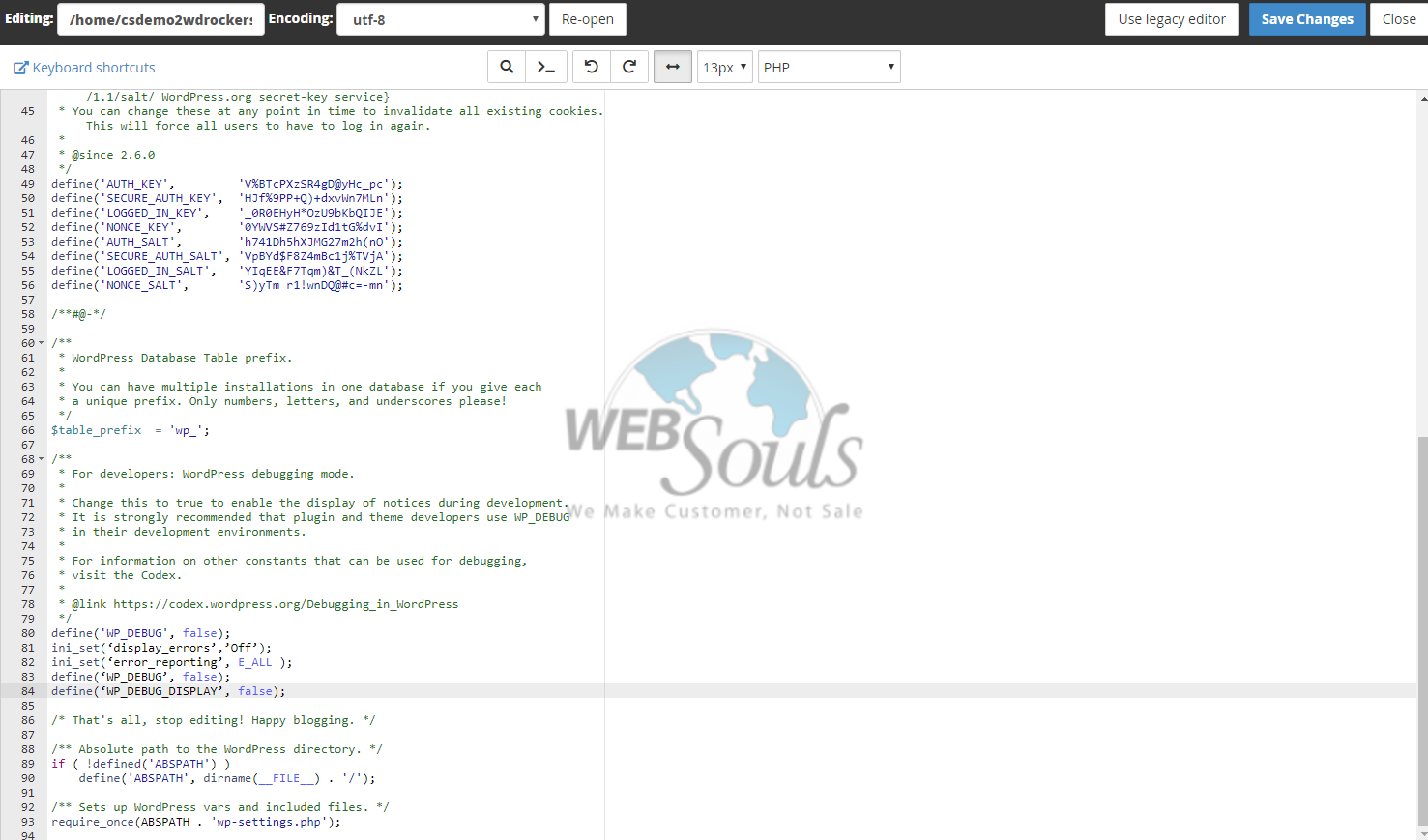
Step-7:
Click on the “save changes” and then click on “close” button on top right corner after that your PHP warning message will be disabled.
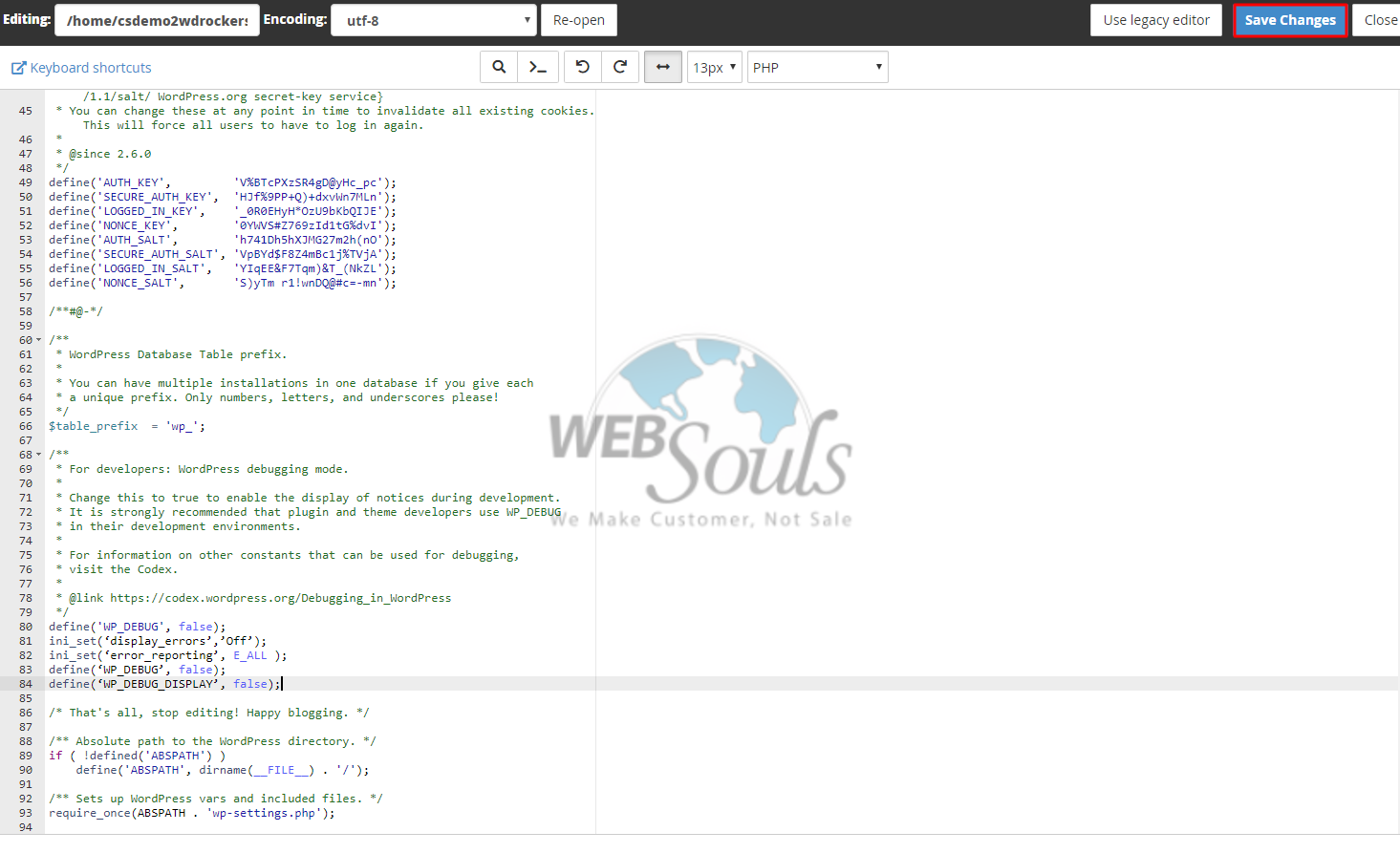
How to enable the PHP warning error message?
To re-enable PHP warning message just follow the above instruction from step 1 to step 5 and search below lines.
- Define (‘WP_DEBUG’, false);
- Define (‘WP_DEBUG_DISPLAY’, false);
And replace the above lines with below lines.
- Define (‘WP_DEBUG’, true);
- Define (‘WP_DEBUG_DISPLAY’, true);
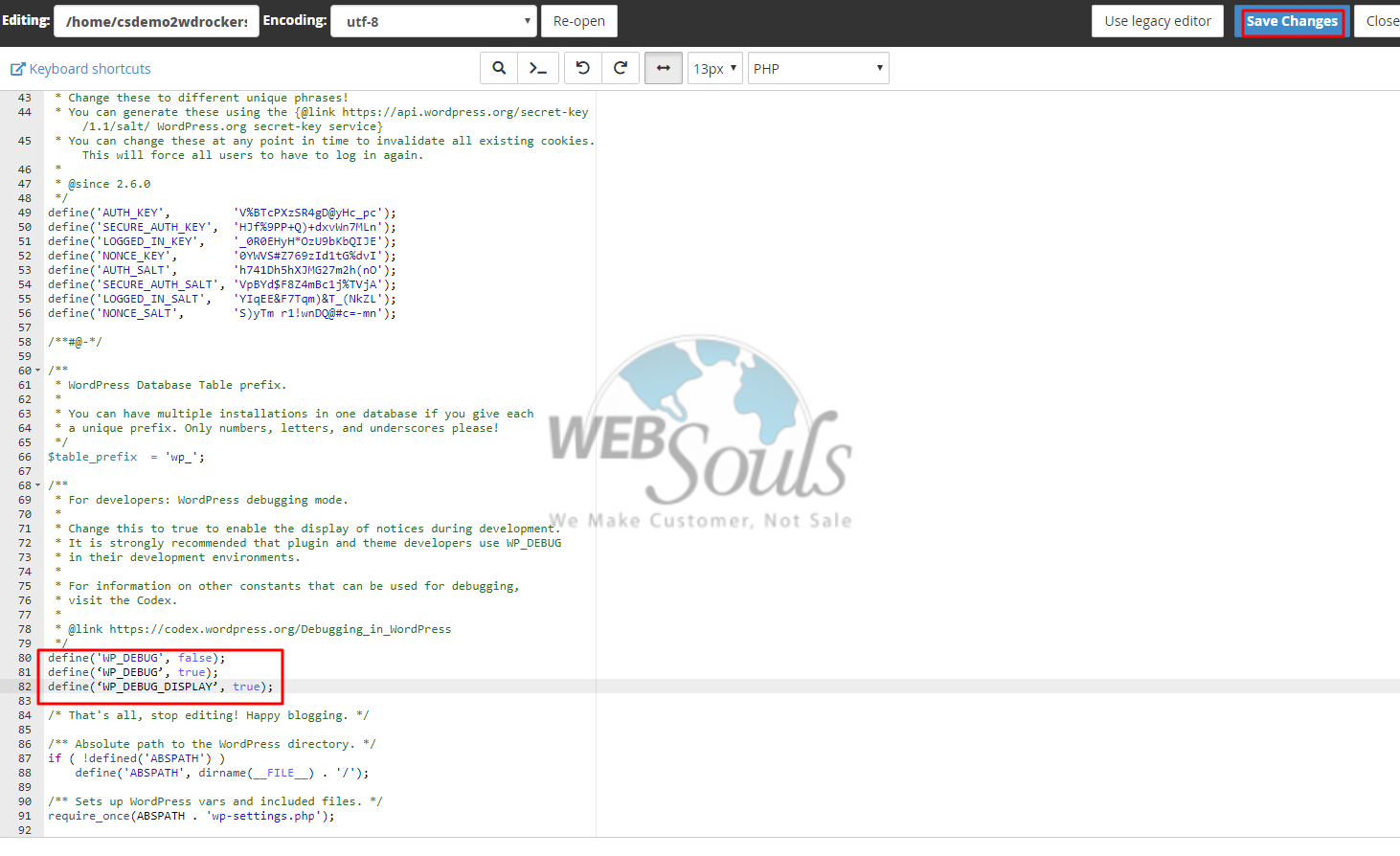
After that click on “save changes” and click on “close” button. Your PHP warning error message will be enabled.
Hope this article is beneficial to fulfil your need to disable error messages of PHP in WordPress.
Courtesy – Team technical Support.
WebSouls - Web Hosting Company of Pakistan Since 2002

