Plesk panel enables you to move any file/directory to a new destination. You can use this option in case your disk space is insufficient or you want to access the file/directory from a new location.
Here is how you can change the location of a file or directory in the Plesk Panel:
Step 1: Log into Your Plesk Panel Account
To move a file/directory, first log into your Plesk Panel account.

Step 2: Choose the Domain Name
Once you’ve logged into your Plesk panel account, select “Websites and Domains” located on the left sidebar.
Done? Now, simply select the domain you want to edit, just as shown in the image below:
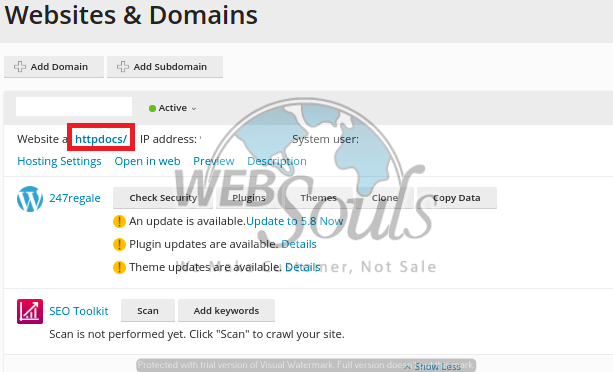
Step 3: Select the File You Want to Move
Now, wait for the “File Manager” section to appear. When it’s there, click on the file/directory you wish to move to a new destination.
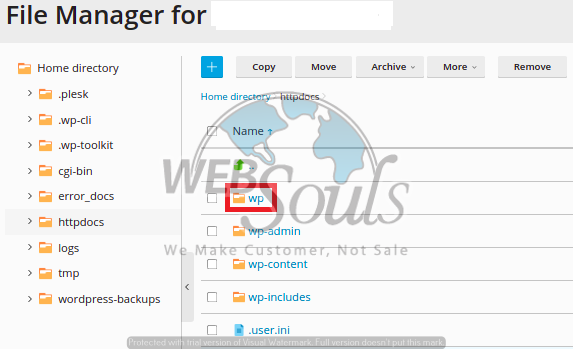
Step 4: Click “Move”
After that, click on the “Move” icon.
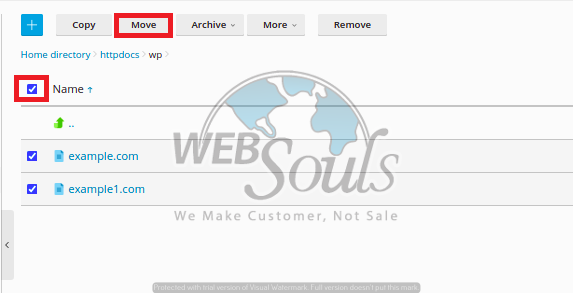
Step 5: Choose Destination of the File/Directory
Now, you’ve reached the last step of this entire process. Simply, choose the new location where you want to shift the file/directory and click “OK”.
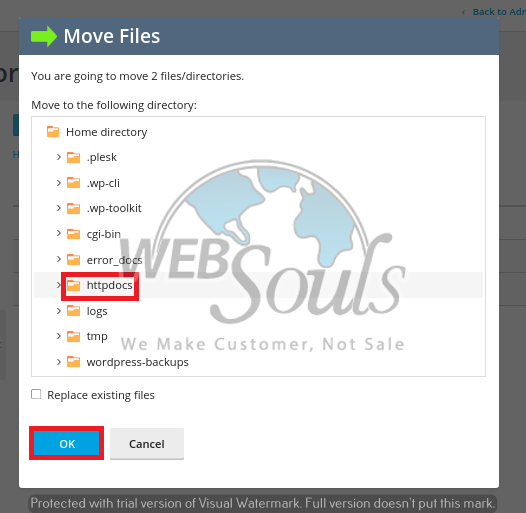
If you’ve any questions, contact us via online chat or email to have your queries solved without any hassle. Our company, WebSouls, is providing quality services of web hosting in Pakistan. We also offer additional add-ons, i.e., domains, SSL certificates, etc.

