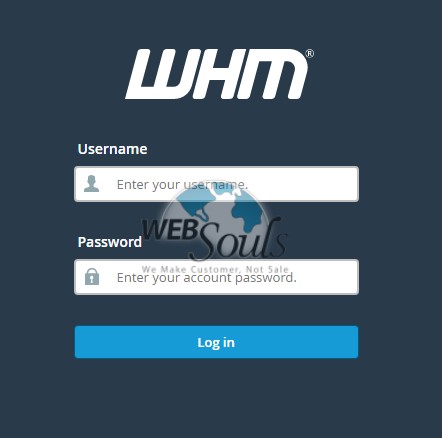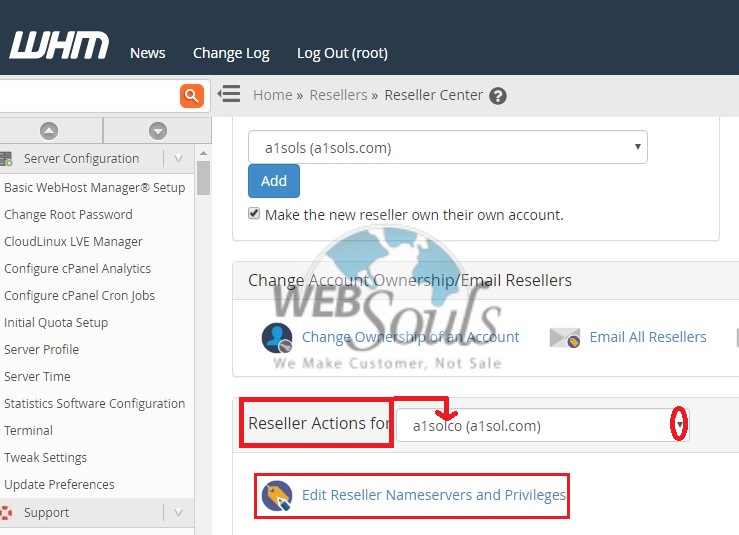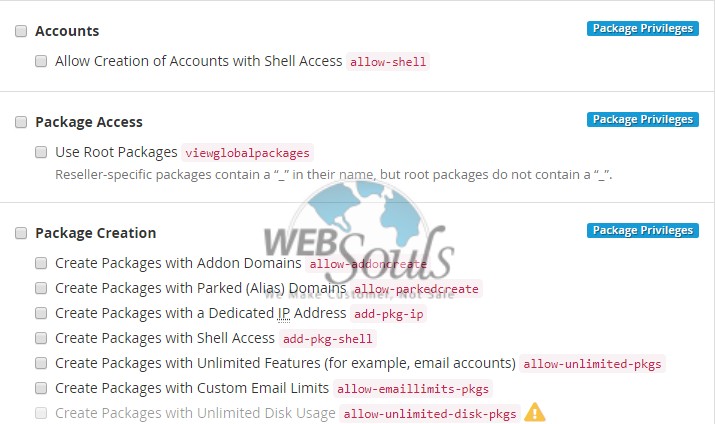Websouls reseller hosting accounts allows customers to create their own account and manage their web hosting through Web Host Manager Control panel. Each account created in WHM gets a secondary control panel which is for customer use and called Cpanel. Reseller includes parking additional domain, add on, subdomains, MySQL databases, and no. of email accounts, FTP accounts, mailing list and much more.
Functionally, the only real difference between reseller account and the accounts you create in WHM is that the owner does have access to WHM control panel clients do not. All settings are set by default. Websouls allow their Reseller owners to create their own plan (as long as it is within the boundaries of your account limits) with suitable package, bandwidth, disk space, total number of accounts and much more.
Privileges to reseller account is given through WHM by following different steps with help of screenshots as given below,
Step-1
Login into WHM with IP (00.0.00.0:2087) enter the username or authorized password respectively.
Step-2
After logging in WHM, at extreme left side please search reseller center option and click on it .From there you can change reseller ownership, manage resources, manage reseller shared ip address or etc.
Step-3
Now we have to select domain name from option of Reseller action for. Then click on Edit Reseller Name server and privileges option.
Step-4
Privileges are different some are package, some are standard and some are super privileges. Websouls give all of these privileges to its reseller customers with full access like quota manage, modify account, bandwidth limit or etc.
All Fine, Here are the few simple steps provided in courtesy of Websouls Web Hosting Services in Pakistan through privileges can be given to reseller account through WHM.
Technical Support Team