Step into the realm of web hosting and reselling! If you're aiming to enhance your web hosting offerings while effortlessly overseeing numerous websites, look no further than cPanel and WHM (Web Host Manager).
As a reseller, the ability to craft cPanel accounts for your clientele via WHM stands as an essential skill, empowering you to provide uninterrupted hosting journeys.
This comprehensive manual will meticulously guide you through the sequential procedure of creating a cPanel account within your Reseller WHM interface:
Step 1: Log in to WHM
To access WHM, please enter your assigned username and account password when logging in.
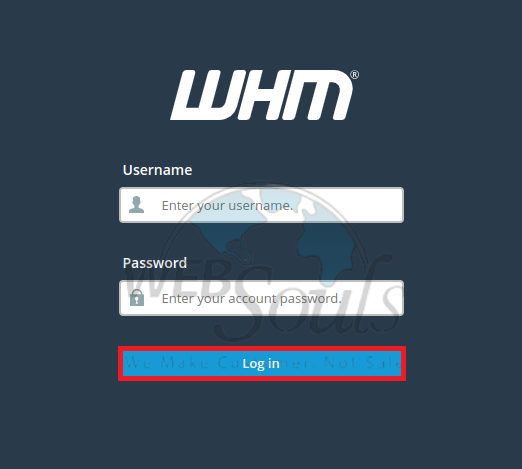
Step 2: Choose List Accounts
To continue, navigate to the "Favorites" section and opt for the initial selection labeled as "List Accounts." By taking this step, you'll be able to advance through the procedure.
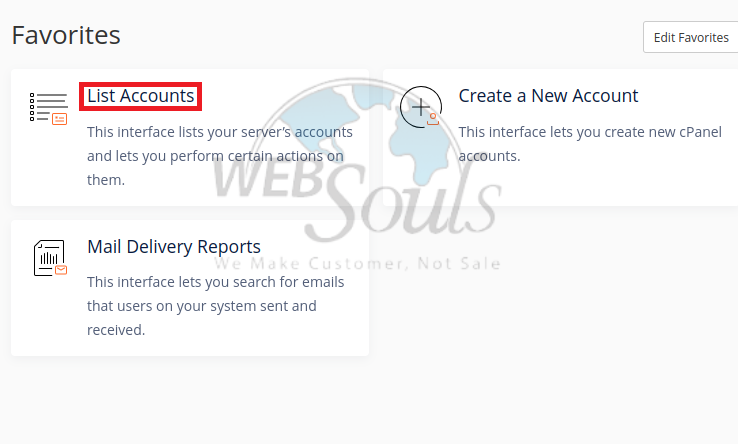
Step 3: Select the Create a New Account Option
Please proceed by clicking the "Create a New Account" button located at the top of this page.
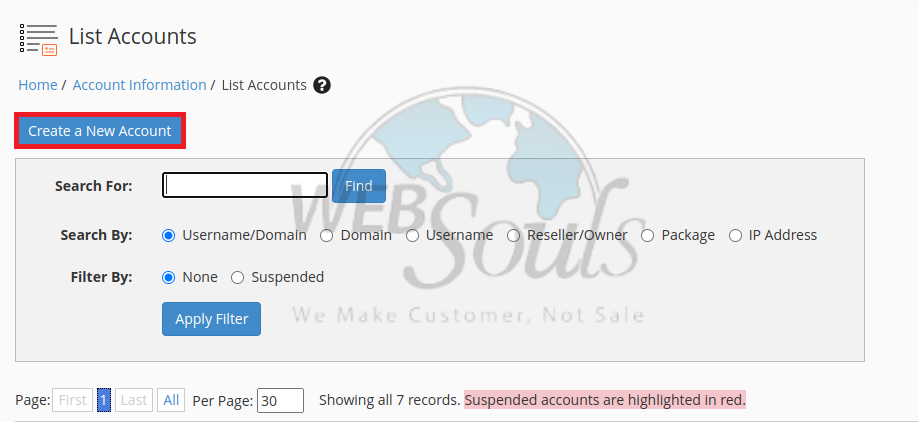
Step 4: Click Create
Subsequently, provide all the essential information that is needed, encompassing the package type and other pertinent details. Finally, select the "create" option to successfully generate your new account.
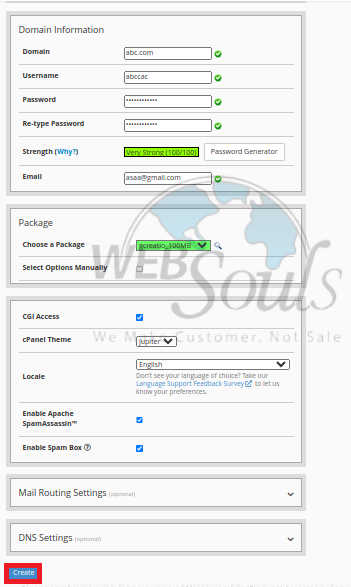
All done! If you're confused about any step, or are unable to complete the process due to an error, please get in touch with our customer support team via the live chat option available on our website. We're proud to be counted among one of the top web hosting services providers in Pakistan and our team is ever-ready to assist you!

