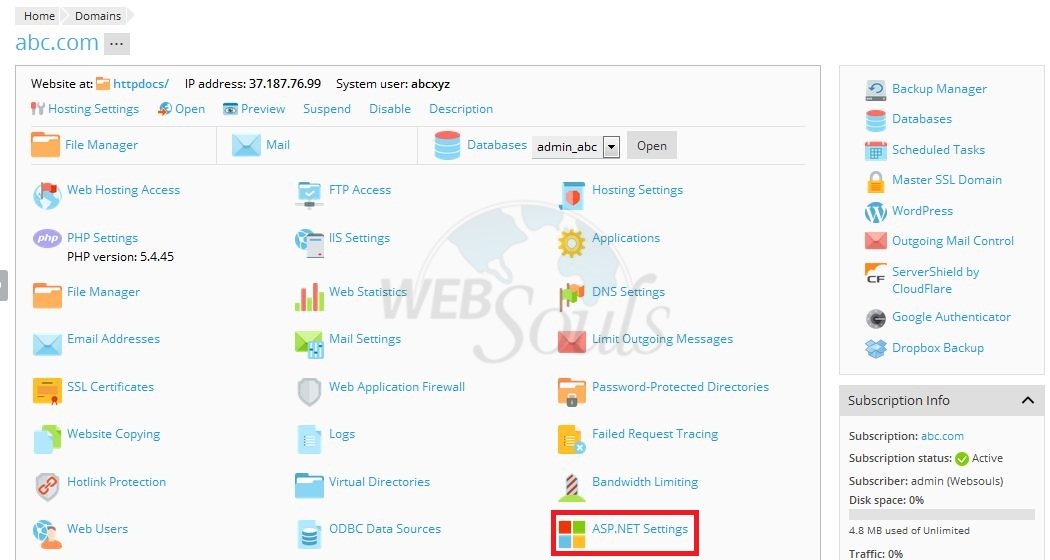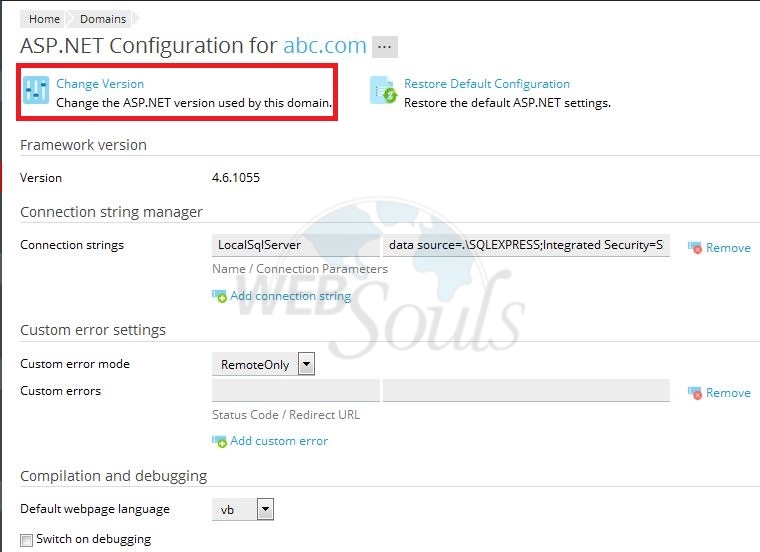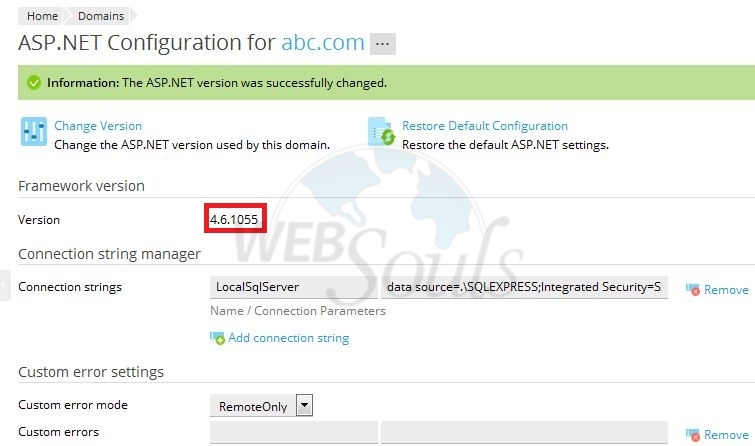Assuming that you have already logged in to plesk panel, following are the steps through which you can change your Asp.net version.
Step-1:
Click on Asp.net settings as shown below image:
Step-2:
Click on change asp.net version as shown in below image:
Step-3:
Click on the approperiate radio-button of the desired asp.net version as shown in below image:
Step-4:
After successful change you will find similar image as shown below:
We hope the above article was beneficial for you, if you liked it please give us a thumbs up.
Technical Support,
WebSouls.
- Asp.net, Asp, .Net, Framework, plesk, Windows
- 0 A felhasználók hasznosnak találták ezt