Annoyed by all those comment notification emails that you get from WordPress?
We’ve got a solution for you!
The comment notifications in WordPress can be easily turned off through the WordPress admin panel.
Learn how you can do this in a few easy steps here:
Step 1: Log in to the WordPress Admin Panel
In order to disable comments notifications, you’d first have to log into your WordPress admin panel by entering your username and password.

Step 2: Go to the “Settings” Menu on the Left
Once you’ve logged into your WordPress admin panel, go to the “Settings” drop-down menu on left.
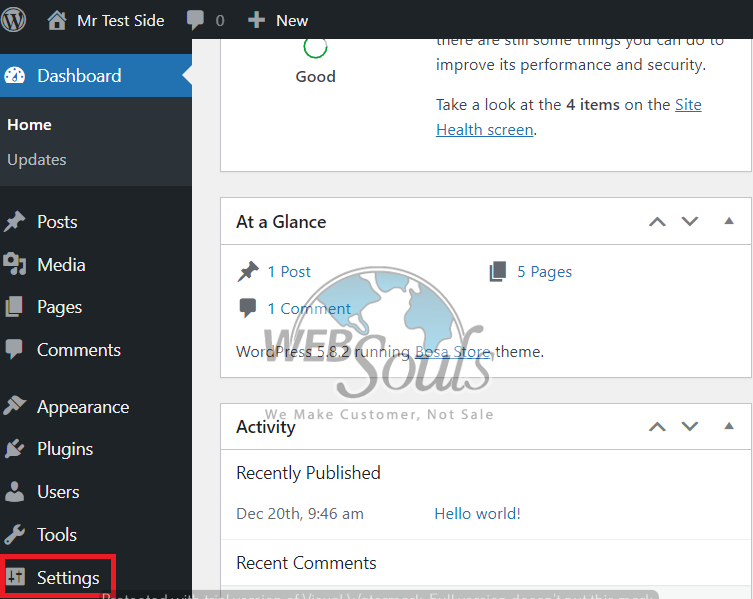
Step 3: Click on the “Discussion” Option
Navigate to the “Discussion” option under the “General” tab of Settings and click on it in order to change the comments notifications settings.
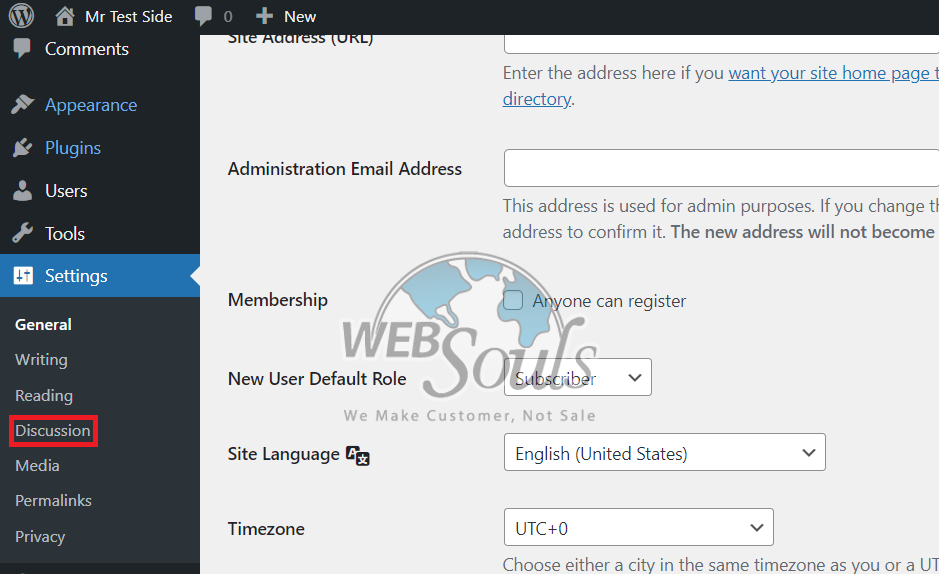
Step 4: Deselect the “Email me whenever” Options
In the “Discussion” menu, you’d come across all the settings for comments. Here, go to the “Email me whenever” section. If you can’t find this option, contact your Pakistani hosting provider to guide you.
Once you’ve located this section, you’d find out that the options “Anyone posts a comment” and “A comment is held for moderation” are selected. Like this:
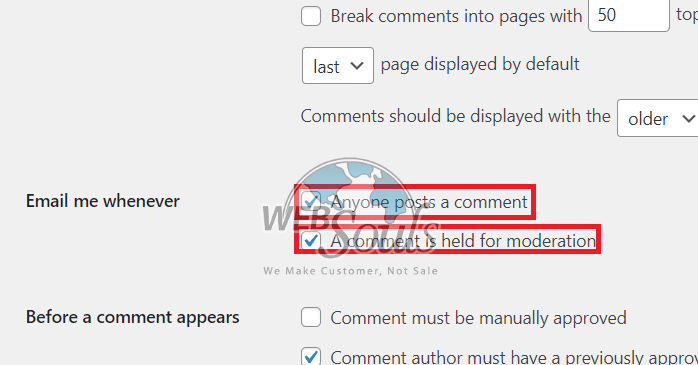
Now, deselect these options in order to disable the comments notifications emails.
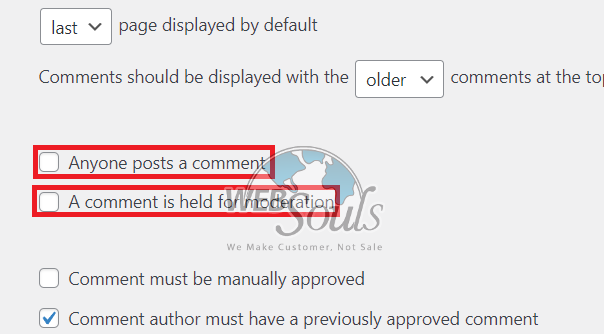
All done!
Now you won’t receive those annoying comment notifications in your email anymore.
In case there’s any confusion, please don’t hesitate to contact our support team through the live chat option available on our website https://websouls.com/.
We’re providing web hosting in Pakistan to businesses of all sizes as well as corporate organizations. You can also get web development, SSL certificates, domain registration, and more from WebSouls!

