Step-1:
Open outlook and account settings as shown in below image;
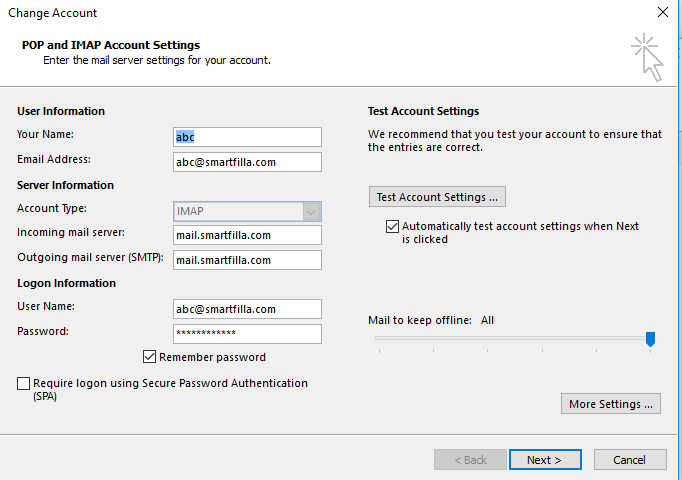
Step-2:
Click on "more settings" and go to advanced tab and change the SMTP port if it is 25 change to 26 and vice versa.
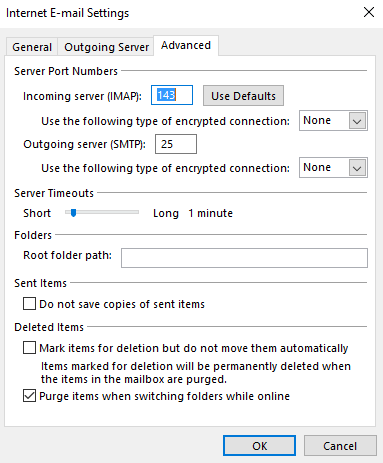
Once you have changed the settings try sending email now. We hope that the above article was beneficial for you , If you liked it we appreciate your encouragment by a simple thumbs up.
Technical Support,
WebSouls.

