Name servers or domain name server or mostly called as “DNS” are the most popular term used in Web Hosting platforms. It connects URLs with their IP address. With DNS, it’s possible to type words instead of numbers into your browser, allowing you to search for websites. When we search a domain in a browser, it sends the query over the internet to match the domain with its corresponding IP. Once located, it uses the IP to retrieve the website’s content and this whole process takes just milliseconds. Sometimes we need to change the name servers to point our domain to the desire hosting for this Websouls provide a feasible client area panel in which we can change the name server in just one click.
Follow these below steps to change DNS:
Step-1:
First you need to get logged in to client area at https://billing.websouls.com/clientarea.php. What if you don't have client area password?
No worries at all! Just visit above mentioned URL and click on to “Forgot Password” as marked in below picture;
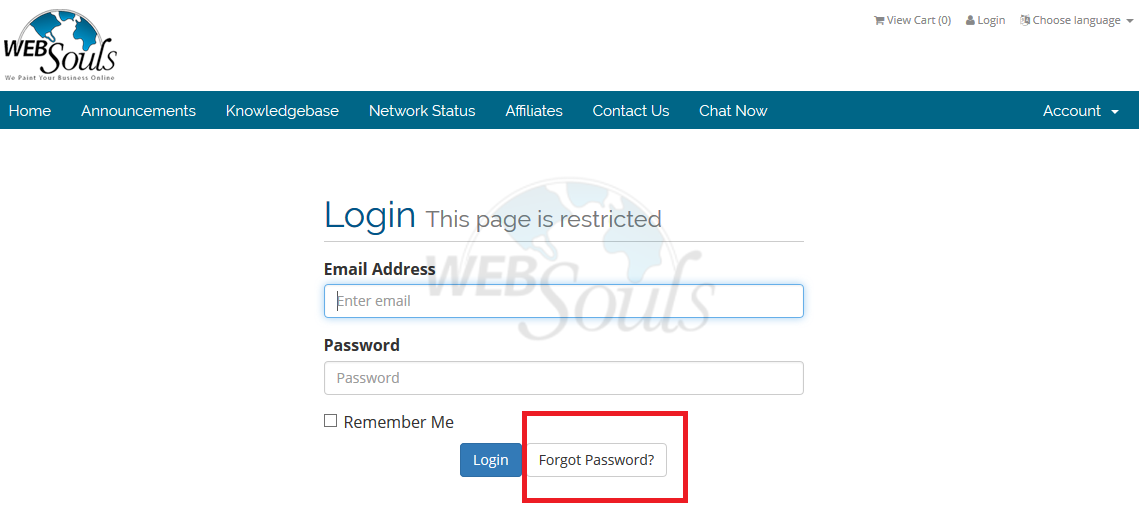
Step-2:
After getting logged in, go to Domains as marked in below picture:
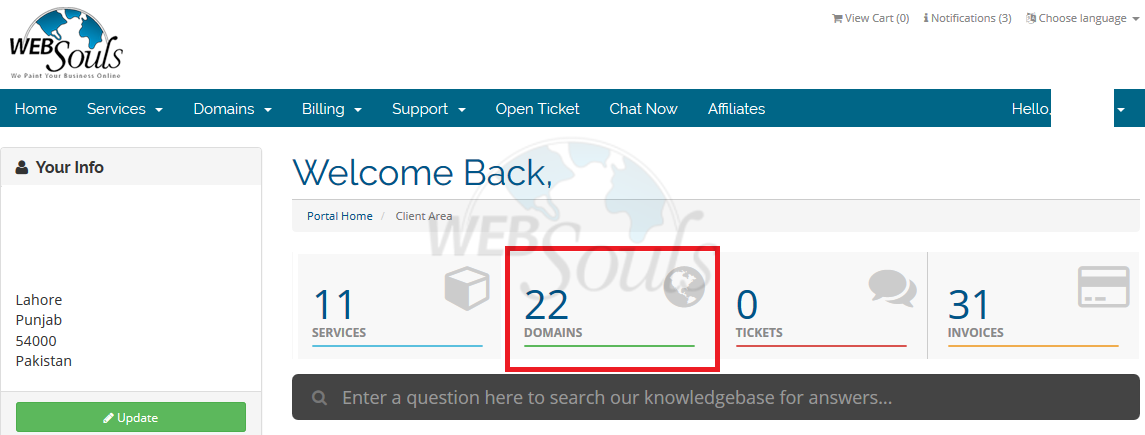
Step-3:
Now click on to domain name which you want to change DNS as shown in below picture:
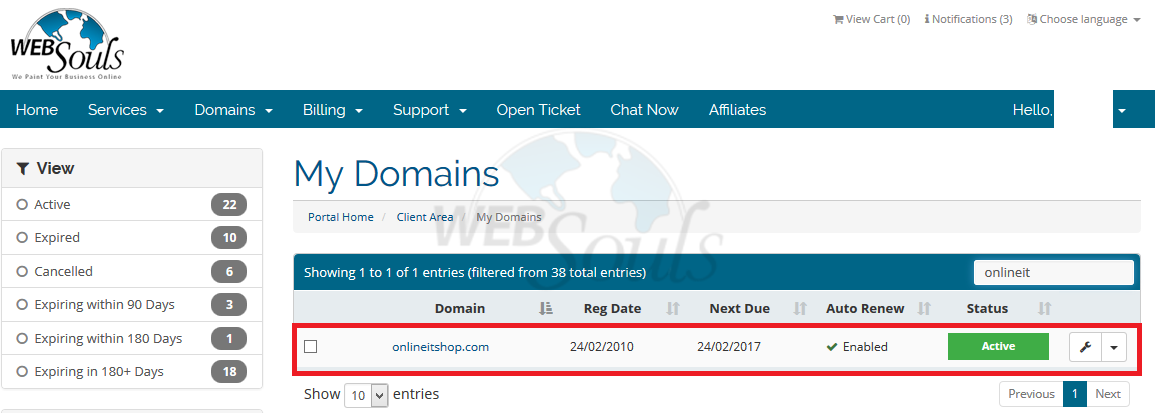
Step-4:
Now click on to "Name Servers” to change name servers as shown in below picture:
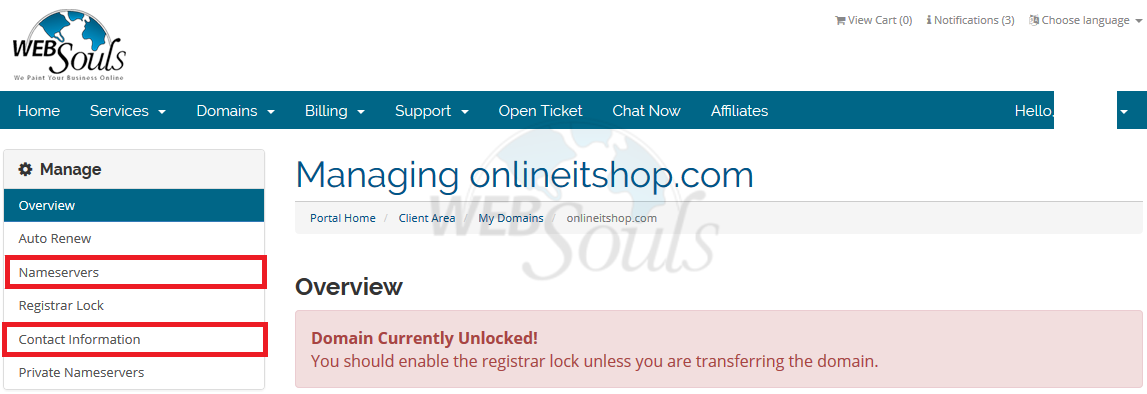
Step-5:
Now choose “Use Custom Name Server” and enter your desired name servers and click on the "Change Name Servers" button below and name server will be change.

All Good! By following these simple steps name servers can be changed. We hope the above mentioned article provided in regard of WebSouls Web Hosting Services in Pakistan assist you to change name servers in client area.

