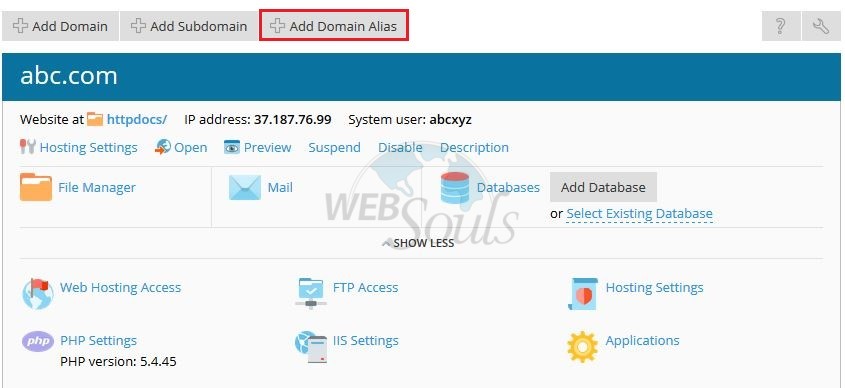In order to add a domain alias in your Windows based Hosting subscribed by WebSouls, please follow below steps:
Step-1:
Login to plesk panel as shown in below image:![]()
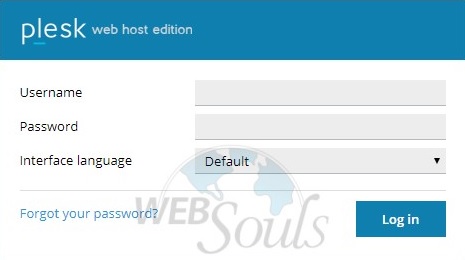
Step-2:
Locate domain Alias feature as shown in below image:
Step-3:
Enter your domain name and click OK as shown in below image:
We hope that the above article was beneficial for you if you liked it please give us thumbs up.
Technical Support,
WebSouls.
- 242 Utilizadores acharam útil