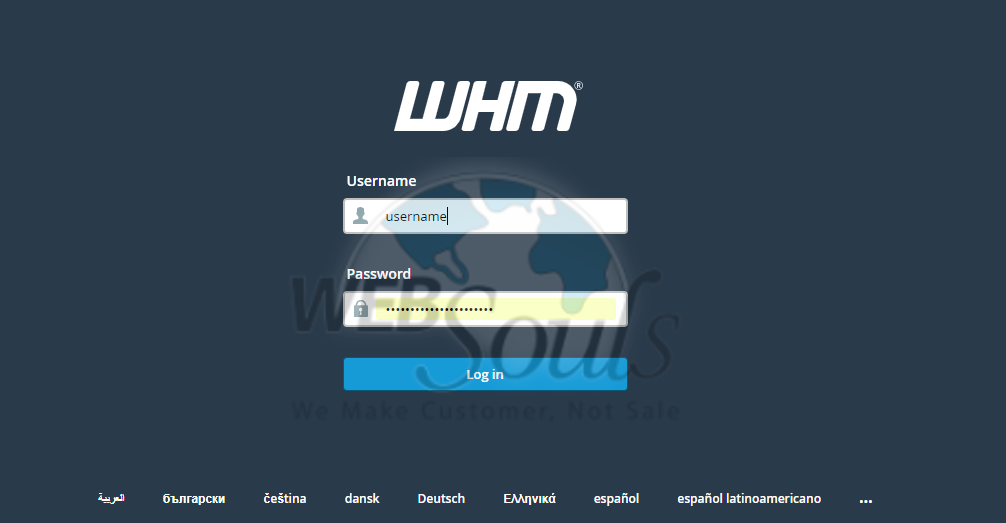In any Pakistani web hosting a hosting package is based on different options and features that define a hosting account. Having packages means you can offer multiple types of hosting accounts with different features. For example, you can create different packages limited disk size quota, maximum number of mail accounts, maximum number of databases, etc.
This article will explain complete procedure about how you can add your reseller hosting packages in WHM
Step-1:
Login to your WHM Web Host Manager account and click on Add a Package
Alternatively, you can just type in Add a Package in the search field.

Step-2:
Enter the required information in the Resources and Settings sections.
1. Enter a one-word name – Silver.
2. Enter the Disk Quota and Monthly Bandwidth.
3. Enter the number of Max Parked Domains and Max Add on Domains.
4. Enter a maximum hourly limit for emails.
5. Enter the maximum percentage of failed (or deferred) messages a domain can send in an hour. Recommended 50
6. Select appropriate options from – Dedicated IP, Shell Access, CGI Access, etc. Recommended Default
7. Choose the appropriate cPanel theme, Recommended Default
8. Click the Add button.
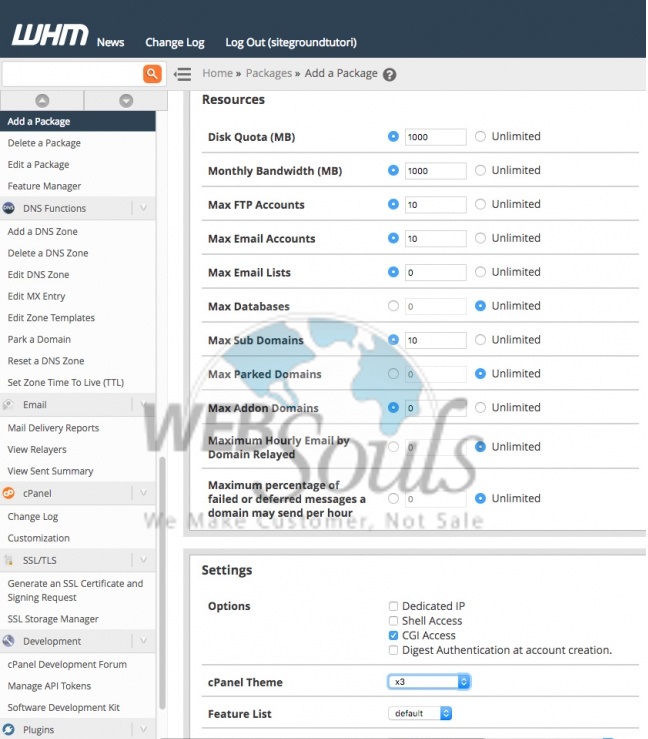
Step-3:
To edit or modify the package, click Edit a Package in the package section or type in search bar
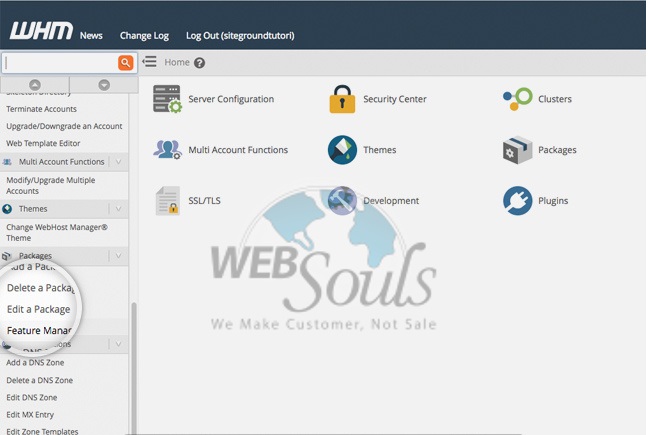
Then you need to select the package you want to edit and click Edit to modify it.
Step-4:
The editing screen will show you with the same options as when creating the package.
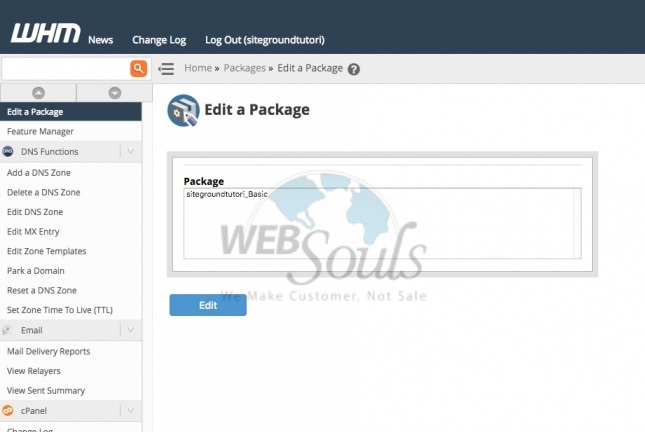
Step-6:
To remove an existing package, click on Delete a Package, select the package you want to delete and click the Delete button to remove it.
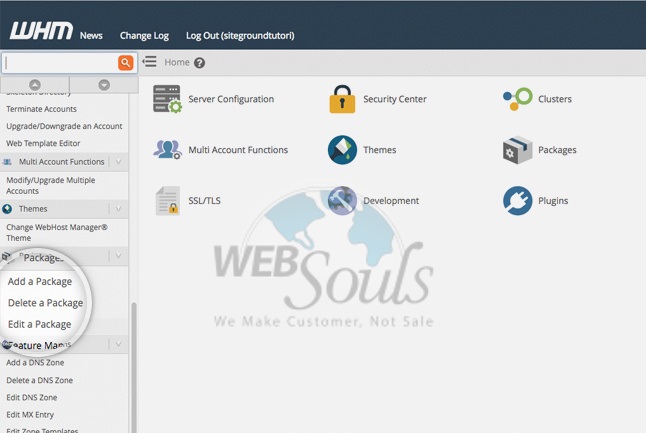
We hope that the above article was beneficial for you if you liked it please give us a thumbs up.
Technical Support,
WebSouls.