This tutorial will help you how to change the Windows password during first login. This information applies to VPS and Dedicated plans which are provided by Websouls.
Step-1:
To make the password change take place despite this, you must first temporarily disable network level authentication.
To do this, first, create a RDP file: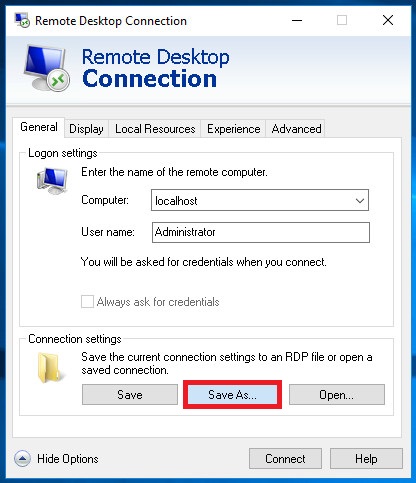
Step-2:
By right-clicking on the file, you can then select "Open with". Do this to open the file with Notepad: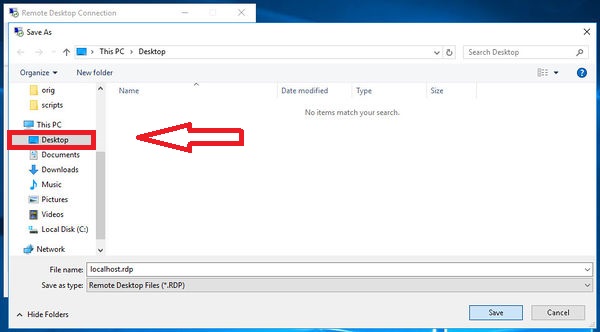
Step-3:
You then need to add the following line to the bottom of the file: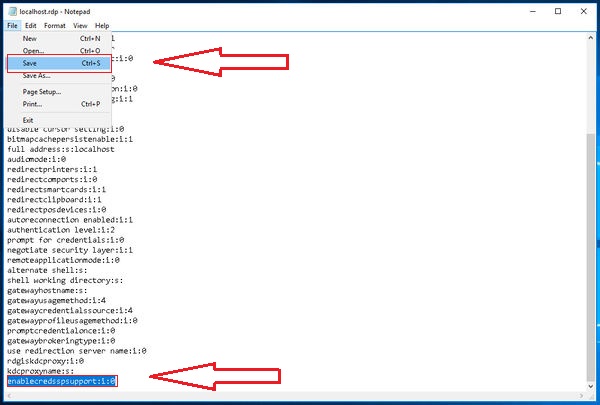
enablecredsspsupport:i:0
and then you need to save the file.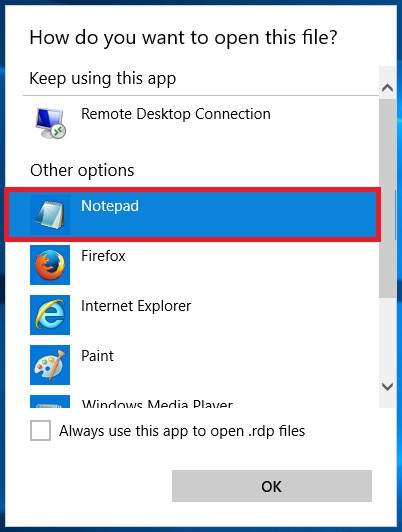
Step-4:
By double-clicking on the edited RDP file, you can now connect to your server and change the password.
From there on you can access your server with network level authentication enabled again.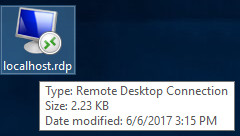
We hope that the above article was beneficial for you if you liked it please give us a thumbs up.
Technical Support,
WebSouls.

