Enabling or disabling a mailbox in Plesk is a simple process that allows you to create or remove a mailbox for your domain.
This can be useful if you want to create a new mailbox for a user or remove an old one that is no longer in use. Here is a step-by-step tutorial on how to enable or disable a mailbox in Plesk:
Step 1: Log in to Plesk
Enter your username and account password to login into Plesk.
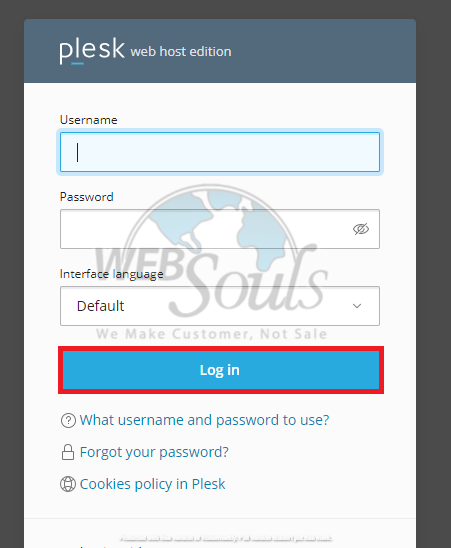
Step 2: Select the Mail Option
Under the Add Domain heading, click the mail option which is right in the middle.

Step 3: Select Your Email Address
After you’ve opened the email addresses section, select the preferred email address.
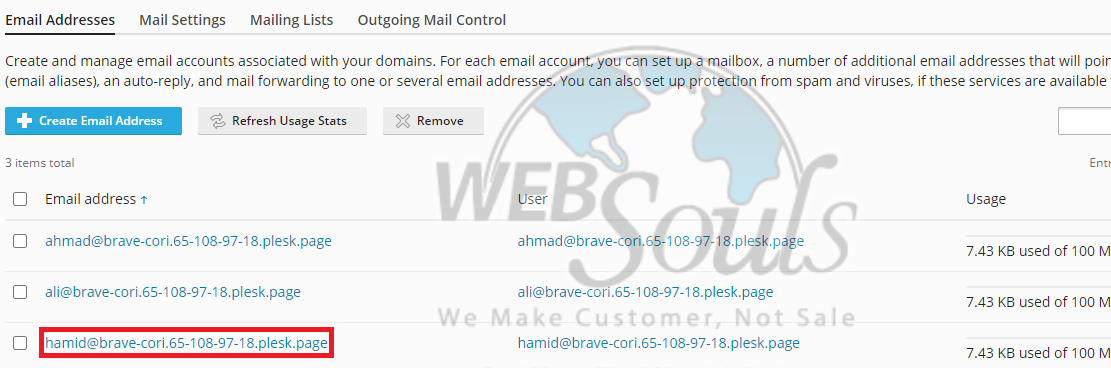
Step 4: Check or Uncheck the Mailbox Option
Now, you can enable a mailbox by checking the mailbox option and disable it by unchecking it. It's that easy!
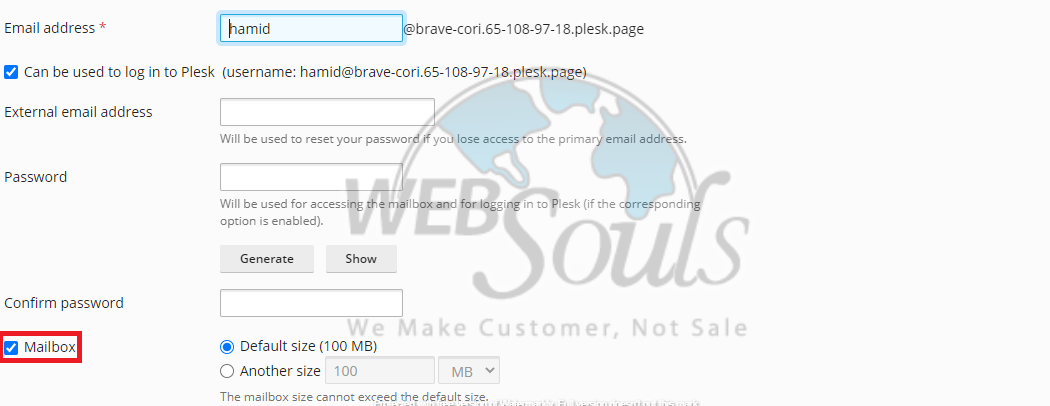
Step 5: Click Apply
Finally, to save your changes, you will need to select the "Apply" option at the bottom of the page. This will ensure that your changes to enable or disable the mailbox are saved and take effect immediately.

Our friendly and knowledgeable staff will be happy to assist you with any questions or concerns you may have regarding enabling or disabling a mailbox in Plesk. They can guide you through the process step by step and ensure that your changes are properly applied.
You can also visit our website for more information and helpful tutorials. Or visit one of our offices for web hosting services in Lahore or Karachi.

