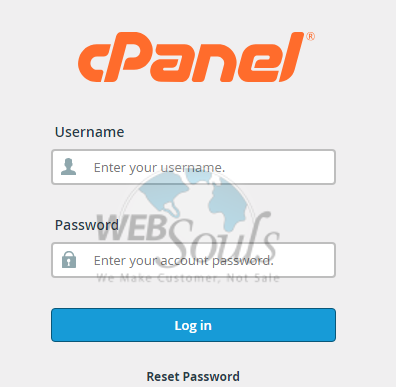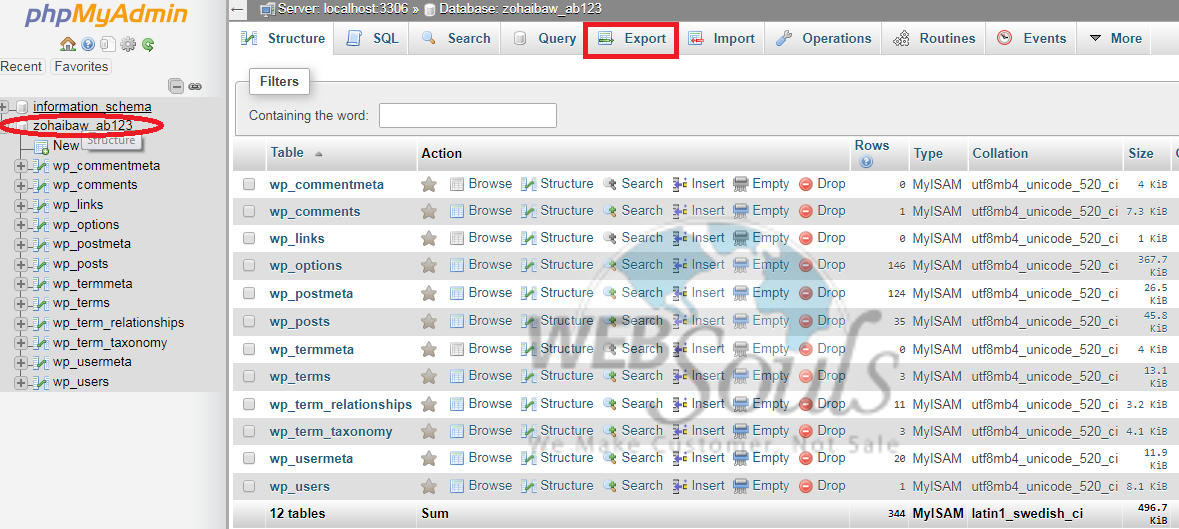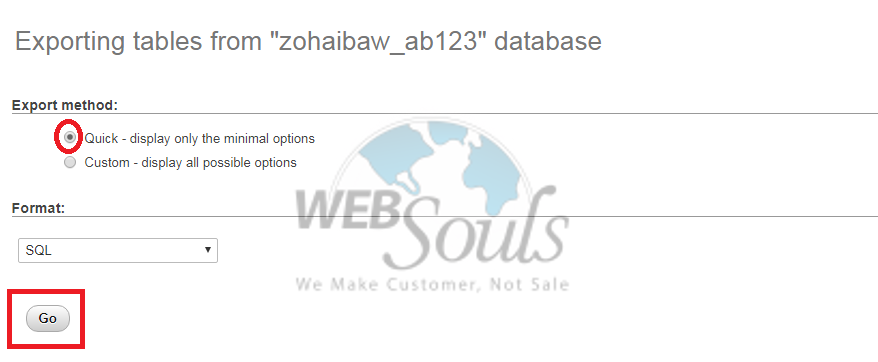Over the web in order to handle the administration of MySQL, php MyAdmin is a permitted software tool written in php.
php MyAdmin supports a wide range of operations on MySQL and MariaDB. Operations which php MyAdmin gives (handling databases,
tables, columns, export, import, indexes, users, plugins permissions, etc.) performed using this interface.
Backing up a database on VPS and dedicated server hosting can be accomplished by doing the following:
For Plesk Users
Step-1:
Click on the databases once you have logged into plesk panel of your business web hosting as shown in below image;
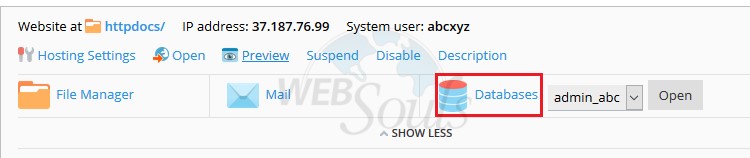
Step-2:
Upon selecting the database click on phpmyadmin as shown in below image;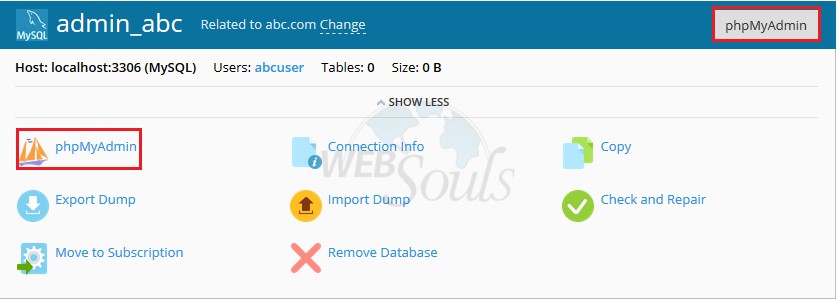
Step-3:
Once you reach phpmyadmin click on the export tab as shown in below image;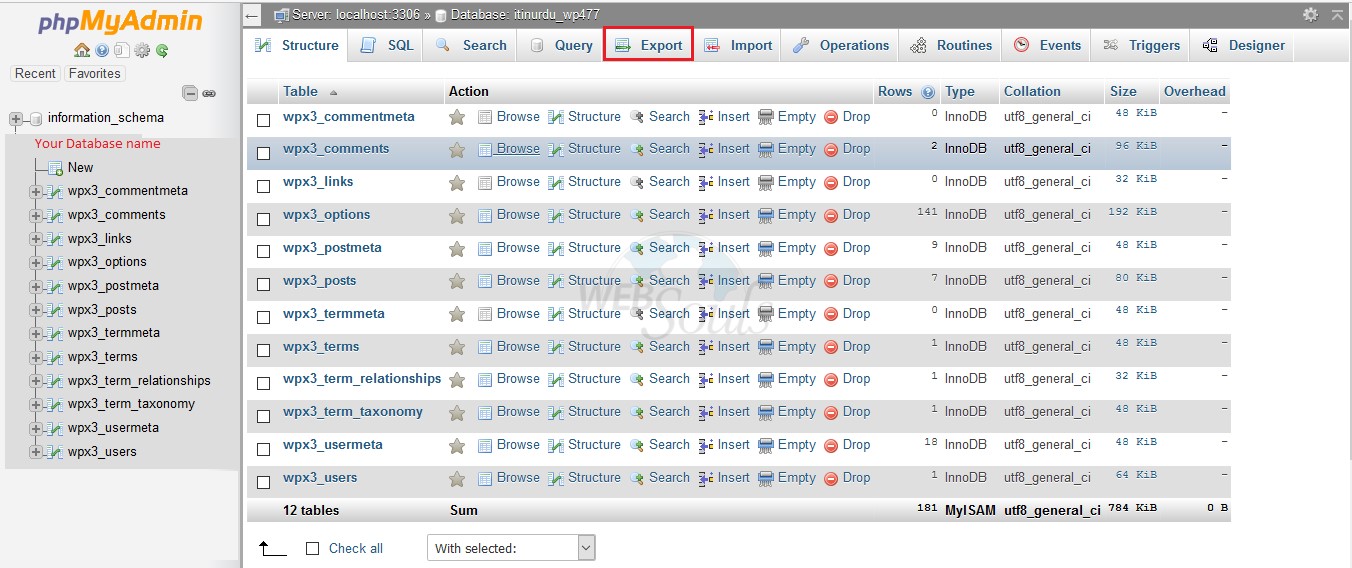
Step-4:
Check the radio button " Quick - display only the minimal options " and click on "Go" as shown in below image;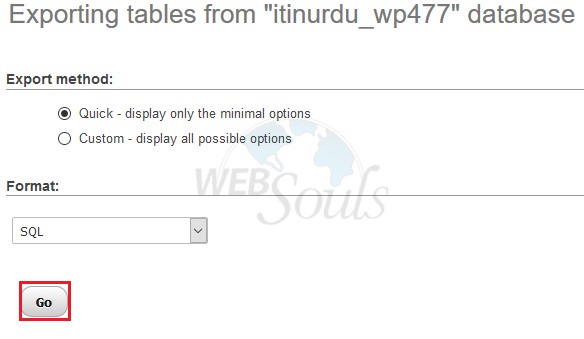
For cPanel Users
Following steps should be accomplished for backup of database:
Step-1:
Login into cPanel with username or password.:
Step-2:
Go to the database section. Select option of PHP MyAdmin:
Step-3:
Select the database to the left side of page under information schema you want to take backup.
There is an option of Export to the top middle of the page. Click on it:
Step-4:
Check the option “Quick-display only the minimal option” with format of (SQL, LaTeX, JSON, PHP array, CodeGen, CSV, PDF etc.) as per your choice of database.
Then click on GO button:
If you need further help regarding this please feel free to contact us. We provide best services including Domain Registration, Web Hosting in Pakistan, SSL Certificates, Web Designing & Web Development Services, VPS Hosting, Dedicated Servers, Branded SMS Service, & SEO Services in Pakistan,
Technical Support,
WebSouls.