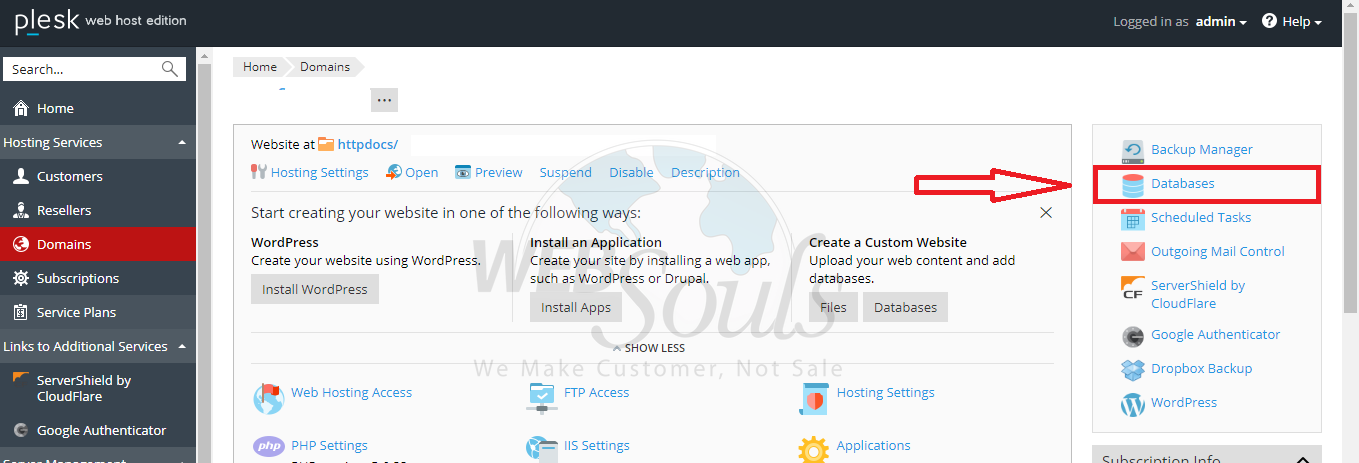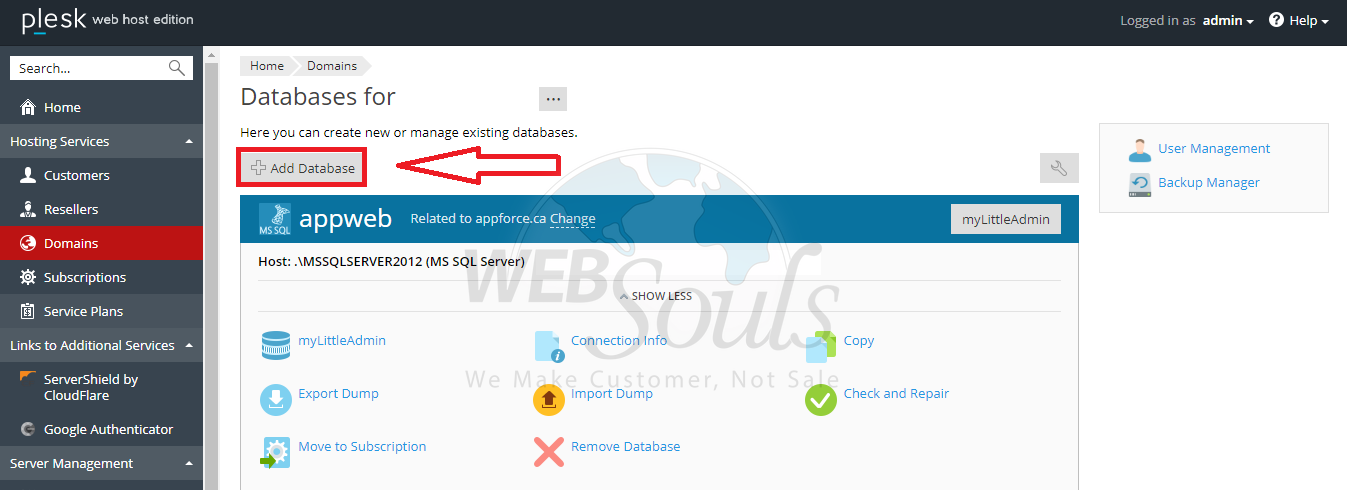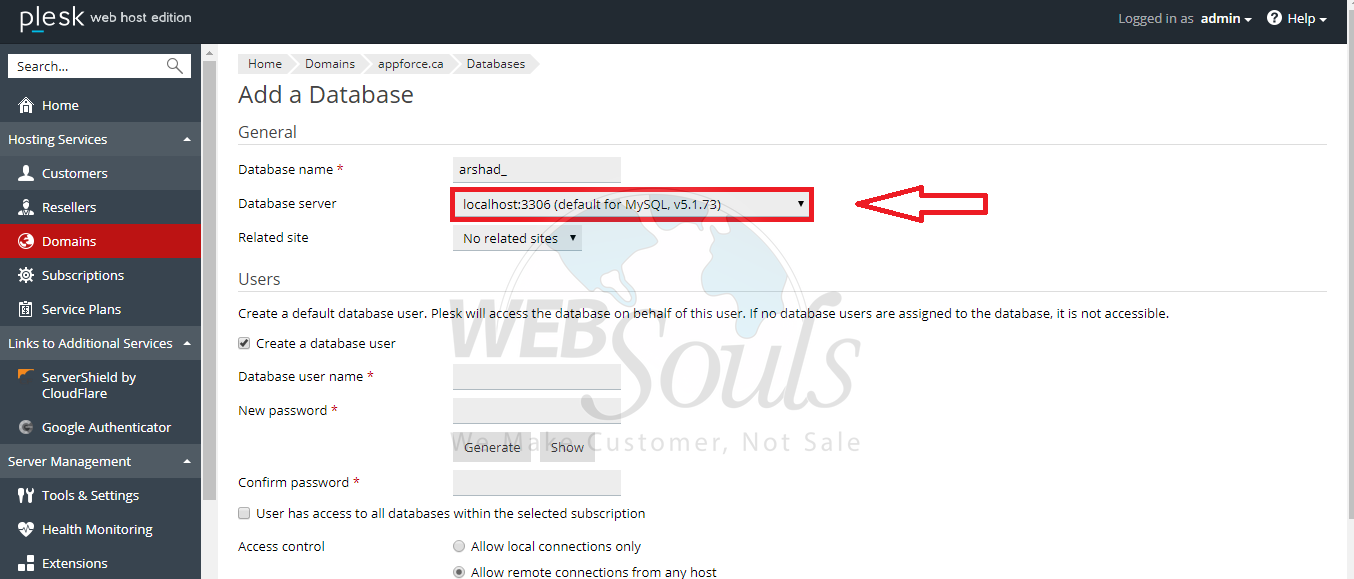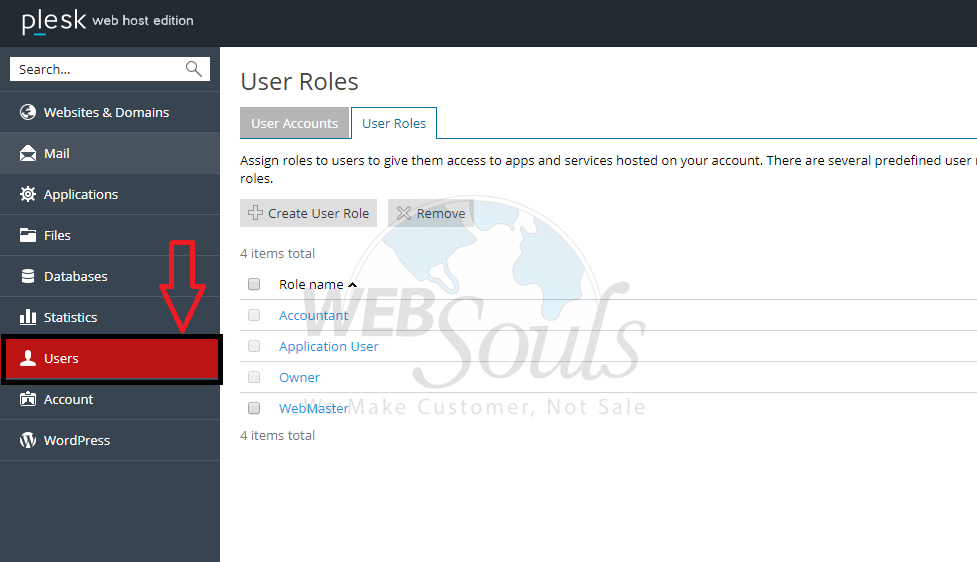This article will help you how to create a new database in the plesk Control panel. This information applies to Shared, VPS, and Dedicated hosting plans which is provided by Websouls hosting company. It is a piece of a cake to create a new database in Plesk control panel.
Step-1:
Login to your Plesk control panel using the information provided to you by websouls.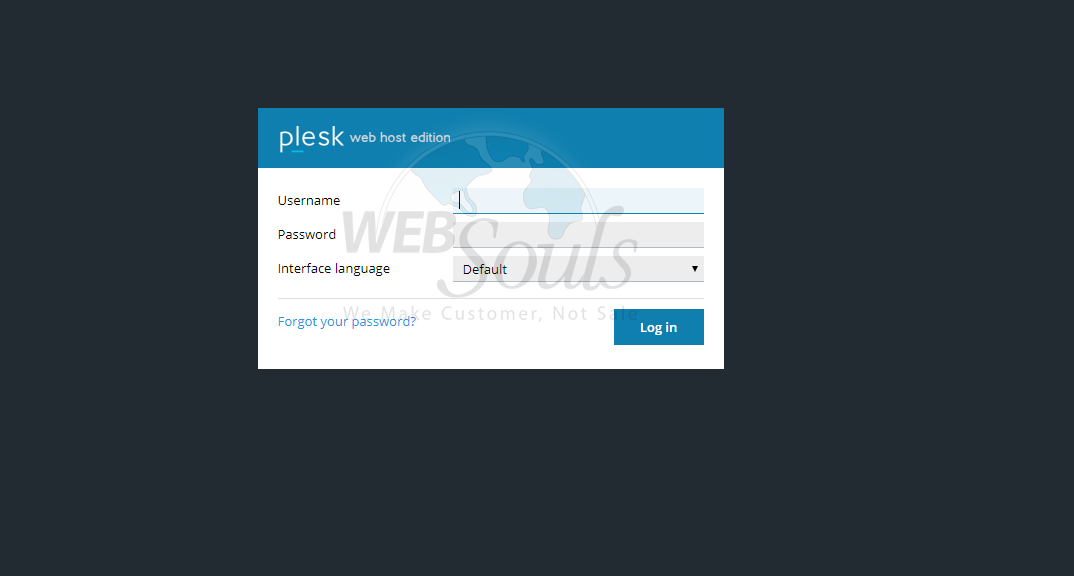
Step-2:
Once you are login to your Plesk control panel and get yourself to the front page. Once you have made yourself there, click the domain name you are going to create the database for (if you have more than one account). Now, click on the icon labeled "Databases".
Step-3:
Click on the Add Database icon to create a new database .
Step-4:
Fill in the empty text box with the name you wish to use for the database. Next, select from the drop down menu what type of database you wish to create, For example choose either Microsoft SQL Server or MySQL (DNN uses the Microsoft SQL Server). Once you have done both of these things, Create a User for the Database. You have the database created, so now you need a user for that database.
For User Name, enter the name you want to use. (If there is a user already using the name you choose, you will need to try a different one.) And at last provide a password and click on OK. Your database will now be set up and ready to use.
Note: Create a default database user. Plesk will access the database on behalf of this user. If no database users are assigned to the database, it is not accessible.
If you need to create additional users, go to the Users tab and click Create New Database User. If you collaborate with other people on managing a website and wish to give them access to the database, you should create separate user accounts for them. Each of these accounts is used to access only one database. In this case, you first create a database and then user accounts.
Step-5:
If you need to create additional users, go to the Users tab and click Create New Database User. If you collaborate with other people on managing a website and wish to give them access to the database, you should create separate user accounts for them. Each of these accounts is used to access only one database. In this case, you first create a database and then user accounts.
We hope that the above article was beneficial for you if you liked it please give us a thumbs up.
Technical Support
WebSouls.