cPanel is a web-based control panel. It is a very simple website development tool that helps in your website’s management. You have complete control in cPanel by managing your website, databases and web based email services.
In WHM (WEB HOST MANAGER) you have the ability to create and manage multiple cPanel accounts. Sometimes, cPanel password will be forgotten and you may be asked to reset it.
This is easily done within the WHM by following given below steps:
How to reset a cPanel password in WHM.
Step: 1
Log in to WHM and type 'list accounts' in the search box. Click List Accounts to proceed.

Step: 2
You will see the list of cPanel accounts and Click the + button next to the account you wish to modify.
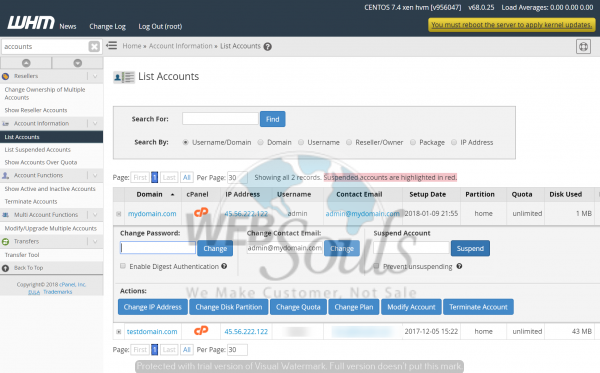
Step: 3
Enter the new password in the Change Password text box and click the Change button to save.
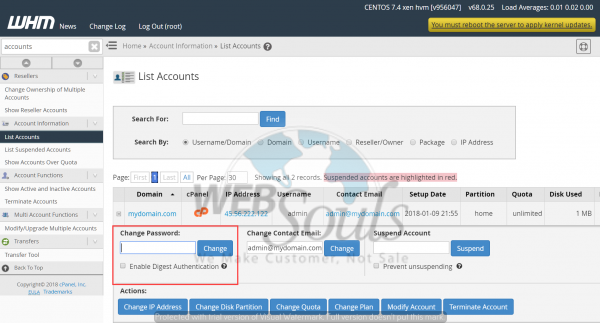
You will receive a confirmation message for password modification.
Technical Support

