Welcome the comprehensive step-by-step guide by our web hosting company on how to scan your website data using cPanel efficiently.
As a powerful web hosting control panel, cPanel offers various tools and features, including the ability to scan your website's data for potential issues and vulnerabilities.
In this guide, we will walk you through the process, ensuring that your website remains secure and optimized for peak performance. Follow each of the simple yet effective steps outlined below to gain valuable insights into your website's health and take proactive measures:
Step 1: Log in to cPanel
Enter your username and account password to login into cPanel.
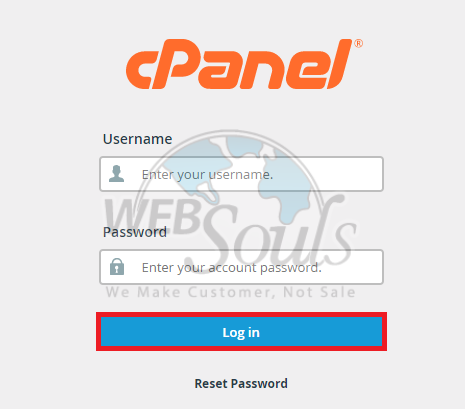
Step 2: Select the Virus Scanner Option
Navigate to the Advanced section within cPanel and locate the Virus Scanner option. Give it a click to access the necessary tools for scanning your website data for potential viruses and malware.

Step 3: Click Scan Now
To begin the scanning process, locate and click on the "Scan Now" button.
By utilizing this convenient functionality, you gain the ability to thoroughly scan various aspects of your website, such as the Home Directory and Mail, among others. This comprehensive scanning feature ensures a thorough analysis of your website's crucial components, enabling you to identify and address any potential vulnerabilities or issues.
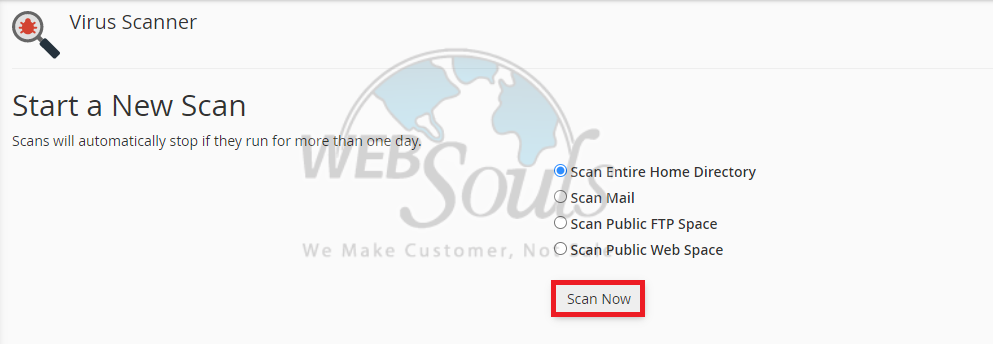
In case you have any questions, you can contact us through the Live Chat option available on our website, or simply visit your web hosting provider in Pakistan.

