In today's digital age, having an email account is fundamental for both personal and professional communication.
If you're using cPanel as your hosting control panel, creating an email account is a straightforward process that enables you to have a custom email address associated with your domain.
In this step-by-step guide, we will walk you through the process of creating an email account in cPanel, empowering you to establish a professional online presence and enhance your communication capabilities:
Step 1: Log in to cPanel
To gain access to cPanel, kindly provide your designated username and account password during the login process.
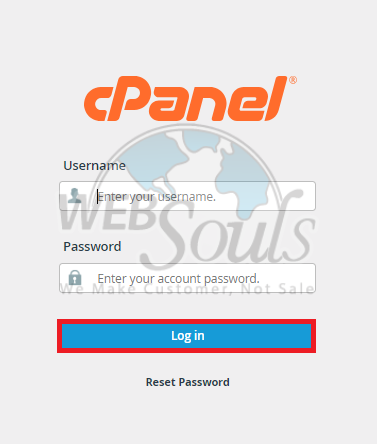
Step 2: Click Email Accounts
To access cPanel's Email Accounts interface, start from the home screen, locate the Email section, and simply click on "Email Accounts."
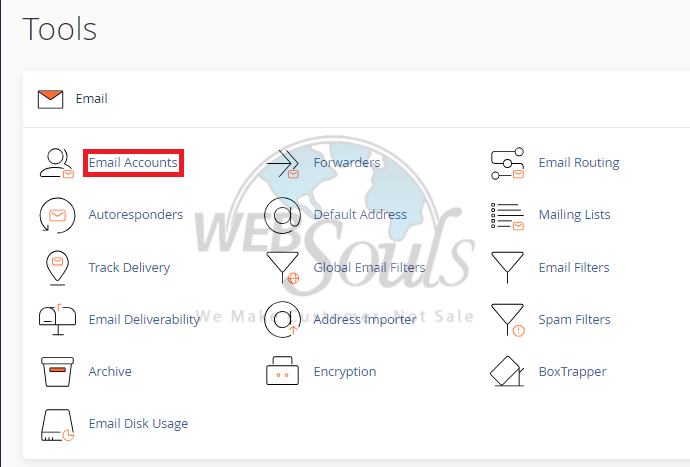
Step 3: Press the Create Option
Simply press the "Create" button to trigger the appearance of a fresh interface.
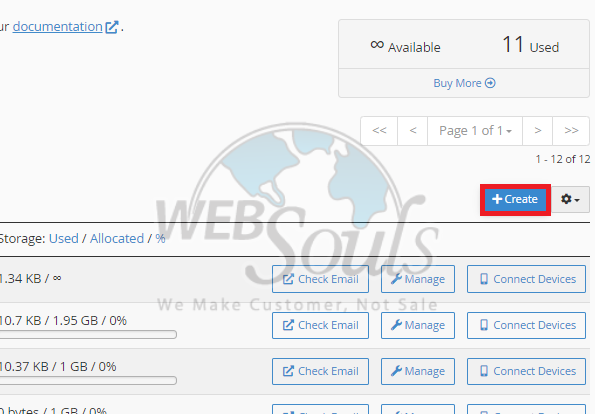
Step 4: Select Create
To begin, input a fresh email address into the designated Username text box. In the Password section, craft a robust and secure password, then proceed by clicking on the "Create" button. This action will not only establish the account but also complete the overall process efficiently.
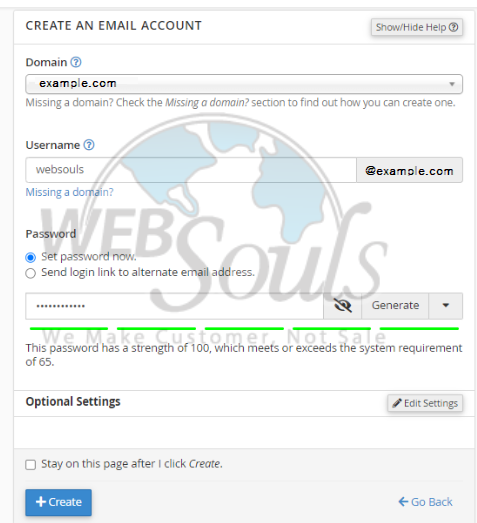
For further questions, please get in touch with our technical support team at WebSouls web hosting company in Pakistan via the live chat option available on our website.

