Step-1:
Click on databases option as shown in below image.
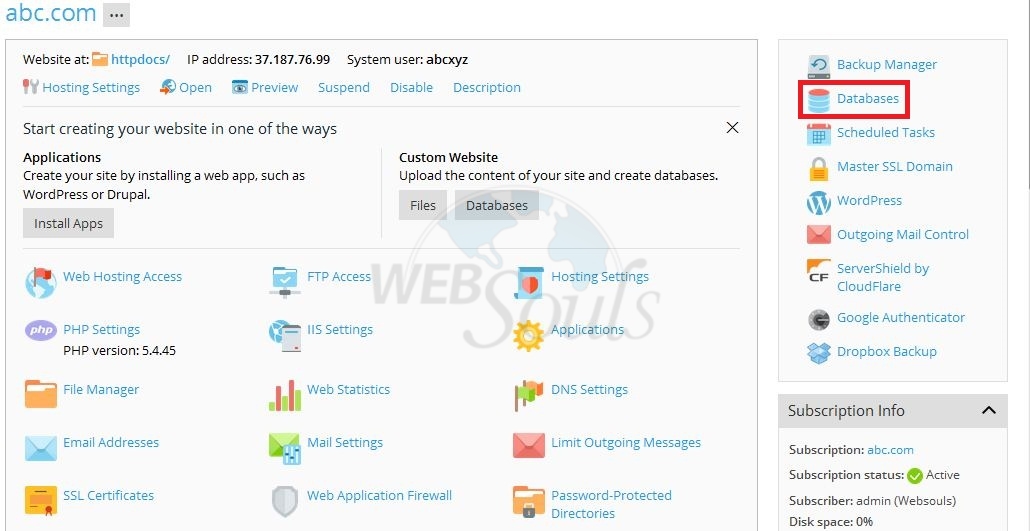
Step-2:
Click on add Database as shown in below image:

Step-3:
After placing the credentials and selecting the database, Please click "ok" as shown in below image;
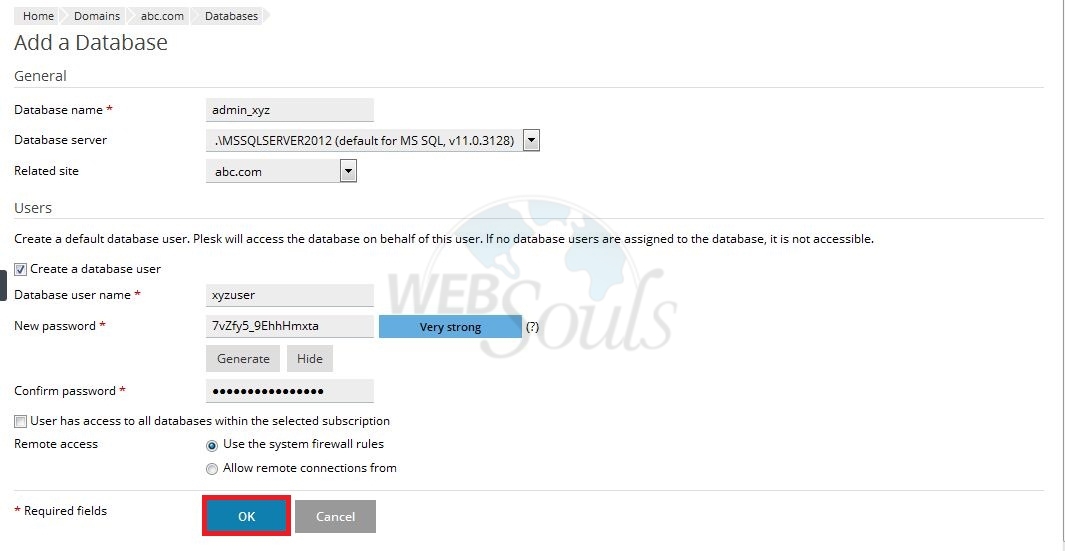
After adding your database successfully you will find similar page as shared in below image:
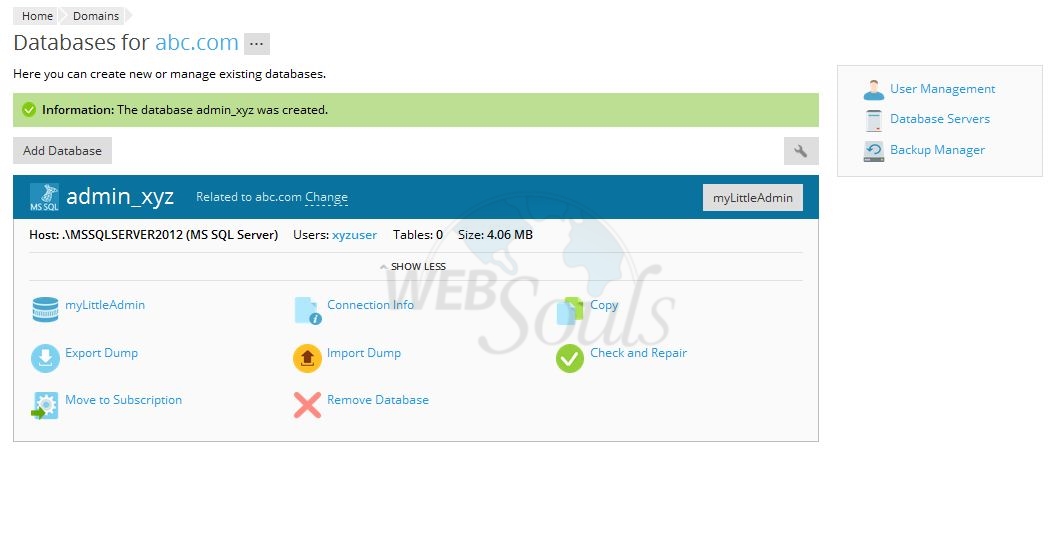
We hope that the above article was beneficial for you, if you liked it please give us a thumbs up.
Technical Support,
WebSouls.

