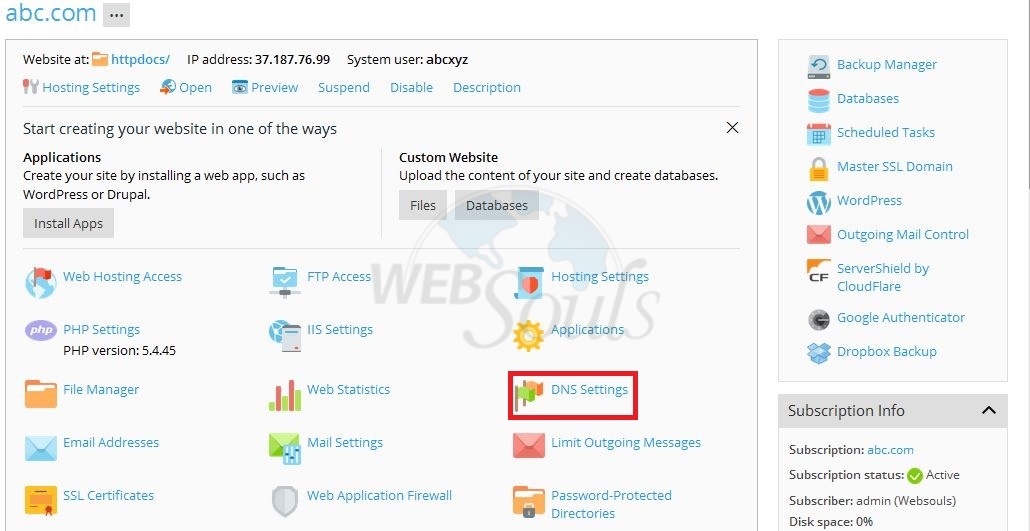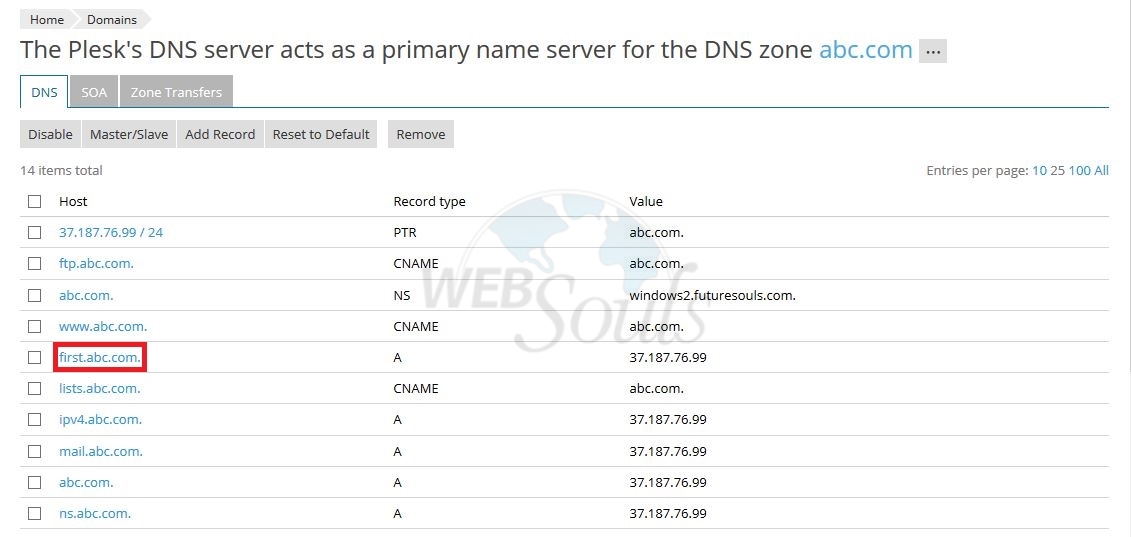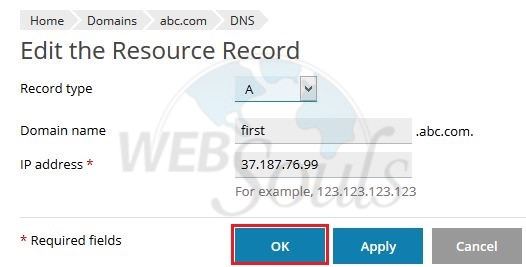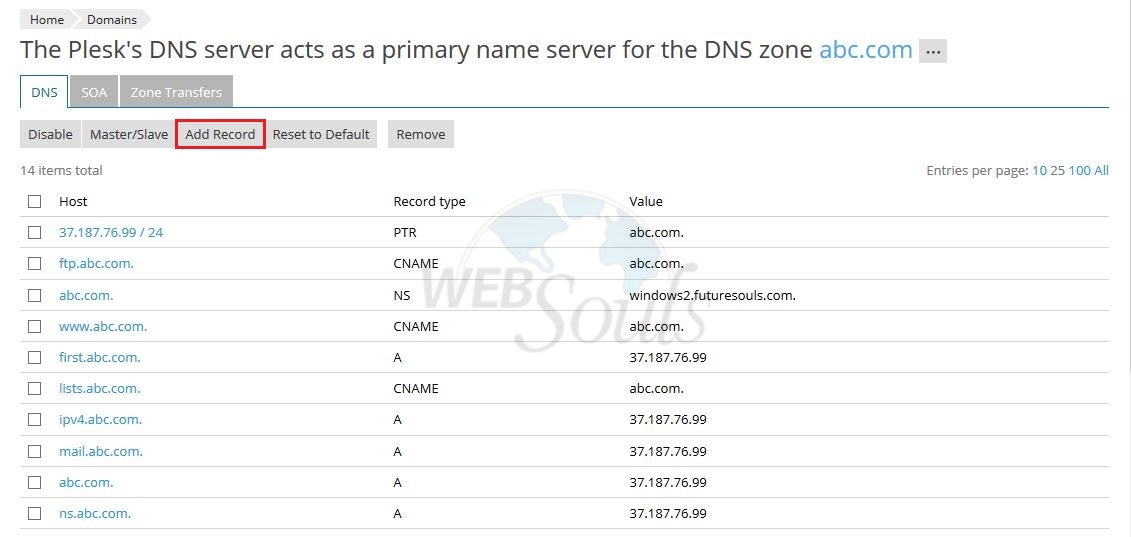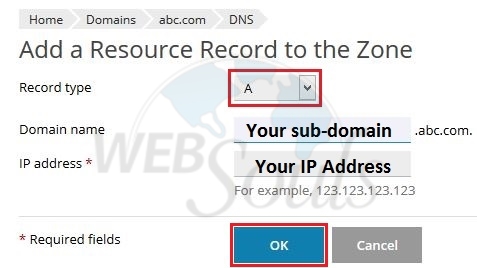Plesk panel is a web hosting panel which allows its users to manage his different services which are provided from web hosting company. If you wish to know how to manage your DNS in plesk entries than you are on the right place. Below article provided by Pakistani web hosting company - WebSouls that will assist you in configuring/editing your DNS records.
Assuming that you have already logged in to plesk. Please follow below steps in order to edit your DNS records respectively.
What is DNS?
DNS is “Domain Name Servers”. It will point domain to its hosting server. It is a server responsible for keeping file that contains information for domain name and corresponding IP addresses. DNS converts human-readable domain names (for example, example.com) to computer-readable IP addresses (for example, 192.0.32.10). DNS be sure of on Zone Records that exist on your server to map domain names to IP addresses. Different types of records reside in a domain's zone file.
This feature allows you to add, edit, and delete the following records:
1.A record
2.CAA (Certificate Authority Authorization Record)
3.CNAME (Canonical Name Record)
4.DMARC (Domain-based Message Authentication, Reporting, and Conformance)
5.MX (Mail Exchanger)
6.SRV (Service Record)
7.TXT (Text Record)
A Record:
This record maps hostnames to IP addresses.
CAA Record:
This record allows you to require which certificate authority (CA) will issue an SSL certificate for a domain.
CNAME Record:
Record creates an alias for another domain, which DNS aspects up.
DMARC Record:
Record which indicates the action for mail server to take when it receives mail from this domain, but that message fails SPF and DKIM checks.
MX Record:
This record allows you to route a domain's incoming mail to a specific server.
SRV Record:
Record provide information about available services on specific ports of server.
TXT Record:
This record contains text information for various services to read. e.g TXT records can specify data for the SPF, DKIM, or DMARC email authentication systems.
Follow the steps to update DNS settings or records in Plesk panel with help of snapshots:
Step-1:
Please click on DNS settings so that we can get started. Below image can help you in finding the feature:
Step-2:
Now either you can edit your existing record or add a new record. First we will share how to edit an existing record. Click on the record that you wish to edit. If you find it difficult you can see below image for reference.
Step-3:
After clicking on the record you will be visited on a new window. Please edit the record for further assistance please find below image.
Step-4:
Now you know how to edit a record in your plesk panel. Now let's see how to add a new record on plesk panel. After following step 1 , click on add a new record as shown in below image:
Step-5:
After successfully following step 4 please follow below image and enter the details as shown in below image.
Here at WebSouls we are offering the best Pakistani web hosting including shared, vps hosing in Pakisan, Pk domian registration Pakistan and many more. You can participate in our knowlegebase program by sharing them. We hope that the above article was beneficial for you if you liked it, Please give us a thumbs up.
Technical Support
WebSouls