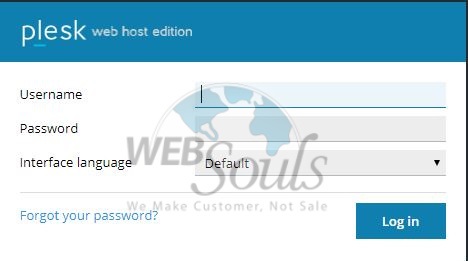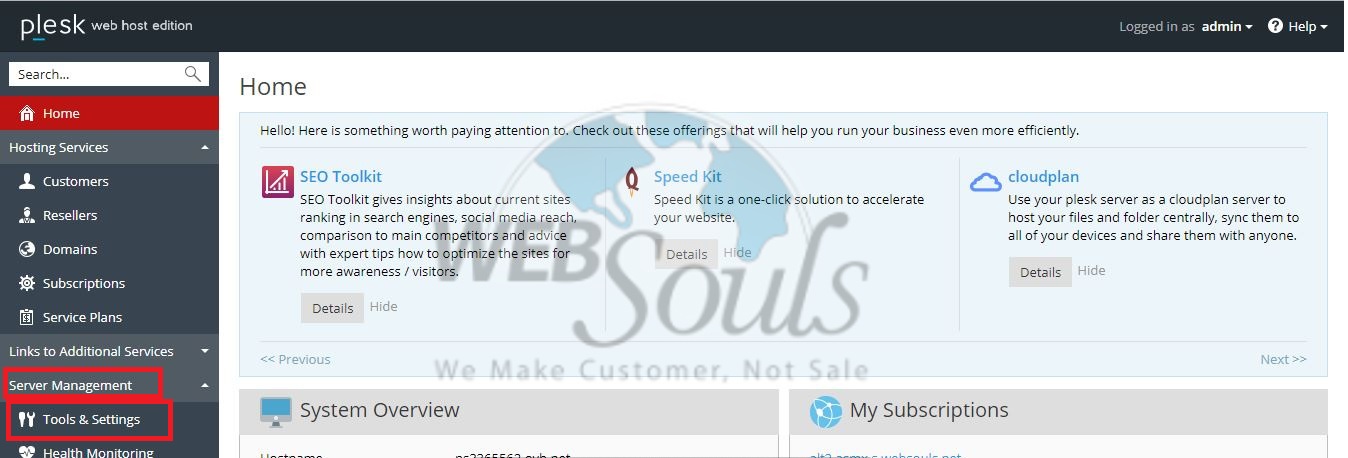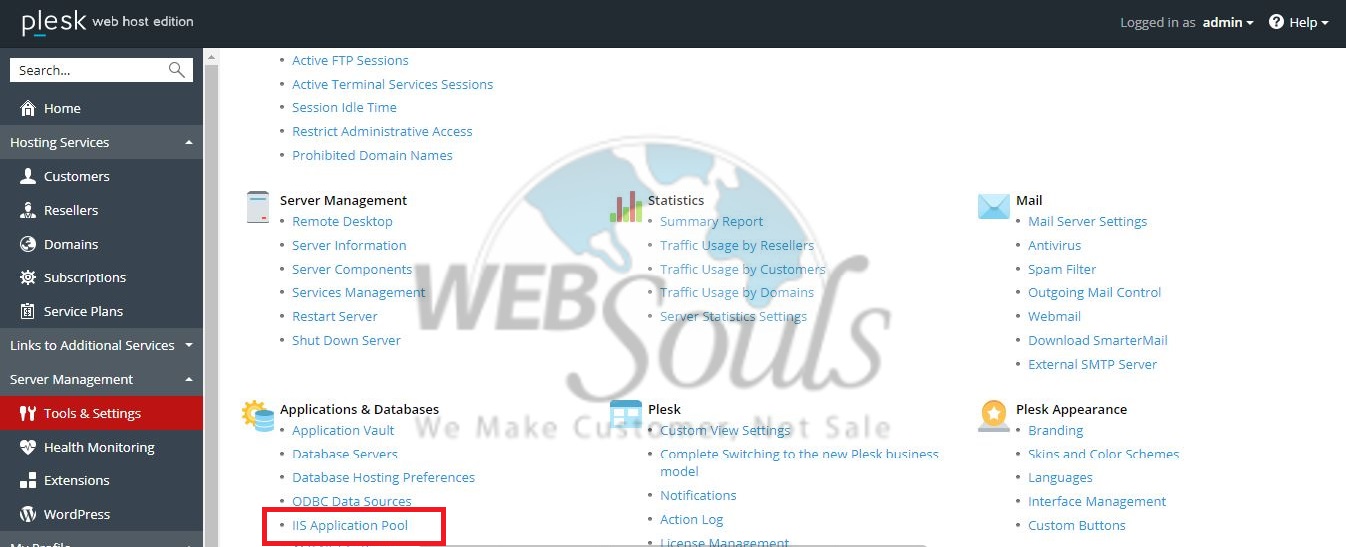Application pools are used to separate set of IIS processes that share the same configuration settings. Application pools used to secure the web applications for the betterment of security, reliability, performance and keep running them without disturbing each other. We used to manage application pools well to give maximum performance in our web hosting packages.
Shared and Dedicated Application Pool at Web Hosting:
An Application pool is called as shared, if there are several websites running under the same application pool. An application pool is said to be dedicated, if each web application has its own application pool. You can consult with our sales team if you want to get dedicated pool at our shared web hosting packages in Pakistan.
Let's have a quick tour how to manage an application pool at shared web hosting;
Step: 1
Login to your Plesk panel by using below URL.
Domainname:8880
Step: 2
Click on Server Management and a drop down will appear select “Tools and Settings”. We make it easy for our respected customers to use these pool for their better performance, this is the reason we ranked as No.1 web hosting company in Pakistan.
Step: 3
Now, this is where you manage the server, and configures Plesk, system services, and resources, now under “Applications & Databases” select “IIS Application Pool”.
Step: 4
Now here you can make your necessary changes,
· Start IIS Application Pool: IIS Launches the worker process for the application pool.
· Stop IIS Application Pool: IIS stops the worker process for the application pool.
· Recycle IIS Application Pool: In which IIS automatically refreshes web applications by restarting their worker processes. This type of recycling is also called overlapped recycling and it is default for all application pools.
· You can change IIS application pool pipeline mode to “Classic” or “Integrated”.
Classic mode is where IIS only works with ISAPI extensions. In classic mode, ASP.NET is simply an ISAPI extension. In classic mode the server uses two pipelines to handle requests,
- For native code and the other
- For managed code.
- In this mode the application doesn't take full advantage of IIS 7.X has to offer.
Integrated mode manages all requests through a separate pipeline for IIS and is integrated with ASP.NET. ASP.NET will do relevant request and process things rather than behaving as an external plug-in. With the help of integrated mode ASP.NET runs much more efficiently in IIS and will gives much better and greater performance for your website.
· We can set the Maximum CPU usage
· We can set the maximum number of worker processes and many other management things.
We hope that above article was beneficial for you if you liked it please give us a thumbs up.
Technical Support,
WebSouls.