In a need to change an email account password from the Plesk panel comes with Windows Hosting in Shared, VPS & Business Web Hosting provided by Pakistani Web Hosting Company Websouls.
Let’s learn how to reset an email account password following these simple steps.
Step-1:
Login to your Plesk panel with your credentials.
Step-2:
Locate and click on Email section.
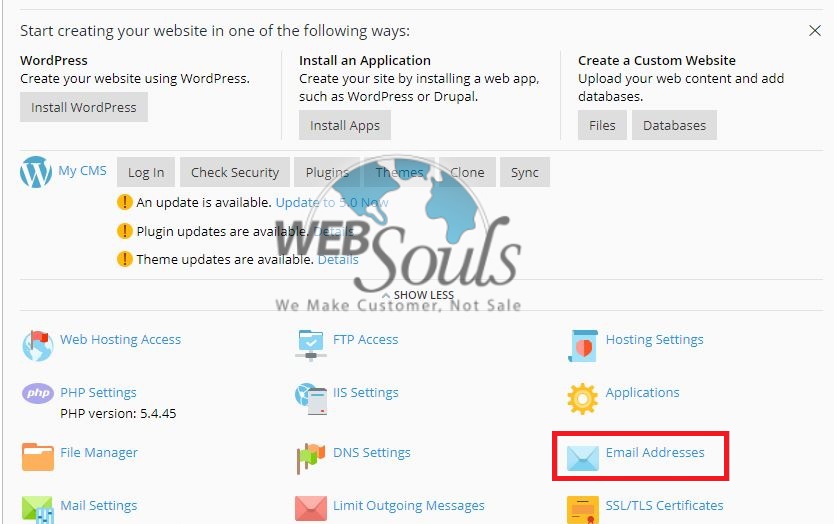
Step-3:
Here you can see all the email address you have created; Now click on your desired email address of which you want to reset password.

Step-4:
Enter your desired password in both Password and Confirm password fields and click Ok.
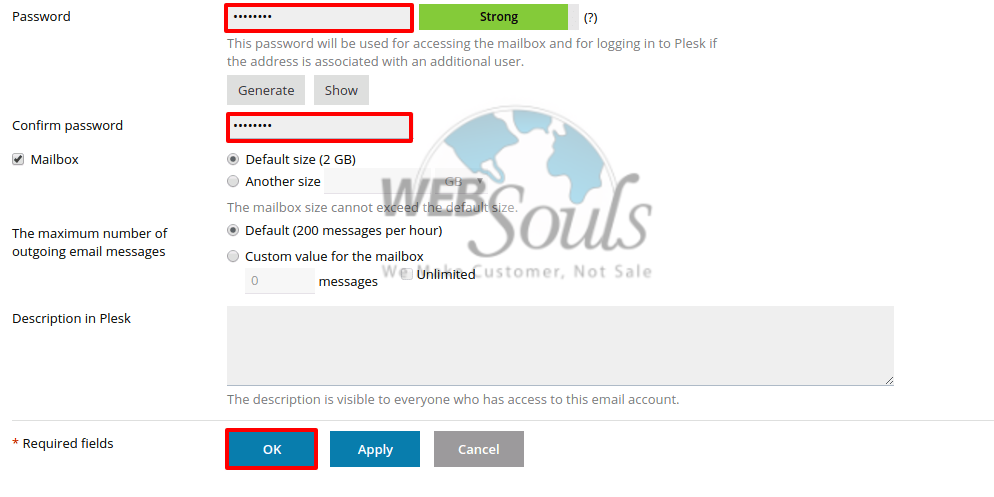
All Rock! The password has been changes and good to go. Websouls web hosting company in Pakistan chained up a series of knowledge based articles to educate its valuable client. For more informative articles like these stay connected with the No. 1 Web Hosting Company of Pakistan providing active local support and reliable web hosting services since 2002.

