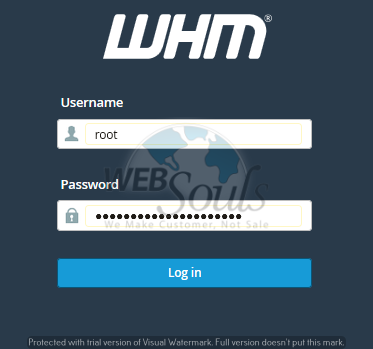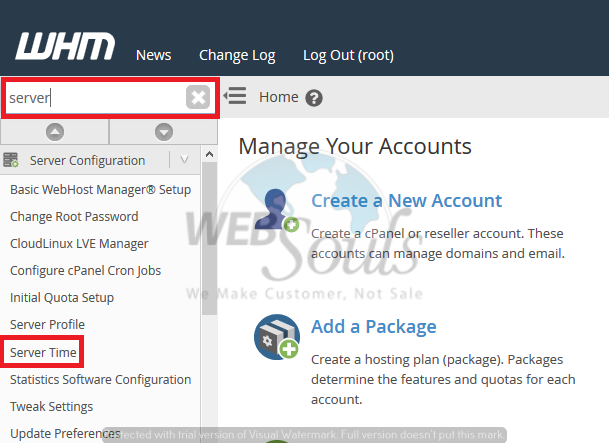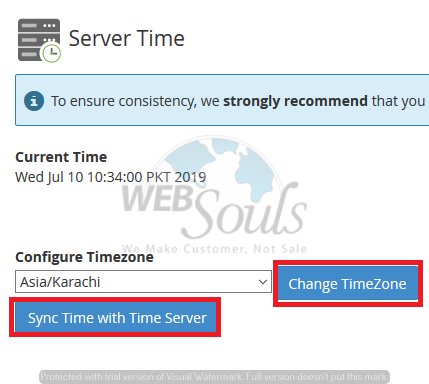Every clients have different needs according to its different requirements. Web Host Manager (WHM) is a panel from where WebSouls clients can easily manage their Web Hosting accounts or all useful data. We can managed different tasks with specific server time zone which depends upon client choice as it use default server time or set it according to its basic needs with the passage of time.
Some of our client are now known about how to set time zone or sync it with server time here are few steps with help of screenshots to set time zone in WHM:
Step-1:
owledgebase/sync-timezone-whm/1.PNG
Login in WHM with authorized username and password.
owledgebase/sync-timezone-whm/1.PNG
Step-2:
After logging in WHM on left side there is search bar, type server time. Click on it.
Step-3:
Now we can configure selected time zone as per our choice by clicking on drop down button.
Step-4:
Then click on change time zone option. Time zone will be changed and then click on sync time with server time button to set time with server successfully.
Hope this article is helpful to Can Change Time Zone or Sync It with Server Time in your Web Host Manager. If so give us the thumbs up button and find more knowledge based articles like these for your Web Hosting Services in Pakistan provided by WebSouls. If you are looking to Buy PK Domain or other Domain Registration in Pakistan then we are here a right choice for you as we have trusted name in Pakistani Web Hosting Industry since 2002 with active technical professionals and Optimized Web Servers.
Courtesy – WebSouls Web Hosting Company in Pakistan