If you happen to work on your site with a partner or are hosting subdomains for users other than you, creating a separate FTP account for them can make things a lot easier for you.
You can do this on your own, with little to no help from your web hosting services provider.
To create a new FTP account in Plesk, follow these simple steps below:
Creating an Additional FTP Account in Plesk Panel
Step 1: Log in to Your Plesk Hosting Account
Before you can add or remove an FTP account in the Plesk panel, you’d need to log into your Plesk hosting account.
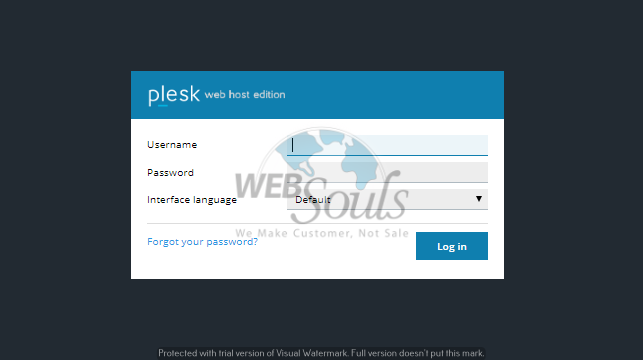
Step 2: Go To “Websites & Domains” >>> “FTP Access”
Once successfully logged in, go to the “Websites & Domains” page and click on “FTP Access”.
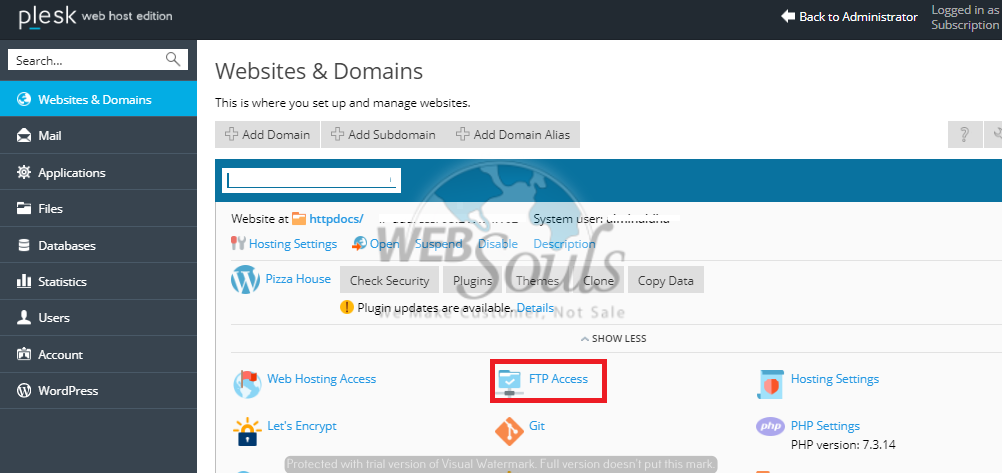
Step 3: Click on “Add an FTP Account”
Now, your FTP Accounts page would appear. Here, click on the “Add an FTP Account” option and move on.
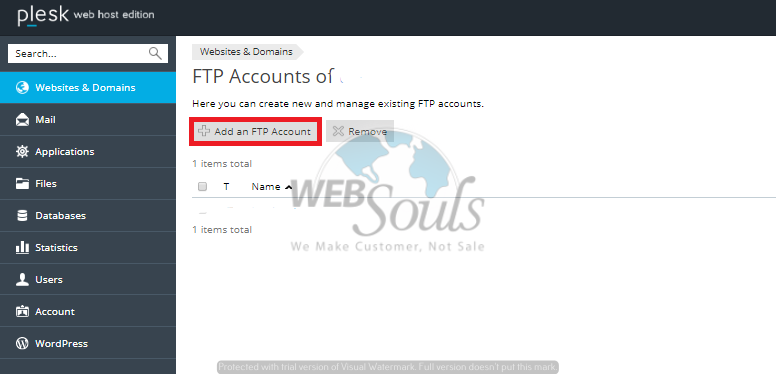
Step 4: Enter All the Required Details and Click “OK”
Next up, on the “Add an Additional FTP Account” page, you’d need to enter all the required details, including:
- The FTP account name.
- The Home Directory where the user would be directed to once he/she connects to the said FTP account.
- Generate a password for the FTP account you’re creating.
Afterward, click on “OK”.
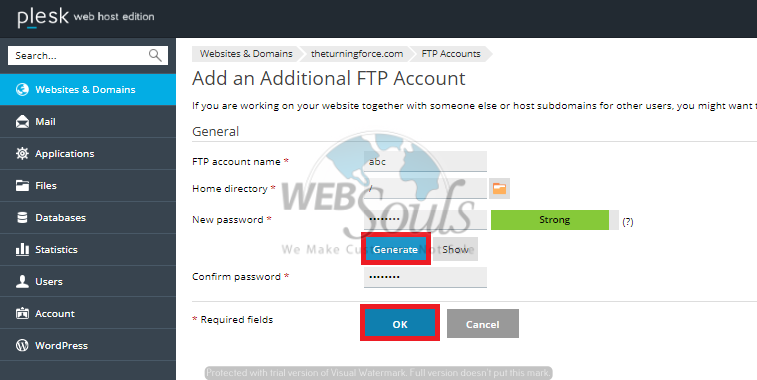
All done! A new FTP account would now be created in the Plesk panel.
Let’s move on to how you can remove a current FTP account.
Removing an Existing FTP Account in Plesk Panel
Considering you’re already logged into your Plesk hosting account, go to “Websites & Domains” >>> “FTP Access” and follow this easy step below:
On your FTP Accounts page, go to the FTP account that you want to remove, select the checkbox corresponding to the said account, then click on “Remove”. Confirm by clicking on “OK” and the FTP account would be removed.
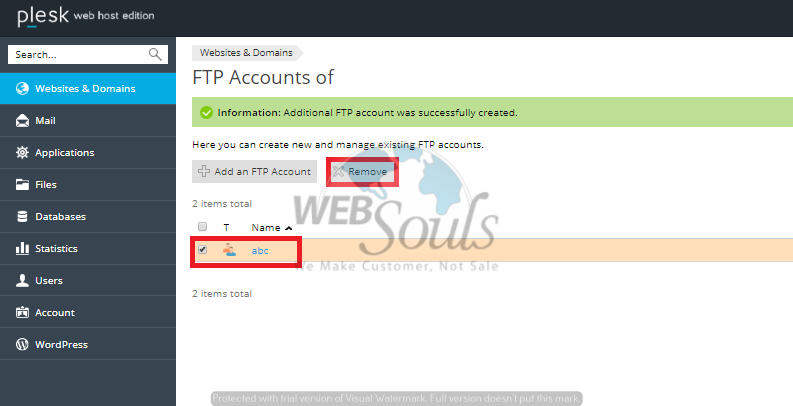
Note that you cannot remove the main FTP account of your subscription.
Need to purchase a domain? Or looking for website development, & SEO Services In Pakistan?
We can handle it all when it comes to your online business growth!

