Plesk is a widely used control panel for web hosting, offering website owners a powerful tool to effectively manage their websites and servers.
An important capability of Plesk is its capacity to schedule tasks that automate routine maintenance of websites and other server-related operations. The process to add a scheduled task in Plesk is simple and can be accomplished in a few clicks.
By following the steps outlined below, you can save time and improve the efficiency of your website management process:
Step 1: Log in to Plesk
Enter your username and account password to login into Plesk.
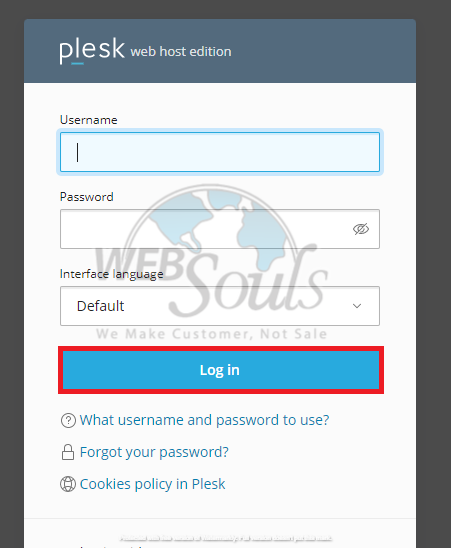
Step 2: Select Scheduled Tasks
To access the Scheduled Tasks, feature in Plesk, you can follow one of two routes. First, you can go to Domains > example.com > Scheduled tasks. Alternatively, you can navigate to Tools & Settings > Scheduled Tasks if you have admin access.
If you face any difficulty, please get in touch with the support team at your chosen web hosting company.
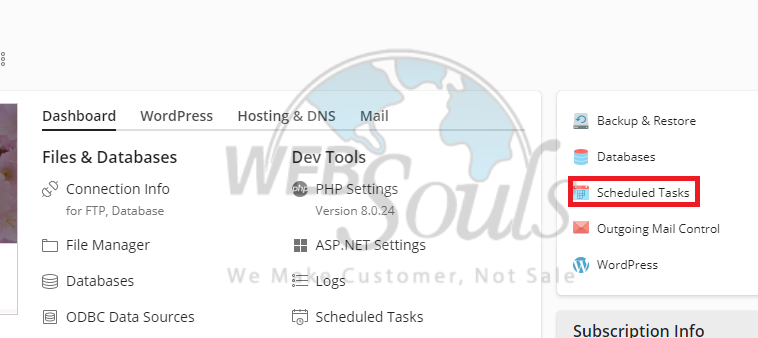
Step 3: Press the Add Task Option
Next, you should click on the "Add Task" button and proceed to specify the "Run" parameter.

Step 4: Click ‘‘OK’’
In the provided Command text field, input the necessary command, select a task type, and enter a time for the said command to be run. Then select the "Run a command" option followed by "Do not notify". Once done, click on the "OK" button located at the bottom of the page to complete the process.
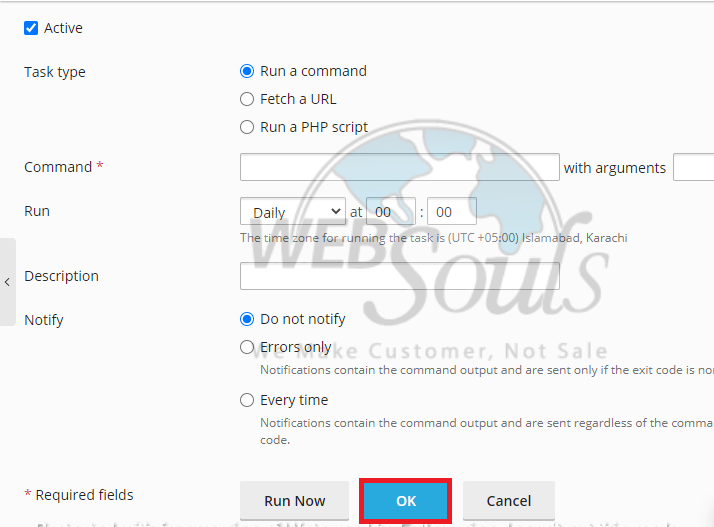
All done!
In case you face any difficulty, please don’t hesitate to get in touch with our support team via the live chat option available on our website. Or, you can visit one of our offices for web hosting in Karachi or Lahore.

