If you've ever encountered the frustrating "Failed to Retrieve Directory Listing" error while using FTP (File Transfer Protocol), you're not alone. This common issue can hinder your ability to access, upload, or download files from an FTP server.
However, fear not! In this guide, we will walk you through the most effective solutions to troubleshoot and resolve this error, ensuring a smooth and successful FTP experience.
Whether you're a seasoned IT professional or a beginner, follow our step-by-step instructions to tackle this problem with ease:
Step 1: Click the File Option
To access the Site Manager in FileZilla, simply locate and click on the "File" menu.
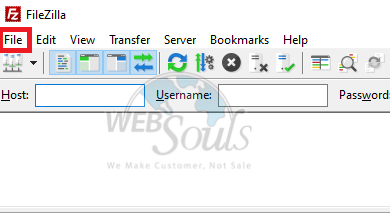
Step 2: Select Site Manager
Now, navigate through the user interface and locate the dropdown menu. From there, proceed with confidence by choosing the "Site Manager" option to access advanced site management features and unleash the full potential of the platform.
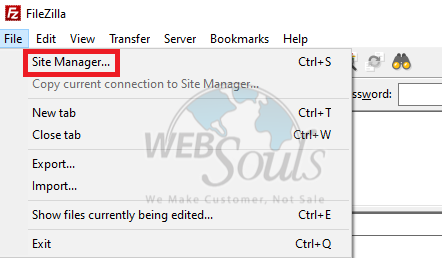
Step 3: Press New Site
Once you've chosen the desired entry, simply click on the 'New site' option, located next to the 'New folder' option.
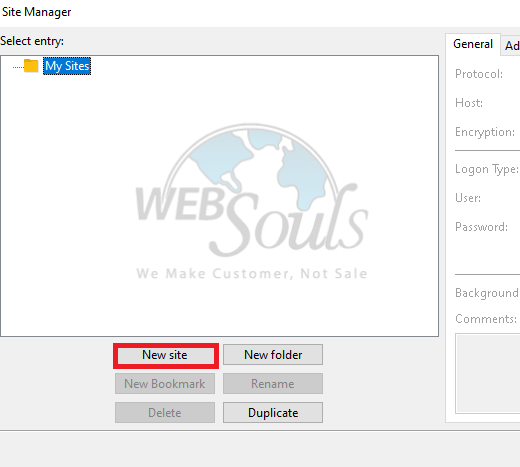
Step 4: Click Connect
After fulfilling all the necessary requirements, proceed to select the "Connect" option located at the bottom of the page.
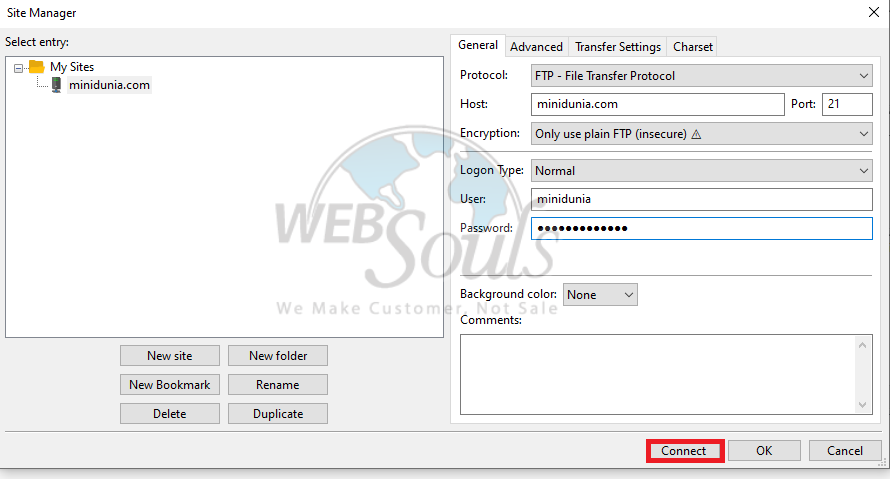
Got questions? Contact us via the live chat option on our website, or visit one of our offices for web hosting in Pakistan.

