Welcome to our step-by-step guide on how to change the email display name in webmail!
Your email display name is what recipients see when they receive messages from you, and it's important to keep it accurate and professional.
Whether you're using a popular webmail service like Gmail, Outlook, or Yahoo, or you have your own custom webmail solution, this guide will walk you through the process of updating your email display name.
Follow these simple steps to ensure that your emails make the right impression and reflect your identity effectively:
Step 1: Log in to Webmail
In order to access Webmail, please ensure that you provide your designated username and account password when logging in. If you don’t have these details, as your web hosting company to provide them.
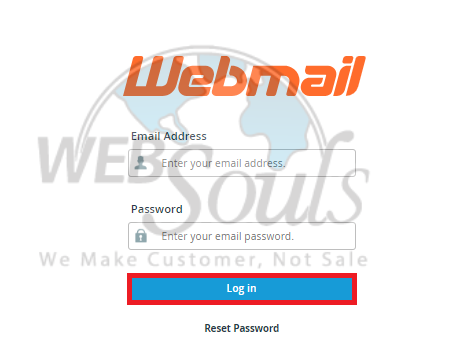
Step 2: Click the Settings Option
Navigate to the left-hand side of your page, just beneath your calendar, and proceed to click on the "Settings" option.
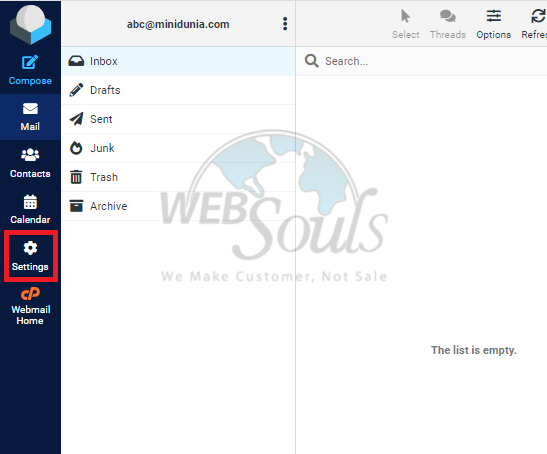
Step 3: Select Identities
Next, navigate to the 'Identities' section located below the folders option, and proceed to select the specific email that is displayed.
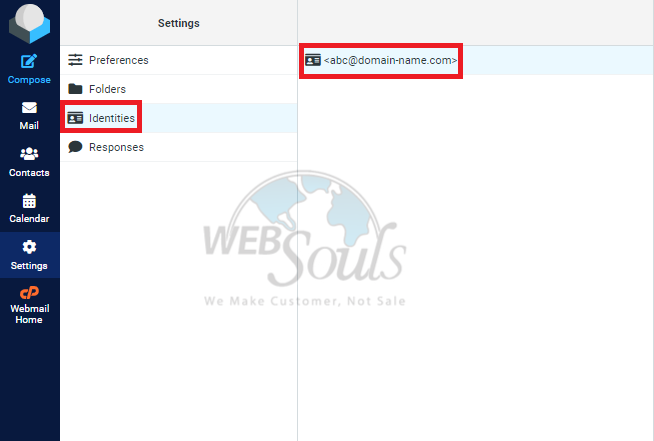
Step 4: Press the Save Option
Please enter your preferred display name and provide any necessary information. Once completed, click the "Save" button to finalize your changes.
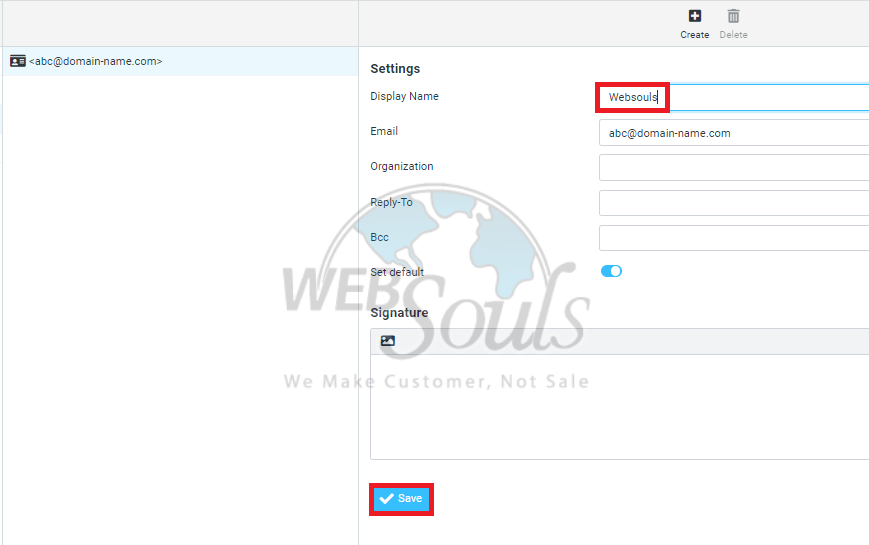
And done!
Got any questions? Get in touch with our support team through the live chat option available on our website, or visit any of our offices for web hosting in Lahore or web hosting in Karachi.

