Renaming a domain in Plesk Panel is a straightforward process that allows you to update the identity of your website within the hosting environment.
Whether you are rebranding your business or simply changing your domain name, Plesk makes it easy to make this adjustment without compromising your website's functionality.
In this guide, we will walk you through the process of renaming a domain in Plesk, ensuring a smooth transition for your online presence. Follow the instructions carefully to successfully update your domain name while preserving all associated settings and configurations:
Step 1: Log in to Plesk
Provide your designated username and password to log in to Plesk.
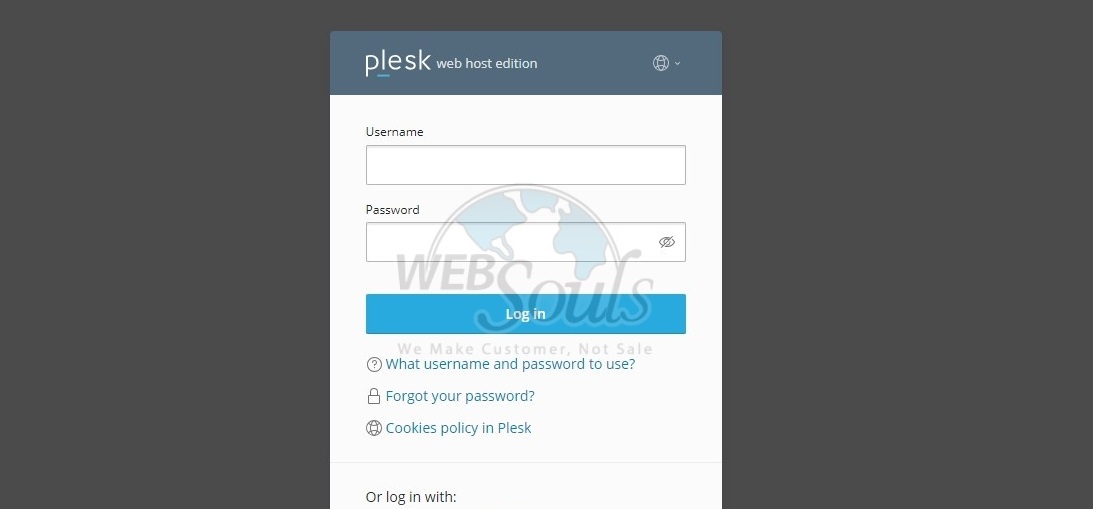
Step 2: Click Hosting & DNS
Proceed to the Hosting and DNS segment located next to the Dashboard section.
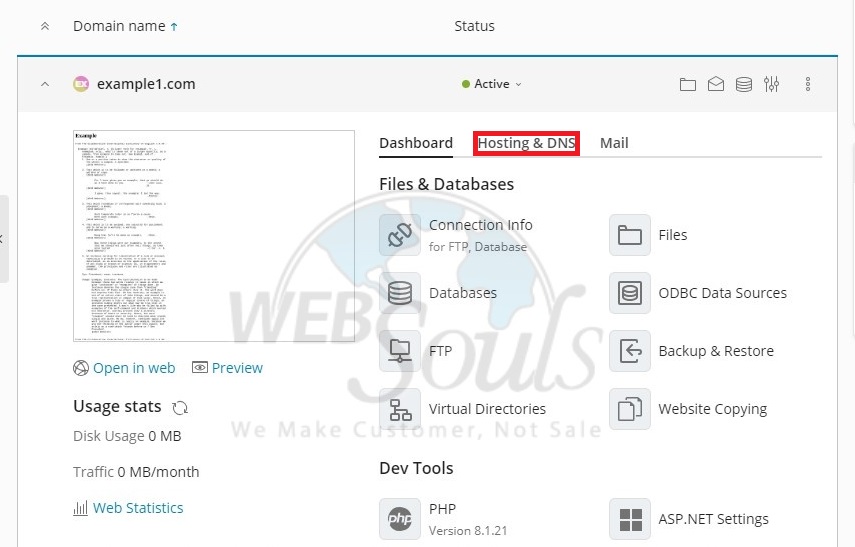
Step 3: Press the Hosting Option
Next, select the hosting option to continue.
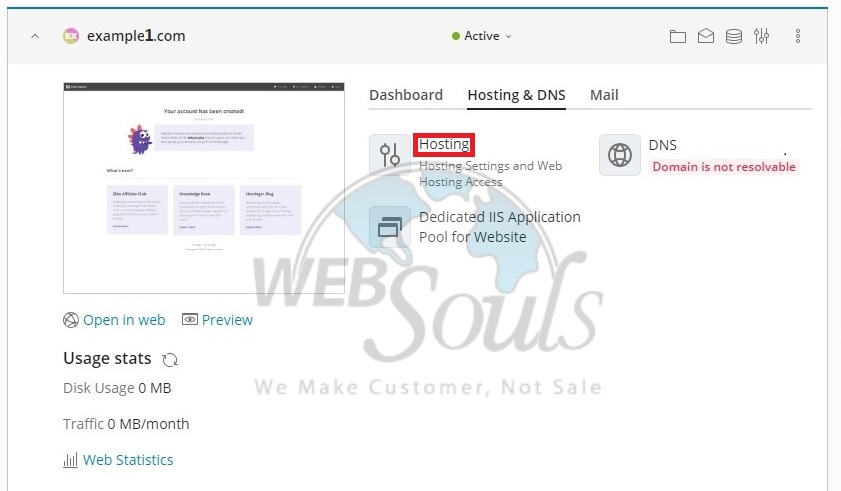
Step 4: Select Save
Finally, modify the domain name in the Domain Name field. Confirm the adjustments by choosing the "save" option.
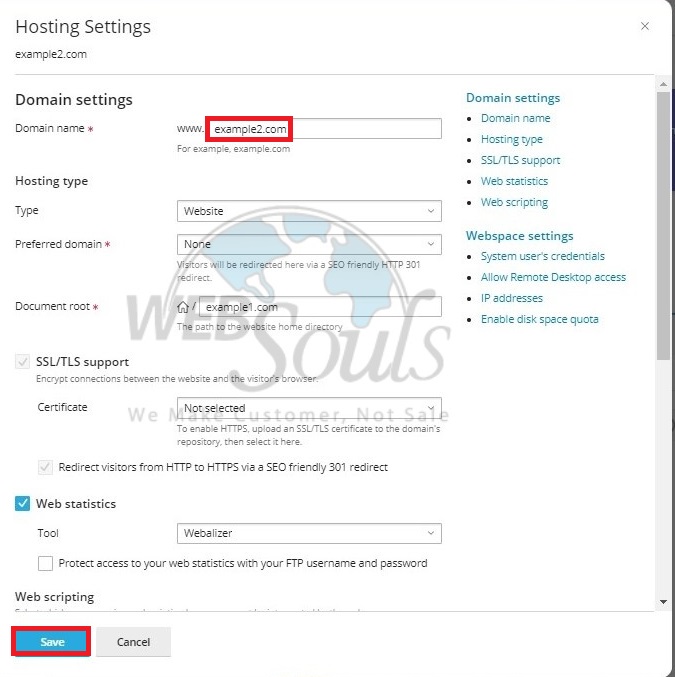
If you have any questions or need help, please contact our customer support team via the live chat option available on our website for web hosting company in Pakistan.

