WHM (Web Host Manager) is an Web application that provides administrative control of your dedicated or Virtual Private Server (VPS) to host your domains and email services. You can use WHM to create individual accounts, add domains to your server, Email services and manage hosting features, and control panel maintenance.
You can reset your WHM root password by using given below steps:
Step:1
Log into WHM (Web Host Manager)
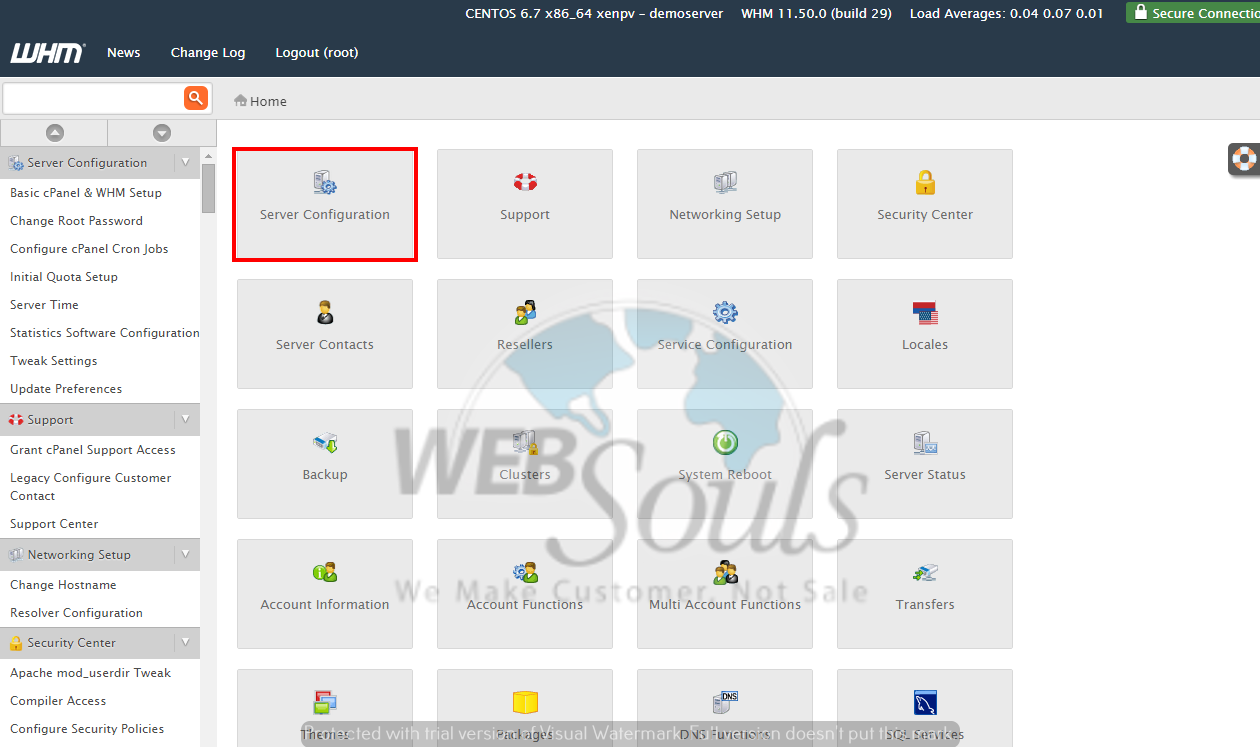
Step:2
Click the Server Configuration icon on the home screen From the Server Configuration menu, click Change Root Password
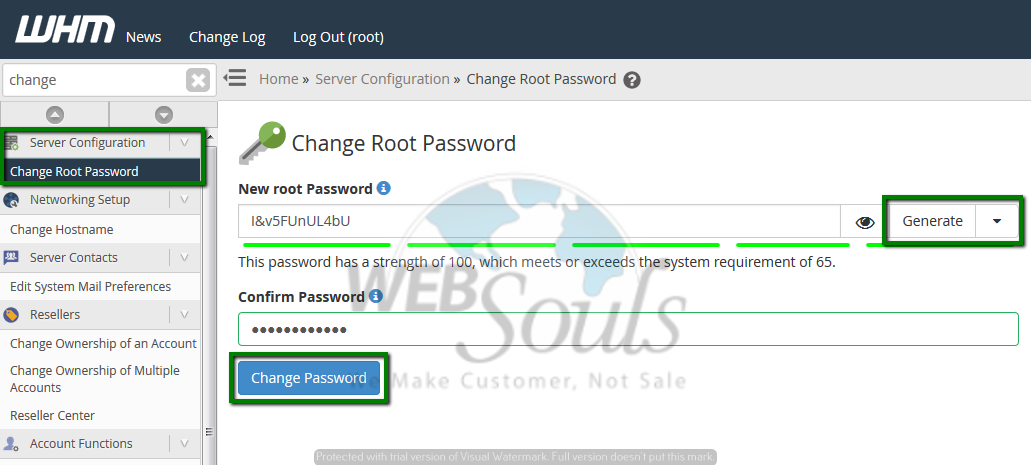
Step:3
In the New Password field, enter the new password. Click Change Password to apply changes.

Your WHM root password change successfully.
Technical Support

