If you are utilizing the Advance Mode and find yourself in the position of needing to delete a Cron job, you're in luck!
This comprehensive guide is here to assist you every step of the way. A Cron job, for those unfamiliar, is essentially a scheduled task that runs automatically at specific intervals on your website.
By Cron job option, you can effectively manage and streamline your website's scheduled tasks, leading to improved efficiency and organization. Thanks to the user-friendly Advance Mode functionality, removing a Cron job has never been easier.
To ensure your success, follow the detailed steps provided below:
Step 1: Log in to cPanel
Enter your username and account password to login into cPanel. These credentials would have been provided to you by your web hosting company.
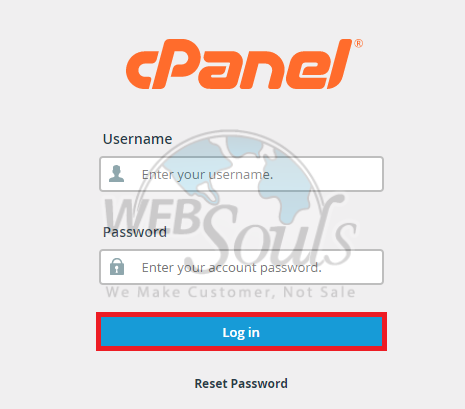
Step 2: Click Cron Jobs
To access the advanced features for managing your Cron jobs, navigate to the Advanced section within cPanel and click on the Cron Jobs option. This will allow you to efficiently manage your scheduled tasks and perform necessary modifications.
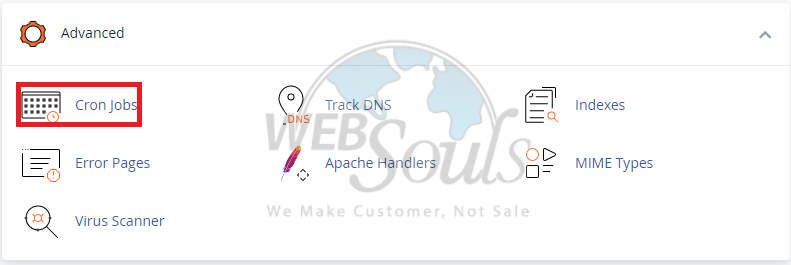
Step 3: Press Delete
In the Actions column, you will find two options available: Edit or Delete the respective Cron job entries. Simply click on the desired action to modify the Cron job settings or remove it.
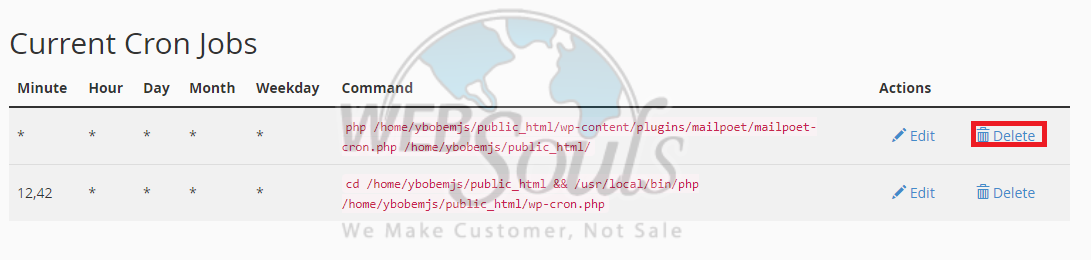
All done!
Got any questions? Get in touch with our customer support team via the live chat option available on our website, or visit us at one of our offices for web hosting in Pakistan.

