Step-1:
Locate the settings icon which resemble a gear. Hover over it and you will find a dropdown menu. Goto preferences > Mail. Do not worry below image shows you how to perform this step.
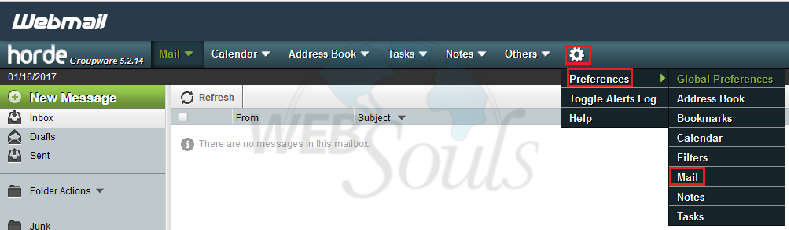
Step-2:
After successfully following step 1 now you will find yourself in global preferences. Click on personal information as shown in below image:
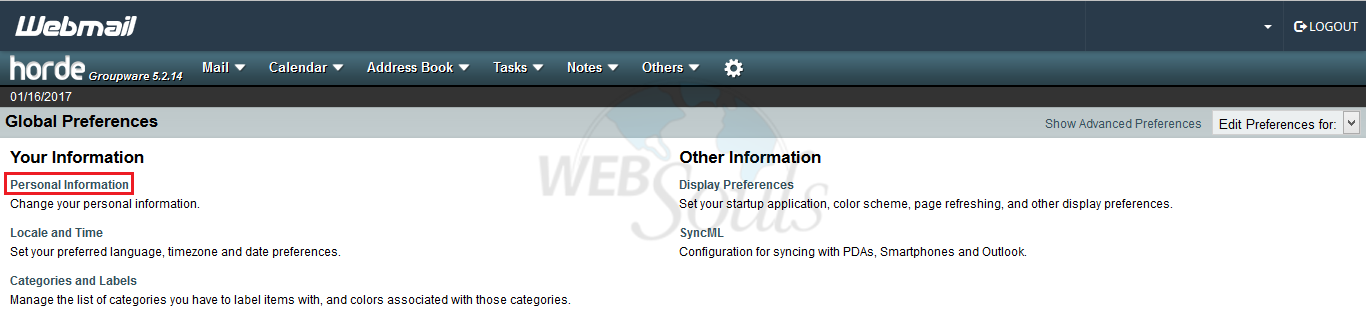
Step-3:
Now comes the final step. Enter your details in the approperiate fields to make an awesome signature:
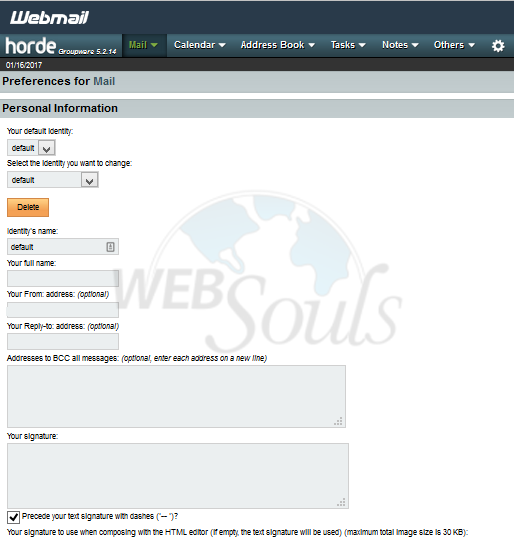
Once the signature is complete you can start composing your emails with a proper ending. We hope that the above article was beneficial for you if you liked it please give us a thumbs up and enjoy the best web hosting services in Pakistan.
Technical Support,
WebSouls.

