Deleting a database in cPanel is a simple process that allows you to remove an unnecessary or outdated database from your hosting account.
This can be useful if you want to free up space or remove a database that is no longer in use. You can get this done easily with the help of your web hosting company in Pakistan, or follow the steps below.
Here is a step-by-step tutorial on how to delete a database in cPanel:
Step 1: Log in to cPanel
Enter your username and account password to login into cPanel.
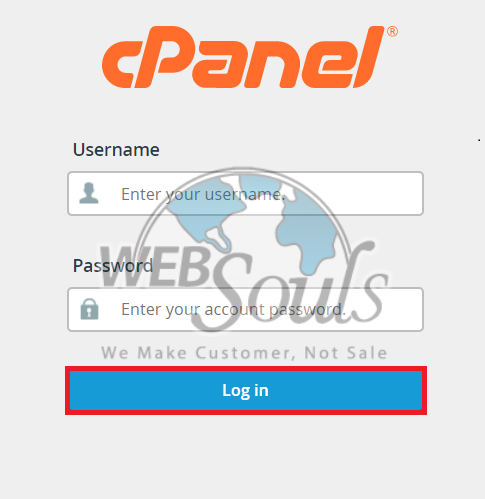
Step 2: Select MySQL Databases
Start by navigating to the "Databases" section. Once there, click on the "MySQL Databases" icon. This will take you to the page where you can manage your MySQL databases.
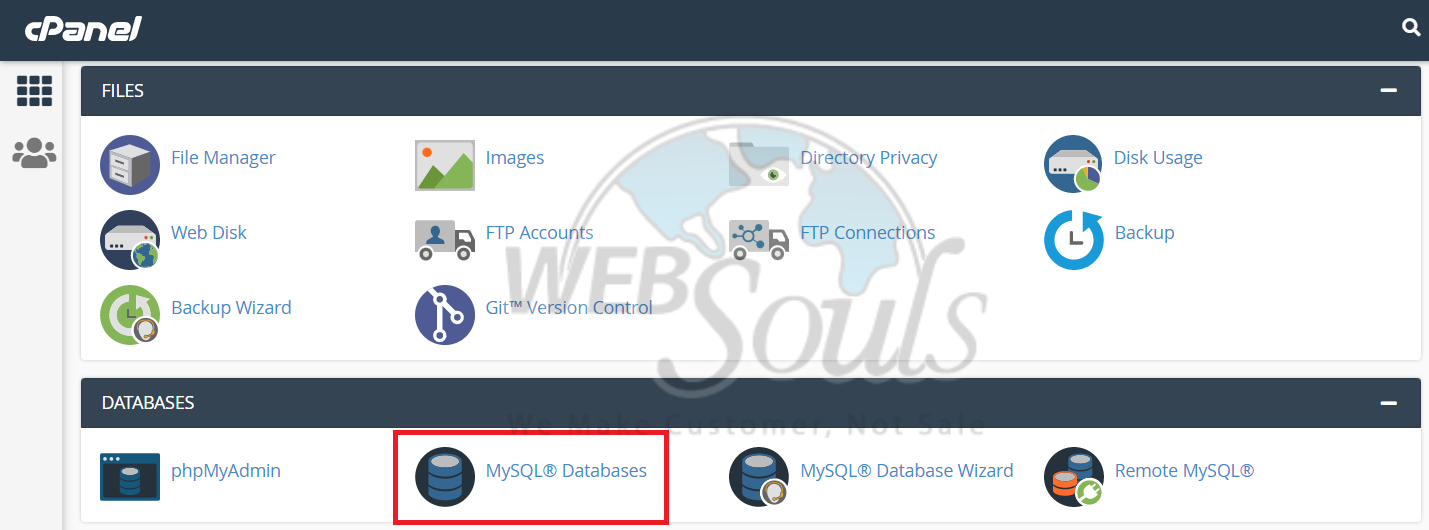
Step 3: Click the Delete Option
To delete a specific database, locate the one you want to remove and click the "Delete" button next to it.
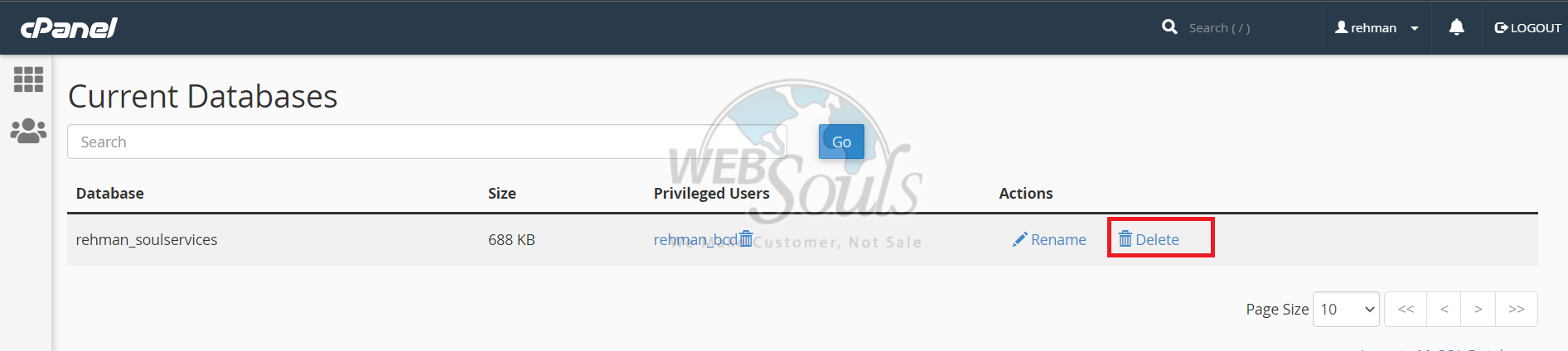
Step 4: Click Delete Database
Before deletion, confirm the action. Click the "Delete Database" button to permanently delete the selected database and all its data. Be cautious as this action is irreversible.
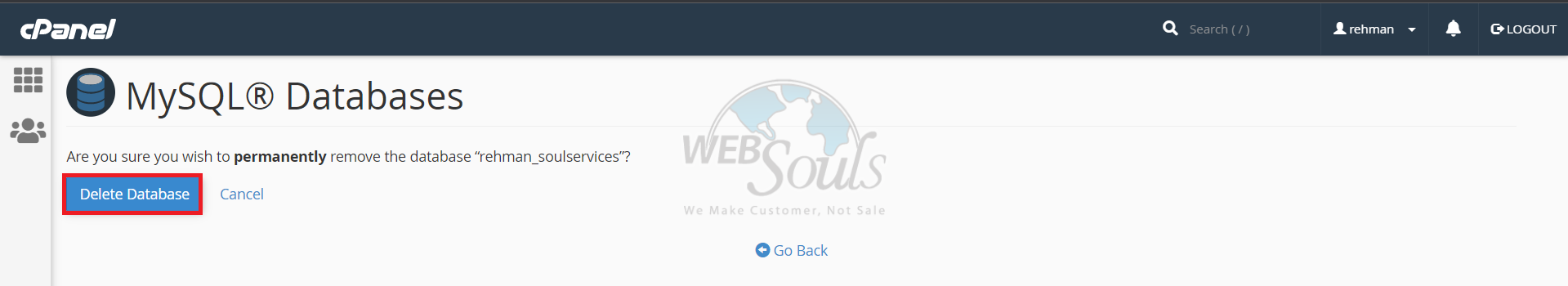
Step 5: Receive a Pop-Up
After clicking the "Delete Database" button, a message will appear confirming the deletion of the selected MySQL database.
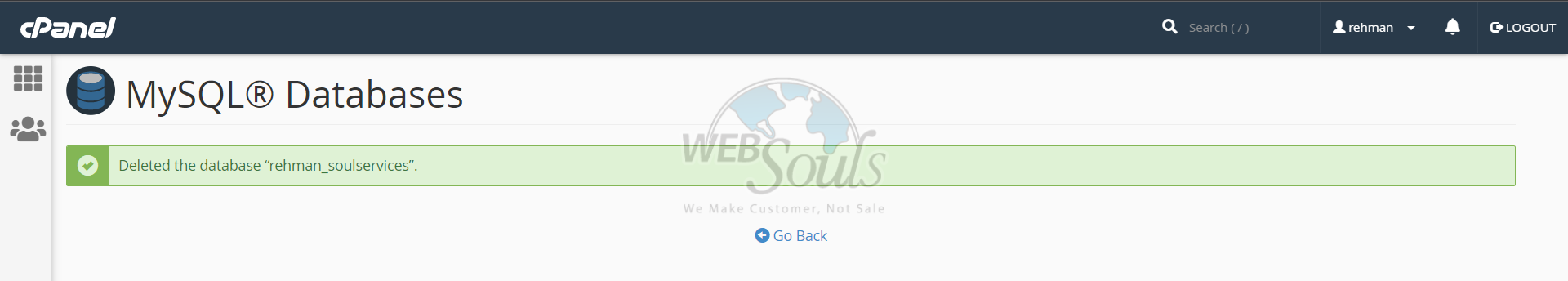
By following these steps, you are now able to delete a MySQL database in cPanel.
WebSouls customers who use cPanel servers can also enjoy round-the-clock support for these steps and other cPanel functions, so you can focus on managing your websites and applications.
We also have offices of web hosting in Lahore and Karachi, so you can visit us anytime in case of further queries or to receive any kind of technical assistance.

