Removing an addon domain is incredibly easy through the cPanel account that your web hosting company in Pakistan provides you with.
If you have an Addon Domain set up and would like to delete it, please do the following:
Step 1: Log in to Your cPanel Account
Firstly, log into your cPanel account in order to delete an addon domain. Simply enter the credentials and click on the "Log in" button.
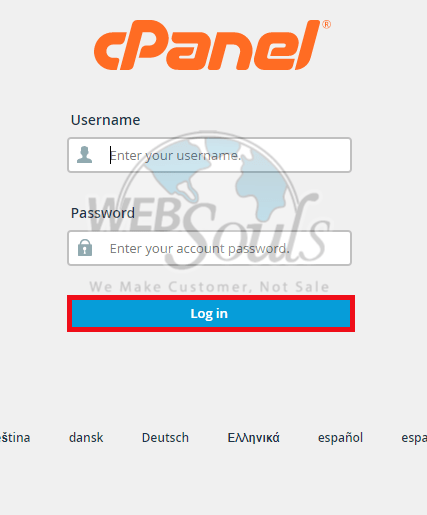
Step 2: Click on "Addon Domains"
After you've logged into your cPanel account, go to the "Domains" section and click on the "Addon Domains" option.
Contact your web hosting provider for detailed guidance if you can't find it.
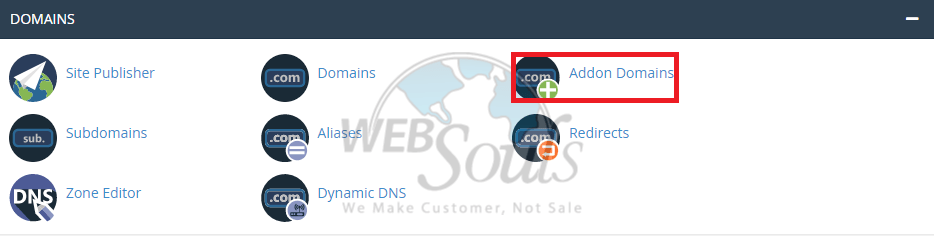
Step 3: Click on "Remove" to Delete the Domain
Now, find the addon domain that you want to remove and click on the "Remove" button in front of it.
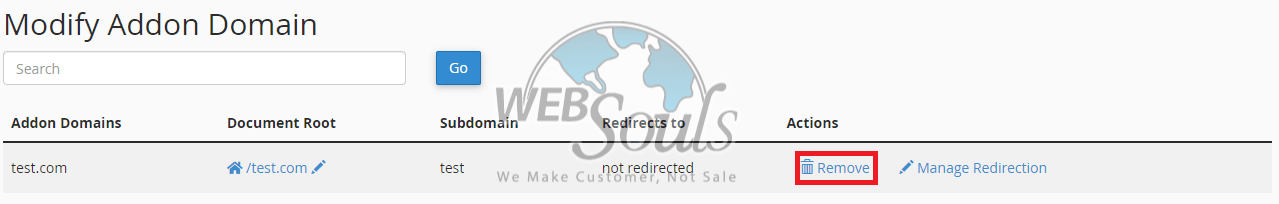
Remember that removing the addon domain only removes the domain from the DNS and server configuration. Your files and databases are not deleted or affected by removing the addon domain (other than the fact that you can no longer access the affected files via that domain name).

